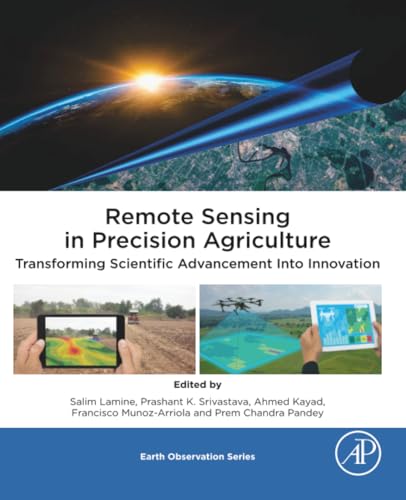Have you ever wondered if someone could be watching your security camera feed without your knowledge? With the increasing popularity of smart home devices, including security cameras, it’s important to be aware of the potential risks. Unauthorized access to your security camera feed can compromise your privacy and security, so it’s crucial to know how to detect if someone has broadcasted your camera.
There are several signs that may indicate that your security camera feed has been compromised. If you notice any of the following red flags, it’s important to take immediate action to protect your privacy and security. Keep an eye out for unusual activity, such as unexpected changes in camera settings, unfamiliar devices connected to your network, or footage that you don’t remember recording. These could be indicators that someone has gained access to your camera feed.
Signs of Unauthorized Camera Access
If you suspect that someone may have gained unauthorized access to your security camera, here are some signs to look out for:
1. Strange Behavior
If you notice unusual behavior in the footage or if the camera is moving without your input, it could be a sign that someone else has accessed it.
2. Changes in Settings
If the camera settings have been altered without your knowledge, such as changes in recording schedules or motion detection settings, this could indicate unauthorized access.
It is important to regularly check your security camera system for any signs of unauthorized access to ensure the safety and privacy of your property.
Strange movements on camera
One of the signs that someone may have broadcasted your security camera is if you notice strange movements on the footage. This could include sudden jerky movements, objects appearing or disappearing, or the camera being moved to a different angle without your knowledge.
If you see anything unusual or unexpected in the camera feed, it’s important to investigate further to determine if someone has accessed your security system without authorization.
Unfamiliar devices connected
If you suspect that someone has broadcasted your security camera, one way to check is by looking for unfamiliar devices connected to your network. This can be done through your router’s settings or network monitoring software. Look for any devices that you don’t recognize or that shouldn’t be connected to your network. If you find any suspicious devices, it’s important to investigate further and take appropriate action to secure your security camera system.
Anomalies in recordings
One way to tell if someone has broadcasted your security camera is to look for anomalies in your recordings. These anomalies can include sudden changes in camera angles, distortion in the video feed, or missing footage. If you notice any of these irregularities in your recordings, it could be a sign that someone has tampered with your security camera.
Changes in camera settings
One of the signs that someone may have broadcasted your security camera is unexpected changes in the camera settings. If you notice that the camera angle, resolution, or recording schedule has been altered without your knowledge, it could indicate unauthorized access to your system.
Check the camera settings regularly to ensure that they match your preferences and monitor for any suspicious modifications that could compromise the security of your surveillance system.
Unexplained notifications
If you start receiving notifications on your security camera system that you can’t explain, it could be a sign that someone has accessed your camera and is broadcasting it without your knowledge. These notifications could include alerts for motion detection, sound detection, or other triggers that you haven’t set up yourself.
One way to determine if someone has broadcasted your security camera is to check the access logs and settings on your camera system. Look for any unauthorized users or devices that have been granted access to your camera. If you find any suspicious activity, change your login credentials immediately and consider upgrading your security measures.
| Tip: | Regularly review your security camera system settings and access logs to ensure that only authorized users have access to your cameras. |
Unusual network activity
If you suspect that someone has broadcasted your security camera, one sign to look out for is unusual network activity. Check your router’s activity logs to see if there are any unexpected spikes in data usage or if there are any connections to your security camera that you did not authorize. This could indicate that someone has gained unauthorized access to your camera and is streaming the footage over the internet.
| Check your router’s activity logs | Look for unexpected spikes in data usage |
| Monitor connections to your security camera | Verify authorized access |
Unknown login attempts
If you suspect that someone has accessed your security camera without authorization, one of the signs to look out for is unknown login attempts. Check the login history of your security camera system to see if there have been any login attempts from unfamiliar IP addresses or devices.
Keep an eye out for repeated failed login attempts or login attempts at odd hours when you know you haven’t been accessing the camera. This could indicate that someone is trying to gain unauthorized access to your security camera system.