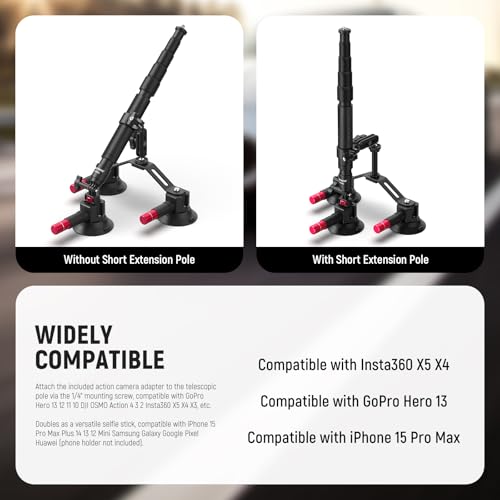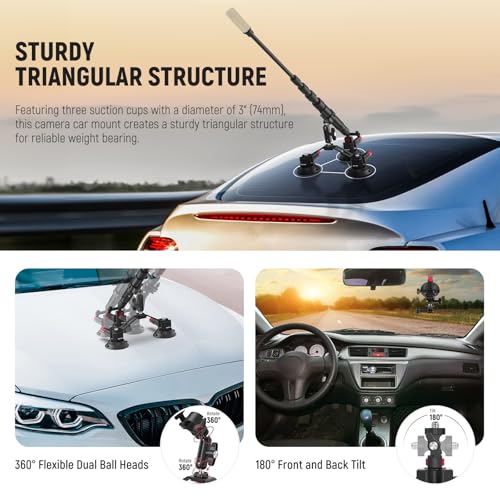As a seasoned road trip enthusiast, I understand the importance of documenting each thrilling moment on the open road. One of the best tools for capturing these incredible experiences is the GoPro camera. With its small size and wide range of settings, it is the perfect companion for any adventurer.
However, using the right camera settings can make all the difference between a mediocre video and one that truly captures the essence of your road trip. In this article, I will share with you the best GoPro camera settings that will ensure you record high-quality footage that will make your friends and family feel like they are right there with you on your epic journey.
The first setting you should pay attention to is the resolution. A higher resolution will give you a clearer, more detailed image, but it will also take up more storage space on your memory card. For most road trip footage, a resolution of 1080p is sufficient to capture the beauty of the scenery and the excitement of the road. If you want to go a step further and create stunning cinematic shots, you can bump up the resolution to 4K.
Another crucial setting is the frame rate. This determines how many frames per second your camera records. A higher frame rate will give you smoother footage, while a lower frame rate can create a more artistic and dream-like effect. For road trip footage, a frame rate of 30 frames per second is usually a good choice, as it strikes a balance between smoothness and file size. However, if you plan on shooting fast-moving action, such as driving through winding mountain roads, you may want to increase the frame rate to 60 frames per second or even 120 frames per second for some epic slow-motion shots.
Best GoPro Camera Settings to Capture Roadtrip Footage
As a passionate traveler who loves capturing the essence of my road trips, I have experimented with various GoPro camera settings to find the best ones that truly bring out the beauty of the journey. Here are the camera settings that I have found to be the most effective in capturing roadtrip footage:
1. Resolution and Frame Rate
Setting the right resolution and frame rate is crucial for capturing roadtrip footage that is both clear and smooth. I recommend using a resolution of 1080p or higher to ensure your video is crisp and detailed. As for the frame rate, 30fps is a good starting point, but if you want to capture fast-moving scenes or create slow-motion shots, consider using 60fps or even higher.
2. Field of View
The field of view determines how much of the scene will be captured in your footage. For road trips, I prefer using the Wide or SuperView mode to capture more of the landscape and make the viewer feel immersed in the journey. However, if you want a more focused footage, you can try using the Medium or Narrow field of view.
3. Protune
Protune is a set of advanced settings that allows you to have more control over your GoPro camera. Enabling Protune gives you the ability to adjust settings such as color, ISO limit, sharpness, and exposure compensation. This is especially useful when dealing with challenging lighting conditions during a roadtrip, as it allows you to fine-tune the camera settings to get the best possible footage.
4. Time Lapse
One of the best ways to capture the full essence of a roadtrip is through time lapse footage. GoPro cameras offer a time lapse mode that captures a series of photos over a set interval and combines them into a video. I recommend using a time interval of 1-5 seconds, depending on the speed of your journey and the desired effect. This creates a captivating visual representation of the entire roadtrip in just a couple of minutes.
5. Mounting and Stabilization
The way you mount your GoPro camera can greatly affect the quality of your roadtrip footage. Investing in a good quality mount or stabilization system can make a world of difference, especially when driving on bumpy roads or capturing footage from a moving vehicle. Consider using a suction cup mount, a chest mount, or a gimbal stabilizer to ensure stable and smooth footage throughout your roadtrip.
By following these best GoPro camera settings, you can capture stunning roadtrip footage that will transport viewers to the heart of your adventure. Experiment with these settings, find what works best for you, and get ready to relive and share the unforgettable moments of your road trips with the world.
Choose the Right Resolution and Frame Rate
When capturing road trip footage with your GoPro camera, it’s important to select the right resolution and frame rate settings to ensure the best results. The resolution determines the quality of the video, while the frame rate affects the smoothness of the footage.
To begin, consider the resolution options available on your GoPro camera. Higher resolutions, such as 4K or 2.7K, offer incredibly detailed footage, perfect for capturing scenic landscapes and important moments. However, keep in mind that higher resolutions also result in larger file sizes, which can quickly fill up your memory card. If storage is a concern, opting for a lower resolution, like 1080p, can still provide excellent quality while conserving space.
Next, think about the frame rate that will best suit your footage. A higher frame rate, such as 60 or even 120 frames per second (fps), creates smoother motion in your videos. This is ideal for capturing fast-paced scenes or activities like driving on the highway. However, if you prefer a more cinematic look or want to slow down your footage for dramatic effect, a lower frame rate, like 24 or 30 fps, can achieve that desired aesthetic.
In summary, the resolution and frame rate settings you choose for your GoPro camera can greatly impact the quality and style of your road trip footage. Consider the level of detail you want, as well as the desired smoothness of your videos, when making your selection. Don’t be afraid to experiment and find the perfect combination that best showcases your adventure on the open road.
Adjust the Field of View (FOV)
When capturing roadtrip footage with your GoPro camera, one important setting to consider is the Field of View (FOV). The FOV determines how much of the scene will be captured in your video. By adjusting the FOV, you can change the perspective and visual impact of your footage.
The GoPro offers three FOV options: wide, medium, and narrow. The wide FOV captures a larger area, providing a more immersive and expansive view. This setting is ideal for capturing scenic landscapes, city skylines, and other wide-angle shots. The medium and narrow FOV settings, on the other hand, allow you to capture a narrower field of view, which can be useful when you want to focus on specific details or subjects in your video.
When selecting the FOV setting for your roadtrip footage, consider the desired effect and the type of shot you want to capture. If you want to showcase the vastness of a beautiful countryside or highlight the hustle and bustle of a city, the wide FOV setting will be your best choice. If you’re looking to capture close-up shots of interesting landmarks or people, the narrow or medium FOV settings will help you achieve a more intimate and focused perspective.
Experimenting with different FOV settings will allow you to add variety and visual interest to your roadtrip footage. Remember to consider the composition of your shots and the story you want to tell with your video, and choose the FOV accordingly. Whether you want to capture the grandeur of the open road or the small details along your journey, adjusting the FOV will help you achieve the desired effect in your footage.
Use Protune for Enhanced Control
When capturing roadtrip footage with your GoPro camera, one of the best settings to utilize is Protune. Protune is a feature that allows for enhanced control over the camera’s settings, giving you more flexibility and options when it comes to capturing your journey.
With Protune, you have the ability to adjust settings such as color, ISO limit, exposure, and sharpness to achieve the desired look and feel for your roadtrip footage. This feature is especially useful when shooting in challenging lighting conditions or when you want to have more control over the final image quality.
- Color: Protune allows you to adjust the color profile to either GoPro Color or Flat. GoPro Color is the default setting that provides vibrant and vivid colors, while Flat captures neutral colors that are easier to edit and grade in post-production.
- ISO Limit: Using Protune, you can manually set the ISO limit to control the camera’s sensitivity to light. Lower ISO settings are ideal for well-lit environments, while higher ISO settings can be useful in low-light situations, although they may introduce more noise.
- Exposure: Adjusting the exposure compensation in Protune can help you achieve the desired brightness and contrast in your footage. Increasing the exposure can brighten up dark areas, while decreasing it can help retain details in bright highlights.
- Sharpness: Protune allows you to adjust the sharpness level of your footage. Increasing sharpness can enhance details and make the image appear crisper, while decreasing it can create a softer, more natural look.
By utilizing Protune, you can have more control over the look and feel of your roadtrip footage, ensuring that it matches your vision and captures the essence of your adventure. Experiment with different settings and find the combination that works best for your specific roadtrip and environment.
Play with White Balance Settings
If you want to capture the best possible road trip footage with your GoPro, it’s important to pay attention to the white balance settings. White balance refers to the color temperature of the scene you are capturing and can greatly affect the overall look and feel of your footage. By adjusting the white balance settings on your GoPro, you can ensure that the colors in your videos are accurate and true to life.
When shooting road trip footage, you may encounter a variety of lighting conditions, from bright sunlight to shade to artificial lighting in your car. Each of these situations requires a different white balance setting to achieve optimal results. For example, if you’re shooting in direct sunlight, you might want to use the “sunny” or “daylight” white balance setting to ensure that your footage has vibrant and warm colors. On the other hand, if you’re shooting in the shade, using the “cloudy” white balance setting can help to eliminate any blue or cool tones in your footage.
Experimenting with different white balance settings can be a fun way to enhance the look of your road trip footage. Don’t be afraid to try out different settings in different lighting conditions to see what works best for the scene you’re capturing. You can also use the GoPro’s custom white balance feature to manually adjust the color temperature based on your personal preference. By playing with the white balance settings, you can take your road trip footage to the next level and create stunning videos that truly capture the essence of your journey.
Take Advantage of the Exposure Compensation
When capturing road trip footage with your GoPro camera, it’s important to take advantage of the exposure compensation setting. This feature allows you to adjust the exposure of your footage, ensuring that it is not too bright or too dark.
By using the exposure compensation setting, you can compensate for different lighting conditions that you may encounter while on your road trip. For example, if you’re driving through a tunnel or under a bridge, the lighting may be significantly different than when you’re driving on an open road. By adjusting the exposure compensation, you can ensure that your footage is properly exposed in these different lighting situations.
When using the exposure compensation setting, it’s important to keep in mind that a positive compensation value will make the footage brighter, while a negative compensation value will make it darker. Experiment with different compensation values to find the best settings for your specific road trip and lighting conditions.
Overall, taking advantage of the exposure compensation setting on your GoPro camera will help you capture high-quality footage of your road trip. It allows you to adjust the exposure to ensure that your footage is properly exposed in different lighting conditions. Don’t be afraid to experiment with different compensation values to find the best settings for your specific trip. Happy filming!
Optimize the Sharpness and Color Profile
When it comes to capturing roadtrip footage with a GoPro camera, optimizing the sharpness and color profile is crucial for achieving high-quality results. The right settings can make a significant difference in the clarity and vibrancy of your footage, allowing you to capture every detail with precision.
One important setting to consider is the sharpness level. By adjusting this setting, you can enhance the overall clarity of your footage and make it appear more detailed. It’s essential to strike a balance, as setting the sharpness too high can result in an artificial and overprocessed look, while setting it too low can make the footage appear blurry or soft. Experimenting with different sharpness levels and finding the perfect balance for your specific environment and subject matter can greatly improve the overall quality of your roadtrip footage.
Color Profile Settings
Another important aspect to optimize is the color profile. GoPro cameras offer different color profiles, such as Standard, GoPro, and Flat. Each profile has its own characteristics and is designed for specific purposes.
- The Standard color profile is often recommended for capturing vibrant and vivid colors.
- The GoPro color profile is ideal for those who prefer a more natural and balanced color representation.
- The Flat color profile is perfect for those who want to achieve professional-looking footage and have greater control over the color grading process in post-production.
Choosing the right color profile for your roadtrip footage depends on your personal preference and the desired final look. However, it is recommended to shoot in a flatter color profile, such as Flat, if you plan on editing the footage later on. This allows for more flexibility in post-production and ensures that you have more control over the final look of your video.
By optimizing the sharpness and color profile of your GoPro camera, you can ensure that your roadtrip footage is visually stunning and captures every moment with clarity and vibrant colors.
Experiment with Different Mounting Options and Angles
One of the most exciting aspects of capturing road trip footage with a GoPro camera is the ability to experiment with different mounting options and angles. By attaching your camera to various parts of your vehicle or using different mounts, you can capture unique perspectives that will make your footage more engaging and visually interesting.
Here are some ideas for different mounting options and angles to try:
- Attach the GoPro camera to the front bumper of your vehicle to capture a low-angle view of the road ahead.
- Mount the camera on the roof of your car or on a roof rack to get a bird’s-eye view of the entire road trip.
- Try mounting the camera on the side of the vehicle to capture the scenery as it passes by.
- Use a suction cup mount on the windshield or side windows to capture a view similar to what you see as a driver or passenger.
- Experiment with different angles by mounting the camera upside down, tilted at an angle, or even on a selfie stick for a more personal perspective.
When experimenting with different mounting options and angles, it’s important to ensure the camera is secure and won’t obstruct your view or interfere with your driving. Always follow local laws and regulations regarding the use of camera mounts while driving.
By trying out different mounting options and angles, you can add variety and interest to your road trip footage. Don’t be afraid to get creative and think outside the box – you might discover a unique perspective that truly captures the essence of your adventure.
Best gopro camera settings to capture roadtrip footage
Features
| Part Number | iSteadyPro |
| Model | Hohem iSteady Pro4 |
| Warranty | 12 MONTHS WARRANTY |
| Color | Black Gimbal Stabilizer for Action Camera |
| Is Adult Product | |
| Release Date | 2018-12-01T00:00:01Z |
| Size | Lightweight Handheld Gimabl Stabilizer for gopro |
| Language | English |
| Price history for 3-Axis Gimbal Stabilizer for Action Cameras | |
|---|---|
|
Latest updates:
|
|
Features
| Part Number | CHDNH-B19 |
| Model | CHDNH-B19 |
| Warranty | 2 Year Manufacturer |
| Color | H7 White |
| Release Date | 2018-09-09T00:00:01Z |
Features
| Part Number | CHDHX-131-TH |
| Model | CHDHX-131-TH |
| Warranty | One (1) Year Warranty |
| Color | Black |
| Release Date | 2024-09-10T00:00:01Z |
Features
| Part Number | 10103631 |
| Model | CA065 |
| Warranty | 1 Year Manufacturer |
| Color | Black |
| Release Date | 2023-12-21T00:00:01Z |
Question and answers:
What are the best GoPro camera settings to capture road trip footage?
The best GoPro camera settings to capture road trip footage would typically be shooting in Full HD resolution (1080p) at 60 frames per second (fps) for smooth and crisp video quality. Additionally, using a wide field of view (FOV) such as “SuperView” can help capture more of the surroundings. It is also recommended to turn on Protune for better control over exposure, color, and sharpness.
Should I use a specific GoPro camera mode for road trip footage?
For road trip footage, it is recommended to use the video mode rather than photo or time-lapse modes. This will allow you to capture continuous footage throughout your trip. If you want to capture specific moments along the way, you can always take photos or use the time-lapse mode separately.