
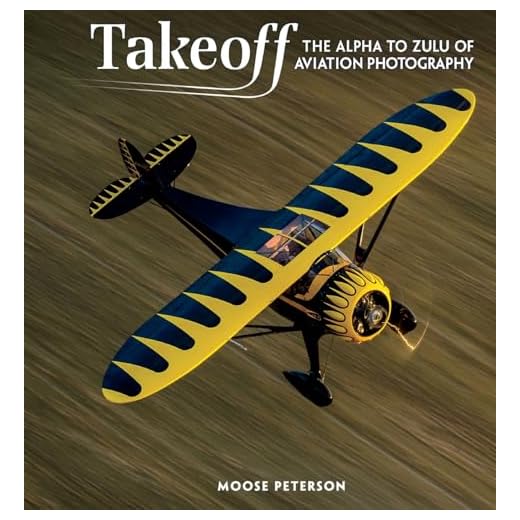



Greetings fellow photography enthusiasts! If you’re an aviation lover like me, there’s nothing quite like capturing the stunning and dynamic displays of airshows. But, with the fast-paced nature of these events and the need to freeze the action, it’s crucial to have your DSLR camera properly set up. In this article, I will be sharing some of the best camera settings to help you capture breathtaking images of airshows.
First and foremost, let’s talk about the shutter speed. Airshows involve high-speed maneuvers, and freezing the action is key to capturing those thrilling moments. I recommend setting your shutter speed to a minimum of 1/1000th of a second to ensure sharpness. If you’re feeling adventurous, experimenting with even faster shutter speeds can result in some truly dramatic and dynamic shots.
Next, let’s move on to aperture. While it’s tempting to use a wide aperture to achieve a shallow depth of field and isolate your subject, airshows often involve multiple aircraft or formations. To capture the full spectacle, it’s advisable to use a smaller aperture, around f/8 or even f/11. This will help ensure that all elements in the frame, including the planes in the background, are in focus.
Lastly, let’s not forget about ISO. Airshows can take place in various lighting conditions, from bright sunny days to cloudy skies. Adjusting your ISO accordingly is crucial to maintain the correct exposure. Start with a low ISO setting, such as 100 or 200, and gradually increase it if needed. However, be cautious not to push the ISO too high, as it can introduce noise into your images.
Remember, these settings are just guidelines to get you started. Every airshow is unique, and it’s essential to adapt your camera settings based on the specific conditions and the creative vision you have in mind. So grab your DSLR, head out to an airshow, and let your camera capture the thrilling and awe-inspiring moments of aviation!
My Best DSLR Camera Settings for Airshows
When it comes to capturing the thrilling moments of an airshow, having the right camera settings can make a huge difference in the quality of your photos. As a photography enthusiast who has attended numerous airshows, I have experimented with different settings and found the optimal ones that consistently deliver impressive results.
Shutter Speed: The key to capturing the fast-paced action of airshows is to use a fast shutter speed. I recommend setting your camera to a minimum shutter speed of 1/1000th of a second to freeze the motion of the aircraft in mid-air. This will ensure that you capture sharp and detailed images, even when the planes are performing high-speed maneuvers.
Aperture: Another important setting to consider is the aperture, which controls the amount of light entering the camera. For airshows, I suggest using a wide aperture, such as f/4 or lower, to achieve a shallow depth of field. This will help you isolate the subject (the aircraft) from the background, creating a visually striking image with a blurred background. However, keep in mind that using a wide aperture may result in a narrower focal plane, so make sure to focus accurately on the aircraft’s position.
ISO: The ISO setting determines the camera’s sensitivity to light. In well-lit conditions, such as during daytime airshows, it’s best to keep the ISO low (around 100-200) to minimize noise and maintain image quality. However, if you’re shooting during twilight or in low-light situations, you may need to increase the ISO to maintain a faster shutter speed and capture clear shots without motion blur.
Auto-Focus: Airshows often involve fast-moving subjects, so it’s crucial to have a fast and accurate autofocus system. I recommend using continuous autofocus (AI-Servo mode on Canon cameras or AF-C mode on Nikon) to track the aircraft as it moves across the sky. This will ensure that your photos are consistently in focus throughout the entire flight.
Continuous Shooting: Airshows are action-packed events with unpredictable moments, so I highly recommend using the continuous shooting mode on your camera. This allows you to capture a sequence of images with just a single press of the shutter button, increasing your chances of capturing that perfect shot. Set your camera to its fastest burst rate to capture the fast-moving planes and their dynamic maneuvers.
Conclusion: By using these settings – a fast shutter speed, wide aperture, appropriate ISO, autofocus mode, and continuous shooting – you’ll be able to capture the exhilarating moments of an airshow with stunning clarity and detail. Remember to experiment with different settings and continuously practice to improve your skills as an airshow photographer.
Understanding the Basic DSLR Settings
As a photographer, it is essential to have a good understanding of the basic DSLR settings in order to capture the best possible images. These settings allow you to have control over the exposure, focus, and other important aspects of your photographs. In this article, I will discuss some of the key settings that you should become familiar with.
Aperture is one of the most important settings to consider. It determines the depth of field in your photographs, or how much of your image is in focus. A wider aperture (represented by a smaller f-number) will result in a shallower depth of field, allowing you to isolate the subject and create a blurry background. On the other hand, a smaller aperture (represented by a larger f-number) will increase the depth of field, resulting in more of the scene being in focus.
Shutter speed is another crucial setting that affects how your images are captured. It controls the amount of time the camera’s shutter is open, thus determining how much light enters the camera. A faster shutter speed will freeze motion and is ideal for capturing fast-paced action, such as in airshows. On the other hand, a slower shutter speed can create motion blur and is often used for capturing smooth and flowing movements.
Understanding these basic DSLR settings will help you take better control of your camera and capture the images you envision. Experimenting with different combinations of these settings will allow you to unleash your creativity and achieve the desired results in your photography. Remember, practice makes perfect, so don’t be afraid to try new things and learn from your successes and failures.
ISO Settings for Airshow Photography
When it comes to airshow photography, getting the right ISO settings is crucial to capturing great shots. ISO determines the camera’s sensitivity to light, so finding the optimal setting can make a significant difference in the quality of your photos. Here are some tips on selecting ISO settings for airshow photography.
Start with a low ISO: To maintain the highest image quality and avoid noise, it’s best to start with a low ISO setting, such as ISO 100 or 200. This will provide the cleanest and sharpest images. However, keep in mind that lower ISO values require more light, so if the lighting conditions are not ideal, you may need to increase the ISO accordingly.
Increase ISO for fast-moving aircraft: Airshows often involve fast-moving aircraft, so it’s essential to adjust your ISO settings to capture the action effectively. As the speed of the aircraft increases, you may need to increase the ISO to maintain a fast shutter speed and freeze the motion. Consider raising the ISO to values between 400 and 800 for sharper shots.
- Be mindful of noise: While increasing the ISO helps capture fast action, it can also introduce noise into your images. Keep a close eye on the image quality and noise levels as you increase the ISO. Most modern DSLRs handle noise well, but it’s still important to find the right balance between ISO and noise reduction for the best results.
- Experiment with different ISO settings: Every airshow is unique, and lighting conditions can vary greatly. To find the optimum ISO settings, take some test shots at different ISO values and review the results on your camera’s LCD screen. This will allow you to make adjustments and find the right ISO setting for each specific situation.
In conclusion, selecting the right ISO settings for airshow photography is a balancing act between image quality, lighting conditions, and the speed of the aircraft. By starting with a low ISO and adjusting accordingly, you can capture stunning shots of fast-moving planes without sacrificing image quality.
Aperture Settings for Capturing Airshow Action
When it comes to photographing airshow action, selecting the right aperture settings is crucial. As a photographer, I have found that using the correct aperture can make a significant difference in the quality of my shots. Here are some aperture settings that I recommend for capturing airshow action.
Wide Aperture: f/2.8 to f/4
When photographing fast-moving aircraft, it’s important to use a wide aperture to freeze the action and create a sense of speed. I would suggest setting your aperture between f/2.8 and f/4 to achieve a shallow depth of field, which will separate the subject from the background and make it appear more dynamic. This wide aperture setting will also allow more light to enter the camera, ensuring that your shots are properly exposed.
Narrow Aperture: f/8 to f/16
On the other hand, if you want to capture the entire aircraft in sharp focus, using a narrow aperture is the way to go. A setting of f/8 to f/16 will help increase the depth of field, ensuring that both the foreground and background are in focus. This can be particularly useful when photographing formations or aerial displays, as it allows you to capture multiple aircraft in one frame with clarity.
Experimentation and Flexibility
Ultimately, the best aperture setting for capturing airshow action will depend on the specific situation and the effect you want to achieve in your photos. It’s important to experiment with different aperture settings and be flexible in adjusting them based on the changing lighting conditions and the distance to your subjects. By doing so, you’ll be able to capture stunning images that showcase the speed, precision, and beauty of the aerial performances.
Shutter Speed Settings for Sharp Airshow Images
When photographing airshows, getting sharp images of fast-moving aircraft can be a challenge. One of the key factors in capturing clear, crisp photos is setting the right shutter speed. As a photographer who has spent many hours shooting airshows, I have learned some valuable tips for achieving sharp images.
1. Use a fast shutter speed: The speed at which an aircraft moves through the sky makes it essential to use a fast shutter speed to freeze the motion. A shutter speed of around 1/1000th of a second or faster is generally recommended for capturing sharp images of airplanes in flight.
2. Adjust shutter speed based on subject motion: The speed of the aircraft and the type of maneuver they are performing can vary greatly during an airshow. For slower-moving planes or static displays, a shutter speed of around 1/500th of a second may be sufficient. However, for high-speed maneuvers or fast-flying jets, increasing the shutter speed to 1/2000th of a second or higher may be necessary to capture the action without blur.
3. Consider using burst mode: Burst mode allows the camera to capture a series of images in rapid succession. This can be particularly useful when photographing airshows, as it increases the chances of capturing a sharp image during moments of high-speed action. However, keep in mind that burst mode consumes more memory and battery power, so be prepared with extra memory cards and fully charged batteries.
4. Keep an eye on the light: Airshows often take place in open sky or in bright daylight, which can provide ample light for photography. However, be conscious of the direction and intensity of the light as it can affect the exposure and sharpness of your images. Adjust the shutter speed accordingly if needed.
5. Practice and experiment: Every airshow is unique, and the conditions can vary greatly depending on factors such as weather and location. To achieve the sharpest images, it is essential to practice and experiment with different shutter speed settings. Take the time to familiarize yourself with your camera’s capabilities and settings, and don’t be afraid to try new techniques to capture stunning airshow images.
Focus Settings for Tracking Fast-Moving Aircraft
When photographing airshows and capturing fast-moving aircraft, it is crucial to have the right focus settings to ensure sharp and clear images. With the speed and unpredictability of the planes, utilizing the right focus techniques can make a significant difference in capturing the action.
To effectively track fast-moving aircraft, I recommend using the continuous autofocus mode on your DSLR camera. This mode allows the camera to continuously adjust the focus as the subject moves, keeping it sharp and in focus. It is also essential to choose the appropriate autofocus points to enable precise tracking of the aircraft. Selecting multiple autofocus points or using the auto-area AF mode can help ensure that the camera accurately tracks the moving subject.
Additionally, it is essential to set the autofocus to AI Servo (Canon) or AF-C (Nikon) mode. These modes are specifically designed for continuous tracking of moving subjects and work seamlessly with the continuous autofocus mode. By using AI Servo or AF-C, the camera will continuously adjust the focus as the aircraft moves, allowing you to capture sharp images throughout the entire flight.
Another helpful focus setting for airshow photography is back-button autofocus. By assigning the autofocus function to a dedicated button on the back of the camera, rather than half-pressing the shutter button, you can have greater control over the focus while tracking fast-moving subjects. This technique allows you to separate the autofocus and shutter functions, giving you more flexibility and precision in capturing the perfect shots.
In summary, when capturing fast-moving aircraft at airshows, utilizing the continuous autofocus mode, selecting the appropriate autofocus points, and setting the camera to AI Servo or AF-C mode can help ensure sharp and clear images. Additionally, utilizing back-button autofocus can provide more control and precision in focusing on the subject. With these focus settings in place, you’ll be ready to capture stunning images of the action-packed airshow.
White Balance Settings for Natural Colors in Airshow Photos
When photographing airshows, achieving natural colors in your images is crucial for capturing the true essence of the event. One way to ensure accurate color representation is by adjusting the white balance settings on your DSLR camera. Here are some tips for getting the best white balance settings for natural colors in airshow photos.
1. Set the white balance to “Auto” for versatility
- Utilizing the auto white balance setting on your camera can be a good starting point, especially if the lighting conditions are constantly changing during the airshow. This setting allows your camera to adjust the white balance automatically, giving you a well-balanced image.
2. Use the “Daylight” preset for outdoor shots
- If you prefer to have more control over the white balance, manually select the “Daylight” preset. This setting is ideal for capturing outdoor airshow photos under natural sunlight, as it eliminates any color cast caused by different lighting sources.
3. Experiment with “Cloudy” or “Shade” presets for softer tones
- When shooting during overcast conditions or in shaded areas, adjusting your white balance to the “Cloudy” or “Shade” preset can help enhance the warm tones in your images. This can add a softer and more pleasing look to your airshow photos.
4. Consider custom white balance for specific lighting situations
- If you notice that the auto or preset white balance settings are not producing the desired colors in your airshow photos, you might want to try creating a custom white balance. This involves using a neutral gray or white card to calibrate your camera’s white balance settings according to the specific lighting conditions at the airshow.
By adjusting the white balance settings on your DSLR camera, you can ensure that the colors in your airshow photos appear accurate and natural. Whether you choose to rely on the auto white balance or experiment with different presets, finding the right white balance for each situation will enhance the overall quality of your images.
Additional Tips for Perfect Airshow Photography
While using the best DSLR camera settings for airshows is crucial, there are a few more tips that can help you capture stunning images:
- Arrive early: Getting to the airshow location early will give you a chance to scout the best spots for photography.
- Bring a telephoto lens: A telephoto lens with a long focal length will allow you to capture close-up shots of the aircraft in the sky.
- Use burst mode: Airshows are fast-paced events, so using burst mode can help you capture multiple images in quick succession, increasing your chances of getting the perfect shot.
- Experiment with different angles: Don’t be afraid to try different angles and perspectives to add variety to your shots. Capture the aircraft from different vantage points to create more dynamic images.
- Pay attention to lighting: The lighting conditions at an airshow can change rapidly. Keep an eye on the direction and intensity of light and adjust your camera settings accordingly.
- Capture the details: While capturing the aircraft in flight is important, don’t forget to capture the smaller details, such as pilots in the cockpit, ground crew, or smoke trails, to add depth to your photos.
- Experiment with post-processing: Once you have captured your images, don’t hesitate to experiment with post-processing techniques to enhance the colors, contrast, and overall look of your photographs.
Conclusion
Photographing airshows can be an exhilarating experience. By using the best DSLR camera settings, such as a fast shutter speed, wide aperture, and high ISO, you can freeze the action and capture stunning images of the aircraft in flight. Additionally, by following the additional tips mentioned above, you can further improve your airshow photography skills and create captivating photographs that will impress both aviation enthusiasts and photography enthusiasts alike.
Best dslr camera settings for airshows
Features
| Part Number | 2727C002 |
| Model | 2727C002 |
| Warranty | 1 year manufacturer |
| Color | Black |
| Release Date | 2019-03-06T00:00:01Z |
| Size | 55mm |
| Price history for Canon EOS Rebel T7 DSLR with Wi-Fi | |
|---|---|
|
Latest updates:
|
|
Features
| Part Number | 9780134609478 |
| Edition | 1 |
| Language | English |
| Number Of Pages | 240 |
| Publication Date | 2017-08-27T00:00:01Z |
Features
| Part Number | mk35 |
| Model | MK-S-35mm |
| Color | Black |
| Size | Sony E-mount |
Features
| Part Number | AV-2000d-1855-081124-cr |
| Model | EOS 2000D |
| Warranty | 90 days limited warranty |
| Color | Black |
Features
| Part Number | QS-W2-RE-US-2407 |
| Model | QS-W2-RE-US-2501 |
| Color | Black |
Features
| Part Number | ZVE10M2KW |
| Model | ZVE10M2KW |
| Warranty | 1 year manufacturer |
| Color | White |
| Release Date | 2024-07-31T00:00:01Z |
| Size | w/16-50mm F3.5-5.6 lens |
Features
| Part Number | BMSLY500CNK2 |
| Model | LYSB00KMEPHF2-ELECTRNCS |
| Color | Black |
| Size | 500mm Black Lens |
| Price history for High-Power 500mm Telephoto Lens for Canon | |
|---|---|
|
Latest updates:
|
|






















































