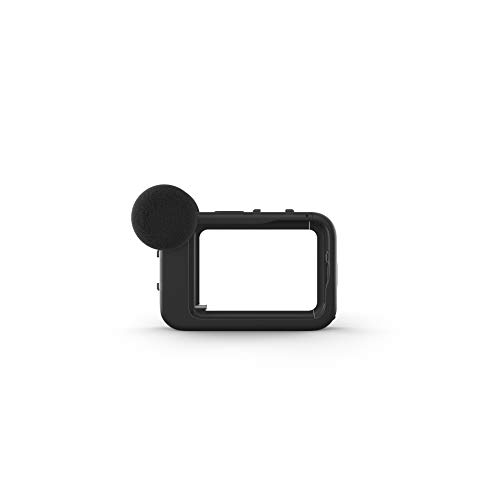Drone Deploy is a powerful tool that revolutionizes the way we capture aerial data and create maps. Whether you are a professional drone pilot or a novice enthusiast, learning how to use Drone Deploy can take your drone operations to the next level. In this guide, we will walk you through the essential steps to harness the full potential of Drone Deploy and achieve stunning results.
From planning your mission to analyzing the data collected, Drone Deploy offers a user-friendly platform that streamlines the entire process. With features like automated flight planning, real-time mapping, and precise data processing, Drone Deploy empowers users to create accurate maps and 3D models with ease. By following our step-by-step instructions, you will be able to leverage the capabilities of Drone Deploy for various applications, including agriculture, construction, and surveying.
Whether you are looking to map a vast farmland, monitor construction progress, or conduct aerial surveys, Drone Deploy provides the tools you need to capture high-quality aerial imagery and generate actionable insights. Stay tuned as we delve into the world of Drone Deploy and unlock the potential of your drone operations. Let’s soar to new heights with Drone Deploy!
Step-by-step guide on using Drone Deploy
Using Drone Deploy is a straightforward process that allows you to capture aerial imagery and create detailed maps. Here’s a step-by-step guide to help you get started:
Step 1: Plan your mission
Before you begin, make sure to plan your flight mission by selecting the area you want to map and setting the flight parameters such as altitude, overlap, and speed.
Step 2: Fly your drone
Launch your drone and let it fly the pre-planned route while capturing images of the area. Ensure a stable connection between the drone and the controller for a smooth flight.
Follow the prompts on the Drone Deploy app to monitor the progress of the flight and make any necessary adjustments.
Once the drone has completed the flight, land it safely and retrieve the captured images.
By following these steps, you can effectively use Drone Deploy to create high-quality maps and visualizations for various applications.
Benefits of using Drone Deploy
- Improved efficiency: Drone Deploy allows for faster data collection and analysis, saving time and resources.
- Cost-effective: Using drones for mapping and surveying can be more affordable than traditional methods.
- Increased safety: Drones can access hard-to-reach or hazardous areas, reducing the risk to personnel.
- High-quality data: Drones capture high-resolution images and videos, providing detailed and accurate information.
- Enhanced decision-making: The data collected by drones can help make informed decisions and improve project outcomes.
- Environmental benefits: Drones produce fewer emissions and disturbances compared to conventional surveying methods.
Key features of Drone Deploy
Drone Deploy offers a range of key features that make it a powerful tool for drone mapping and data analysis. Some of the key features include:
| 1. Easy-to-use interface | Drone Deploy provides a user-friendly interface that allows users to easily plan, fly, and analyze drone missions. |
| 2. Automated flight planning | The platform offers automated flight planning, allowing users to define flight paths and capture data with precision. |
| 3. Real-time mapping | Drone Deploy enables real-time mapping, giving users instant access to aerial imagery and data during flight missions. |
| 4. Data processing and analysis | Users can process and analyze drone-captured data using Drone Deploy’s powerful tools for generating 2D maps and 3D models. |
| 5. Collaboration and sharing | The platform allows for easy collaboration and sharing of data, making it ideal for teamwork and project management. |
Tips for maximizing Drone Deploy’s potential
Drone Deploy is a powerful tool for capturing aerial imagery and creating detailed maps. To make the most of its potential, consider the following tips:
1. Plan your missions carefully: Before launching your drone, take the time to plan your flight path and mission parameters. This will ensure that you capture the necessary data efficiently.
2. Use high-quality cameras: Invest in a drone with a high-quality camera to capture clear and detailed images. This will result in more accurate maps and models.
3. Check the weather: Always check the weather conditions before flying your drone. Wind, rain, and other factors can impact the quality of your data.
4. Process your data promptly: Once you have captured your aerial imagery, process it in Drone Deploy as soon as possible. This will allow you to analyze the data and create maps quickly.
5. Take advantage of Drone Deploy’s features: Explore the various features and tools offered by Drone Deploy, such as 3D modeling, measurements, and annotations, to enhance your mapping capabilities.
By following these tips, you can maximize the potential of Drone Deploy and create detailed and accurate maps for your projects.
Drone Deploy vs other mapping software
When it comes to drone mapping software, Drone Deploy stands out among its competitors for its user-friendly interface, seamless integration with drones, and robust set of features. However, there are other mapping software options available that offer similar functionalities and benefits. Let’s compare Drone Deploy with some of the other popular mapping software:
1. Pix4D
- Pix4D is known for its advanced photogrammetry capabilities and high-resolution mapping.
- It offers a wide range of tools for processing drone-captured data and generating detailed 3D models.
- While Pix4D may have a steeper learning curve compared to Drone Deploy, it is favored by professionals for its precision and accuracy.
2. DJI Terra
- DJI Terra is a mapping software developed specifically for DJI drones, offering seamless compatibility and integration.
- It provides tools for creating detailed maps, models, and inspections with DJI drones.
- While DJI Terra may lack some of the advanced features of Drone Deploy, it is a solid choice for DJI drone users looking for a streamlined mapping solution.
Ultimately, the choice between Drone Deploy and other mapping software depends on your specific needs, preferences, and budget. Each software has its strengths and weaknesses, so it’s important to compare features and consider what will work best for your drone mapping projects.
Case studies of successful DroneDeploy use
DroneDeploy has been widely adopted across various industries for its innovative solutions in aerial data collection and analysis. Here are some case studies showcasing successful implementations of DroneDeploy:
1. Agriculture
In the agriculture sector, DroneDeploy has revolutionized crop monitoring and analysis. By using drones equipped with specialized sensors, farmers can gather real-time data on crop health, moisture levels, and pest infestations. This data allows for targeted interventions, resulting in increased crop yields and reduced resource wastage.
2. Construction
Construction companies have benefited from DroneDeploy’s capabilities in site mapping and progress tracking. Drones can capture high-resolution images of construction sites, providing valuable insights into project status and potential issues. This data helps project managers make informed decisions, improve efficiency, and ensure timely completion of projects.
| Industry | Use Case | Benefits |
|---|---|---|
| Agriculture | Crop monitoring | Increased yields, reduced resource wastage |
| Construction | Site mapping | Improved project management, timely completion |
Future trends in drone mapping technology
Drone mapping technology is rapidly evolving, and there are several exciting future trends to look out for:
1. Increased automation
One of the key trends in drone mapping technology is the move towards increased automation. This includes the development of AI-powered software that can autonomously plan flight paths, capture data, and process images without human intervention. Automation can significantly improve efficiency and accuracy in drone mapping projects.
2. Integration of advanced sensors
Another important trend is the integration of advanced sensors into drones for mapping purposes. These sensors can include LiDAR, thermal imaging, multispectral cameras, and more. By combining data from different sensors, drones can provide more comprehensive and detailed mapping results, enabling better analysis and decision-making.
Incorporating these future trends into drone mapping technology will continue to enhance its capabilities and expand its applications across various industries.
Training resources for mastering Drone Deploy
Drone Deploy offers a variety of training resources to help you master the platform and get the most out of your drone mapping experience. Whether you are a beginner or an experienced user, these resources can help you improve your skills and knowledge.
Online Courses
Drone Deploy provides online courses that cover a wide range of topics, from basic to advanced drone mapping techniques. These courses are designed to be interactive and engaging, allowing you to learn at your own pace.
Knowledge Base
The Drone Deploy knowledge base is a valuable resource that contains articles, tutorials, and troubleshooting guides to help you navigate the platform and troubleshoot any issues you may encounter. This comprehensive resource is constantly updated to provide you with the latest information and best practices.
Take advantage of these training resources to enhance your skills and become a proficient Drone Deploy user.
FAQ
What is DroneDeploy and how does it work?
DroneDeploy is a cloud-based drone mapping software that allows users to plan, fly, and process aerial imagery. It works by creating flight plans for drones, capturing images during the flight, and then processing those images into high-quality maps and 3D models.
Can I use DroneDeploy with any drone?
DroneDeploy is compatible with a wide range of drones from different manufacturers, including DJI, Parrot, and Yuneec. However, it is important to check the specific requirements for your drone model on the DroneDeploy website to ensure compatibility.
What are the key features of DroneDeploy?
DroneDeploy offers features such as automated flight planning, real-time mapping, 3D modeling, and analysis tools. Users can also collaborate with team members, export data in various formats, and integrate with other software solutions.
How can DroneDeploy benefit businesses?
Businesses can use DroneDeploy for various applications such as agriculture, construction, mining, and surveying. By using drone mapping technology, businesses can improve efficiency, reduce costs, and make better decisions based on accurate data and insights.
Is DroneDeploy easy to use for beginners?
DroneDeploy offers a user-friendly interface and provides tutorials and support to help beginners get started. While there may be a learning curve, the software is designed to be intuitive and accessible to users with varying levels of experience.