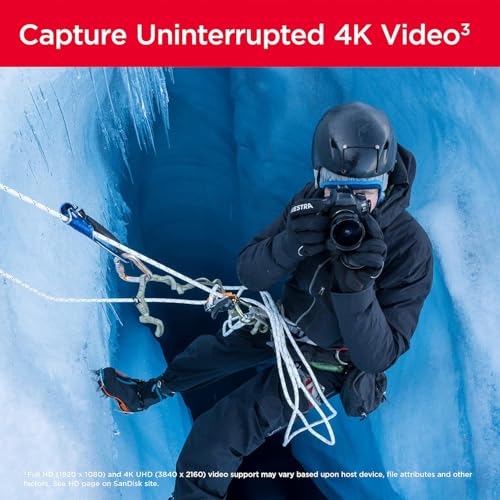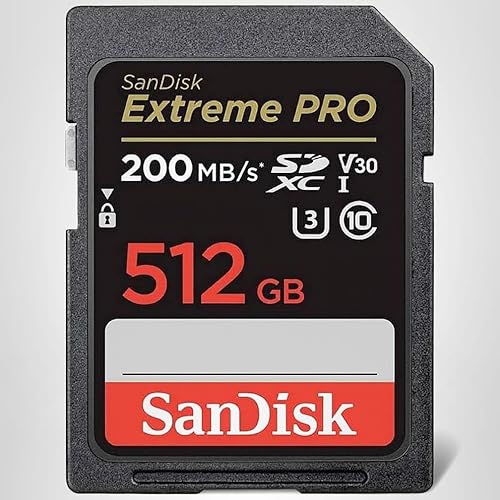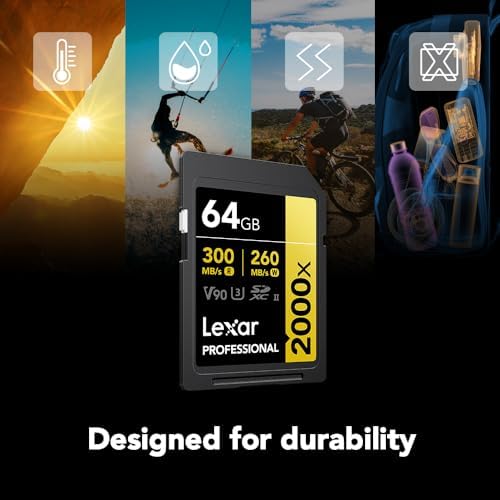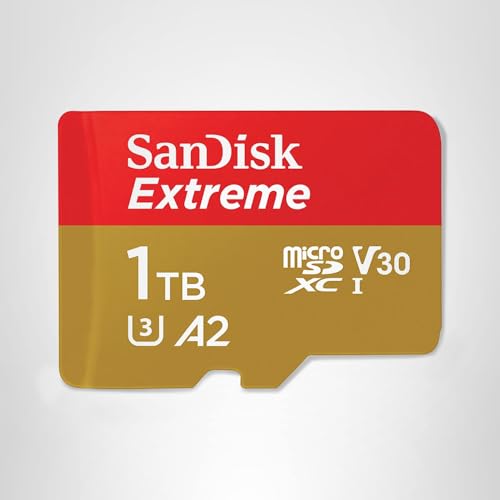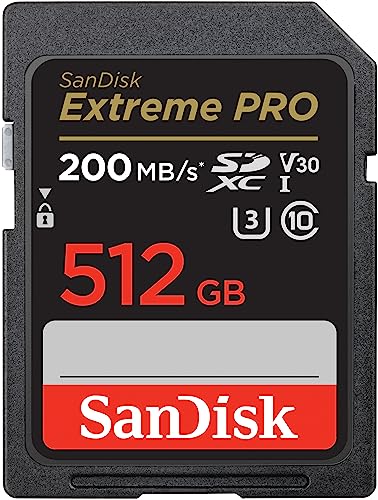



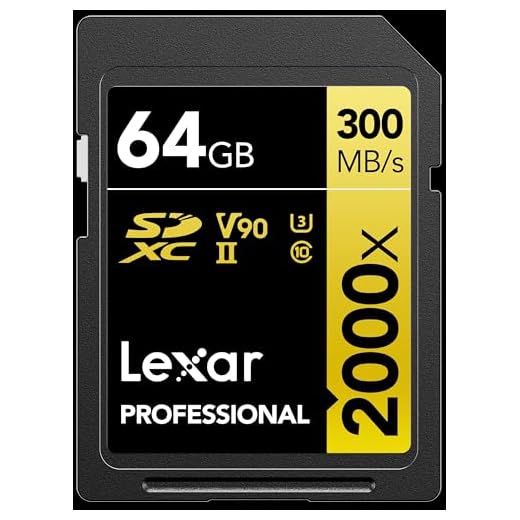
Greetings photographers! As an avid Canon user, I understand the importance of having a reliable and high-performing memory card for my digital camera. The right memory card can significantly enhance your photography experience, allowing you to capture more shots, record high-quality videos, and store your precious memories with ease. In this article, I will guide you through the top picks for the best memory card for Canon digital cameras.
1. SanDisk Extreme PRO SDXC UHS-I Memory Card: Known for its exceptional speed and performance, the SanDisk Extreme PRO SDXC UHS-I memory card is a favorite among professional photographers. With a read speed of up to 170MB/s and a write speed of up to 90MB/s, this memory card ensures quick and seamless file transfers. It is available in various capacities, ranging from 32GB to a massive 1TB, providing ample space for your photographs and videos.
2. Lexar Professional 1000x SDHC/SDXC UHS-II Card: If you’re looking for a memory card that offers blazing-fast speed and reliability, the Lexar Professional 1000x SDHC/SDXC UHS-II Card is an excellent choice. With a read transfer speed of up to 150MB/s, this card enables you to capture high-resolution images and record 4K videos with ease. It also features a built-in error correction code (ECC) that detects and fixes data corruption, ensuring the safety of your files.
3. Kingston Canvas React Plus SD Card: The Kingston Canvas React Plus SD Card is a great option for photographers who require both speed and durability. With read and write speeds of up to 300MB/s and 260MB/s, respectively, this memory card allows for smooth and efficient data transfers. It is also shockproof, waterproof, temperature-proof, and X-ray proof, making it perfect for outdoor adventures and challenging photography conditions.
Choosing the best memory card for your Canon digital camera ultimately depends on your specific needs and preferences. However, all the options mentioned above are highly reliable, fast, and compatible with Canon cameras. Whichever memory card you choose, make sure to select one that provides sufficient storage capacity and meets the necessary speed requirements for your photography endeavors. Happy shooting!
The importance of choosing the best memory card for your Canon digital camera
When it comes to capturing precious moments with a Canon digital camera, having the right memory card can make all the difference. As a photographer, I understand the importance of choosing the best memory card to ensure optimal performance and reliability for my camera.
Compatibility and speed are two crucial factors to consider when selecting a memory card for your Canon digital camera. It is essential to choose a memory card that is compatible with your camera model to ensure proper functionality. Additionally, selecting a memory card with a high read and write speed can greatly improve the performance of your camera, allowing for faster image capture and data transfer.
Storage capacity is another vital consideration when choosing a memory card for your Canon digital camera. The higher the storage capacity, the more photos and videos you can store without the need to swap out cards frequently. This is particularly important if you plan to shoot in high-resolution or RAW format, which require more storage space per image.
Reliability and durability are also essential factors to keep in mind. A reliable memory card can prevent data loss and corruption, ensuring that your precious memories are safely stored. Look for memory cards that are shockproof, waterproof, and temperature resistant to withstand various shooting conditions or accidents that may occur during your photography adventures.
In conclusion, choosing the best memory card for your Canon digital camera is crucial for optimal performance, storage capacity, reliability, and durability. By considering factors such as compatibility, speed, storage capacity, and reliability, you can ensure that your camera always has the right memory card to capture and preserve your precious moments.
What factors to consider when selecting a memory card for your Canon digital camera
When it comes to selecting a memory card for your Canon digital camera, there are several important factors to consider. The right memory card can greatly enhance your photography experience by offering reliable storage and fast transfer speeds. Here are a few key factors to keep in mind when choosing a memory card for your Canon digital camera:
1. Storage capacity:
One of the first things to consider is the storage capacity of the memory card. The capacity you choose will depend on the type of photography you do and how frequently you shoot. If you frequently capture high-resolution images or shoot videos, you may need a higher capacity memory card, such as 64GB or 128GB, to accommodate the large file sizes. However, if you mainly shoot still photos and don’t require a lot of storage, a smaller capacity memory card may suffice.
2. Speed class:
The speed class of a memory card refers to how quickly it can read and write data. For fast-paced photography or shooting high-quality videos, it’s important to choose a memory card with a high-speed class. Look for memory cards with a class rating of 10 or higher, such as UHS-I or UHS-II cards, which offer faster data transfer speeds. This ensures that your camera can quickly write images to the memory card, reducing the risk of missing any important shots.
3. Compatibility:
Before purchasing a memory card, it’s essential to check its compatibility with your Canon digital camera. Most Canon cameras support the SD card format, so you’ll want to make sure that the memory card you choose is an SD card. Additionally, some Canon cameras may have specific requirements or recommendations for memory cards, so be sure to check the camera’s user manual or the manufacturer’s website for any specific compatibility guidelines.
4. Brand and reliability:
Choosing a memory card from a reputable brand can offer peace of mind in terms of reliability and performance. Well-known brands, such as SanDisk, Lexar, and Kingston, have a proven track record of producing high-quality memory cards. They often offer warranty and customer support, which can be beneficial in case of any issues or failures with the memory card.
By considering factors like storage capacity, speed class, compatibility, and brand reputation, you can select the best memory card for your Canon digital camera that meets your specific photography needs.
Understanding the different types of memory cards compatible with Canon cameras
As a Canon camera user, it is important to understand the different types of memory cards that are compatible with your camera. The memory card you choose can greatly impact the performance and storage capacity of your camera, so it is crucial to make an informed decision.
SD cards: SD cards, or Secure Digital cards, are one of the most commonly used memory cards in Canon cameras. They come in different variations, including SDHC (Secure Digital High Capacity) and SDXC (Secure Digital Extended Capacity). These cards offer high storage capacities and are widely available, making them a popular choice for photographers.
CompactFlash cards: CompactFlash cards are another type of memory card that is compatible with Canon cameras. These cards are larger in size compared to SD cards and offer faster data transfer speeds. They also tend to have higher storage capacities, making them ideal for professionals who require more space for their high-resolution photos and videos.
CFast cards: CFast cards are a newer type of memory card that are compatible with select Canon camera models. These cards are similar in size to CompactFlash cards, but offer even faster data transfer speeds. CFast cards are specifically designed for high-definition video recording and are the ideal choice for professional videographers.
microSD cards: Some Canon cameras, particularly point-and-shoot or compact models, may have a slot for microSD cards. These cards are smaller in size compared to SD cards, but offer similar storage capacities and data transfer speeds. MicroSD cards are commonly used in smartphones and tablets, making them a convenient option for photographers who want to transfer their photos easily between different devices.
In conclusion, understanding the different types of memory cards compatible with Canon cameras is essential for choosing the right card for your specific needs. Whether you require high storage capacities, fast data transfer speeds, or compatibility with different devices, there is a memory card option available to enhance your photography experience.
The benefits of using a high-speed memory card for your Canon digital camera
As a professional photographer, I can testify to the importance of using a high-speed memory card for my Canon digital camera. The right memory card can significantly improve the efficiency and performance of your camera, allowing you to capture more shots in less time and ensuring that none of your valuable moments are missed.
One of the main benefits of using a high-speed memory card is the ability to shoot in burst mode. Burst mode allows you to capture a rapid sequence of images, which is particularly useful in fast-paced situations such as sports events or wildlife photography. A high-speed memory card ensures that your camera can process and store these images quickly, without any lag or delay, allowing you to capture the perfect shot.
Here are some additional benefits of using a high-speed memory card:
- Faster transfer speeds: With a high-speed memory card, transferring your images to your computer or other devices becomes a breeze. You can quickly and easily transfer large files without having to wait for ages, saving you valuable time and allowing you to focus on your photography.
- Increased buffer capacity: A high-speed memory card often has a larger buffer capacity, which means that you can take more photos in rapid succession before your camera’s buffer fills up. This is especially useful when shooting in burst mode or capturing fast-moving subjects.
- Improved video recording: If you enjoy shooting videos with your Canon digital camera, a high-speed memory card is essential. It ensures that your camera can write the data from the video quickly and smoothly, minimizing any interruptions or dropped frames.
- Reliable performance: High-speed memory cards are designed to withstand the demands of professional photographers and provide reliable performance even in extreme conditions. They are more resistant to shocks, vibrations, and temperature changes, ensuring that your data remains safe and your camera operates smoothly.
In conclusion, investing in a high-speed memory card for your Canon digital camera is a wise decision. It will not only improve the overall performance and efficiency of your camera but also enhance your photography experience by allowing you to capture more shots, transfer files quickly, and shoot high-quality videos. So why settle for less when you can unlock the full potential of your camera with a high-speed memory card?
My Top Recommendations for Memory Cards for Canon Digital Cameras
If you are a passionate photographer and own a Canon digital camera, you surely understand the importance of having a reliable and fast memory card. As someone who has spent a significant amount of time experimenting with different memory cards, I would like to share my top recommendations for memory cards that are perfect for Canon digital cameras.
1. SanDisk Extreme PRO SDXC UHS-I Memory Card
The SanDisk Extreme PRO SDXC UHS-I memory card is an excellent choice for Canon digital cameras. With its fast read and write speeds, it allows you to capture high-quality images and record videos without any lag. It has a large storage capacity and is capable of handling the demands of shooting in RAW format. Moreover, its built-in error correction code ensures data integrity and reliability.
2. Lexar Professional 2000x SDXC UHS-II Memory Card
Another top recommendation for Canon digital cameras is the Lexar Professional 2000x SDXC UHS-II memory card. This card boasts impressive read and write speeds, making it ideal for fast continuous shooting and recording high-definition videos. It is also backward compatible with UHS-I devices, ensuring compatibility with older Canon cameras. Additionally, it comes with a downloadable Image Rescue software that can recover accidentally deleted files.
3. Kingston Canvas React Plus SDXC Memory Card
If you are looking for a reliable and affordable memory card for your Canon digital camera, the Kingston Canvas React Plus SDXC memory card is an excellent choice. With its UHS-II interface and impressive read and write speeds, it can handle burst shooting and 4K video recording. It also features built-in advanced wear leveling and ECC (Error Correction Code) functionality, ensuring long-term reliability and data integrity.
Overall, these are my top recommendations for memory cards for Canon digital cameras. Each of these cards offers fast performance, ample storage capacity, and excellent compatibility, making them perfect for capturing precious memories with your Canon camera.
How to Properly Insert and Format a Memory Card in Your Canon Digital Camera
As a photography enthusiast, I understand the importance of having a reliable and efficient memory card for my Canon digital camera. One key aspect of using a memory card is knowing how to properly insert it into the camera and format it for optimal performance.
Inserting the Memory Card:
- Turn off the camera: Before inserting or removing the memory card, make sure that the camera is turned off to avoid any potential damage to the card or the camera itself.
- Locate the memory card slot: On your Canon digital camera, you will find a slot specifically designed for inserting the memory card. It is typically located on the side or bottom of the camera.
- Align the memory card: Take your memory card and carefully align the gold contacts on the card with the contacts in the memory card slot of the camera. Make sure the card is facing the correct way.
- Insert the card: Gently insert the memory card into the slot, applying slight pressure until it clicks into place. Be careful not to force or jam the card into the slot.
Formatting the Memory Card:
- Access the camera’s menu: Turn on the camera and navigate to the menu settings. Look for the option to format the memory card.
- Select the format option: Once you have located the format option, select it to begin the formatting process. This will erase all the data on the memory card, so make sure to transfer any important files to a computer before formatting.
- Confirm the format: After selecting the format option, the camera will ask for confirmation. Press the “Ok” or “Yes” button to proceed with the formatting.
- Wait for the process to complete: The camera will format the memory card, which may take a few seconds or minutes depending on the card’s capacity. Do not remove the card or turn off the camera during the formatting process.
- Format periodically: It is recommended to format your memory card periodically, especially after transferring photos to a computer or when you experience any issues with the card. This helps maintain its performance and longevity.
Properly inserting and formatting a memory card in your Canon digital camera is essential for smooth and reliable operation. By following these steps, you can ensure that your memory card is securely inserted and ready to capture those perfect moments.
Tips for Maximizing the Storage Capacity of Your Canon Digital Camera’s Memory Card
As a photographer, I understand the importance of having sufficient storage capacity on my Canon digital camera’s memory card. Here are a few tips that have helped me maximize the storage space available and capture more photos:
1. Choose the right memory card: Selecting a memory card with a higher storage capacity is crucial. Consider purchasing an SD or CF card with a larger capacity, such as 64GB or 128GB, to ensure you have ample space for your photos.
2. Use efficient file formats: Opt for compressed file formats like JPEG instead of RAW, as they take up less space on your memory card. However, keep in mind that JPEG files sacrifice some of the image’s quality compared to RAW files.
- 3. Delete unwanted photos: Regularly review and delete any unwanted or duplicate photos stored on your memory card. This will free up space and ensure you only keep the best shots.
- 4. Transfer photos to external storage: Once you have transferred your photos to your computer or another external storage device, it is advised to delete them from your memory card. This will create more space for future shoots.
- 5. Carry an extra memory card: To avoid running out of storage space during an important shoot, always carry an extra memory card. This will ensure that you never miss a great photo opportunity due to insufficient storage.
Remember, by implementing these tips, you can maximize the storage capacity of your Canon digital camera’s memory card, allowing you to capture more photos and preserve your precious memories.
Common mistakes to avoid when using a memory card with your Canon digital camera
As a Canon digital camera user, I have had my fair share of experiences with memory cards. Over time, I have learned some common mistakes that many people make when using a memory card with their cameras. In this article, I will share those mistakes with you so that you can avoid them and have a smooth experience with your Canon digital camera.
1. Neglecting to format the memory card before use
One of the biggest mistakes that people make is forgetting to format the memory card before using it with their Canon digital cameras. Formatting the memory card ensures that it is set up correctly and is compatible with your camera’s file system. It also helps to clear any residual data from previous use. If you skip this step, you may encounter compatibility issues or risk losing your data due to corruption.
2. Using low-quality or incompatible memory cards
Using low-quality or incompatible memory cards can lead to various issues, including slower write speeds, data corruption, and even camera malfunction. It is essential to invest in high-quality memory cards from reputable brands that are compatible with your Canon digital camera. Check the recommended list of memory cards in your camera’s manual or on the manufacturer’s website to ensure compatibility.
3. Removing the memory card while the camera is still on
Another common mistake is removing the memory card while the camera is still on. This can corrupt the data on the card or damage the card itself. Always turn off your Canon digital camera before removing or inserting a memory card to prevent any potential issues. Make sure to wait for the camera to finish writing or reading data before removing the card.
4. Overfilling the memory card
Overfilling your memory card can lead to slower performance, erratic behavior, and an increased risk of data corruption. It is recommended to leave some free space on your memory card to ensure smooth operation. Consider using multiple memory cards or regularly transferring your photos and videos to a computer or external storage device to free up space on your memory card.
5. Ignoring the read and write speeds of the memory card
The read and write speeds of a memory card are crucial factors that can impact your camera’s performance, especially when shooting in burst mode or recording high-definition videos. Ignoring or overlooking these speeds can result in slower write times, leading to missed shots or dropped frames in videos. Always choose memory cards with high read and write speeds that meet your camera’s requirements for optimal performance.
Avoiding these common mistakes will help you use your memory card effectively with your Canon digital camera. Remember to format the card, use high-quality and compatible cards, handle them properly, and consider the read and write speeds for a smooth and hassle-free photography experience.
How to Ensure the Longevity and Reliability of Your Memory Card for Your Canon Camera
As a photographer, I understand the importance of having a reliable and durable memory card for my Canon camera. After spending hours capturing precious memories, the last thing I want is for my memory card to fail and lose all of my images. That’s why I have learned a few tips and tricks to ensure the longevity and reliability of my memory card.
1. Choose a reputable brand
When it comes to memory cards, not all brands are created equal. To ensure the longevity and reliability of your memory card, it is essential to choose a reputable brand. Brands like SanDisk, Lexar, and Kingston have a proven track record of producing high-quality memory cards that can withstand the demands of professional photography.
2. Check compatibility
Before purchasing a memory card for your Canon camera, make sure it is compatible with your specific model. Different Canon cameras may have different requirements for memory cards, such as capacity and speed. Checking compatibility will help you avoid any issues and ensure optimal performance.
3. Handle with care
Proper handling of your memory card is crucial for its longevity. Avoid touching the gold contacts with your fingers, as oils and dirt can cause damage. When inserting or removing the memory card from your camera, make sure to follow the manufacturer’s instructions and gently push or pull it without forcing it. Additionally, store your memory card in a protective case to prevent any physical damage.
4. Format regularly
To maintain the reliability and performance of your memory card, it is recommended to format it regularly. Formatting erases all the data on the card and optimizes its file structure, reducing the risk of file corruption or error. However, make sure to back up any important files before formatting to avoid permanent loss.
- 5. Avoid extreme conditions
Extreme temperatures can negatively impact the reliability of your memory card. Avoid exposing your memory card to excessive heat or cold, as it can cause damage or data loss. It is also important to protect your card from moisture and humidity, as they can lead to corrosion. Store your memory card in a cool, dry place to ensure its longevity.
By following these tips, you can ensure the longevity and reliability of your memory card for your Canon camera. Investing in a reputable brand, checking compatibility, handling with care, formatting regularly, and avoiding extreme conditions will help you protect your valuable memories and enjoy a smooth photography experience.
Upgrading your memory card: When and why you should consider it for your Canon digital camera
While many Canon digital cameras come with a memory card included, it’s important to consider upgrading your memory card if you find yourself running out of storage space or experiencing slow write speeds. Upgrading your memory card can enhance your photography experience, allowing you to capture more photos and videos without interruption.
When should you consider upgrading?
There are several signs that indicate it may be time to upgrade your memory card:
- Insufficient storage space: If you frequently find yourself running out of space on your current memory card, it’s a clear indication that you need to upgrade to a larger capacity card. This is especially important if you often capture high-resolution images or record videos.
- Slow write speeds: If you notice that it takes longer than usual for your camera to write images to your memory card, it could be a sign that your current card is not fast enough to handle the data transfer. Upgrading to a faster memory card can significantly improve the write speeds, allowing you to capture photos and videos without delay.
- Compatibility issues: In some cases, newer Canon digital cameras may require a specific type of memory card that is not compatible with older cards. If you have recently purchased a new Canon camera and your current memory card is not working properly, it may be necessary to upgrade to a compatible card.
Why should you consider upgrading?
Upgrading your memory card can offer several benefits:
- More storage capacity: Upgrading to a higher capacity memory card allows you to store more photos and videos without having to constantly delete files. This is especially useful when traveling or during extended photography sessions.
- Improved performance: Faster write speeds provided by an upgraded memory card can reduce the time it takes for your camera to process and save images, ensuring that you never miss important shots.
- Better compatibility: When using a Canon digital camera, using a memory card that is recommended or designed specifically for your camera model can ensure optimal performance and compatibility.
Conclusion
Upgrading your memory card for your Canon digital camera is a worthwhile investment, especially if you frequently experience storage space issues, slow write speeds, or compatibility problems. By choosing a higher capacity card with faster write speeds, you can enhance your photography experience and never have to worry about running out of space or missing out on important shots. Take the time to research and choose a memory card that is compatible with your Canon camera model and suits your photography needs.
Best memory card for canon digital camera
Features
| Part Number | SDSDXXD-512G-GN4IN |
| Model | SDSDXXD-512G-GN4IN |
| Warranty | Lifetime limited manufacturer warranty |
| Color | Dark gray/Black |
| Release Date | 2022-05-16T00:00:01Z |
| Size | 512GB |
| Language | English |
| Price history for SanDisk 512GB Extreme PRO SD Card | |
|---|---|
|
Latest updates:
|
|
Features
| Part Number | SDSDXEP-256G-GN4IN |
| Model | SDSDXEP-256G-GN4IN |
| Warranty | Lifetime limited manufacturer |
| Color | Black |
| Release Date | 2023-03-17T00:00:01Z |
| Size | 256GB |
| Price history for SanDisk 256GB Extreme PRO SDXC Card | |
|---|---|
|
Latest updates:
|
|
Features
| Part Number | SDCFXSB-128G-G46 |
| Model | SDCFXSB-128G-G46 |
| Warranty | 1 year warranty |
| Color | Black |
| Is Adult Product | |
| Release Date | 2011-02-20T00:00:01Z |
| Size | 128GB |
| Language | Turkish |
| Price history for SanDisk 128GB Extreme CompactFlash Card | |
|---|---|
|
Latest updates:
|
|
Features
| Model | 14061141 |
| Warranty | 5 Years |
| Color | 512 GB |
| Size | 512 Go 1PK |
Features
| Part Number | LSD2000064G-BNNNU |
| Model | LSD2000064G-BNNNU |
| Warranty | Limited lifetime warranty |
| Color | Black, Gold |
| Release Date | 2020-09-15T00:00:01Z |
| Size | 64GB |
| Price history for Lexar 64GB Professional 2000x SD Card | |
|---|---|
|
Latest updates:
|
|
Features
| Part Number | SDSQXAV-1T00-GN6MA |
| Model | SDSQXAV-1T00-GN6MA |
| Warranty | Lifetime limited manufacturer warranty |
| Color | Gold/Red |
| Release Date | 2022-05-30T00:00:01Z |
| Size | 1TB |
| Language | English |
| Price history for SanDisk 1TB Extreme microSDXC Card | |
|---|---|
|
Latest updates:
|
|
Question and answers:
What is the best memory card for a Canon digital camera?
The best memory card for a Canon digital camera is usually a high-speed SD (Secure Digital) card. Some popular options include SanDisk Extreme PRO and Lexar Professional cards, which offer fast read and write speeds and are suitable for capturing high-resolution photos and videos.
What capacity memory card should I get for my Canon digital camera?
The capacity of the memory card you should get for your Canon digital camera depends on your needs. If you mainly take photos, a 32GB or 64GB card should be sufficient for storing a large number of images. However, if you also record videos or shoot in RAW format, you may want to consider getting a larger capacity card, such as 128GB or 256GB, to ensure you have enough storage space.
Are there any specific requirements for memory cards in Canon digital cameras?
Canon digital cameras typically support SD, SDHC, and SDXC memory cards. It’s important to check the specifications of your specific camera model to ensure compatibility. Additionally, if your camera supports UHS-I or UHS-II bus speeds, it’s worth considering a memory card that offers these faster transfer speeds for improved performance.