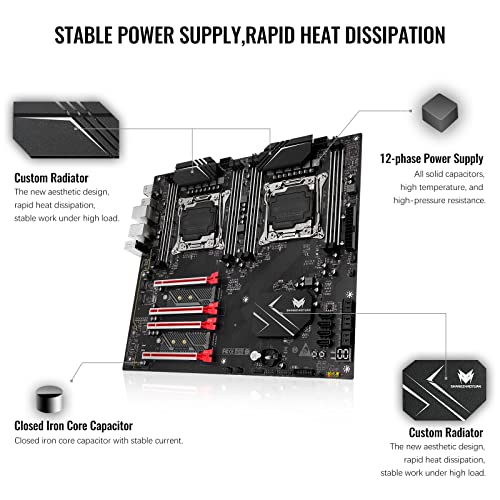As a security enthusiast and a long-time user of Blue Iris software, I understand the importance of having a powerful server configuration to handle high-resolution video feeds from digital cameras. With the advancement in technology, digital cameras have become increasingly popular for surveillance purposes, providing crystal clear video quality. However, this increase in video quality puts a significant strain on the server that processes and stores the footage.
To ensure a smooth and seamless experience with Blue Iris and digital cameras, a robust server configuration is essential. First and foremost, the CPU plays a vital role in handling the video encoding and decoding process. Opting for a multi-core processor with high clock speed, such as the Intel Core i7 or AMD Ryzen series, can greatly enhance the server’s performance.
Alongside a powerful CPU, a significant amount of RAM is crucial for smoothly handling multiple video streams. I recommend a minimum of 8 GB of RAM for a small camera setup, but it’s always a good idea to go for at least 16 GB or higher for a larger installation. This allows for seamless multitasking and reduces the likelihood of bottlenecks.
In addition to CPU and RAM, storage is another critical aspect of a server configuration for Blue Iris. With the increasing resolution and extended retention period, digital camera footage requires substantial storage space. Opting for high-capacity hard drives or even setting up a RAID array can provide the necessary storage space and redundancy for data protection.
Lastly, an efficient network infrastructure is essential for streaming live video feeds and accessing the server remotely. Gigabit Ethernet connectivity ensures a fast and reliable connection between the cameras and the server. Additionally, investing in a high-quality router and networking equipment can greatly enhance the server’s performance and reduce latency.
In conclusion, choosing the best server configuration for Blue Iris with digital cameras is crucial for optimal performance and a seamless user experience. A powerful CPU, sufficient RAM, ample storage, and a robust network infrastructure are key considerations when setting up a server for handling high-resolution video feeds. By investing in the right hardware, users can ensure an efficient and reliable surveillance system for their security needs.
Best server configuration for Blue Iris with digital cameras
As an experienced user of Blue Iris software, I have found that the right server configuration is crucial for optimal performance when using digital cameras. Blue Iris is a powerful video security and webcam software that can handle multiple cameras simultaneously, but it requires a robust server setup to handle the processing and storage requirements.
Processor: One of the most important components of a server configuration for Blue Iris is the processor. I recommend using a high-performance CPU with multiple cores, such as an Intel Core i7 or an AMD Ryzen 7. This will ensure that the server can handle the intensive video encoding and decoding tasks required by Blue Iris.
Memory: Sufficient memory is another critical factor for smooth operation of Blue Iris. I would recommend a minimum of 8GB of RAM, but for larger installations or higher camera resolutions, 16GB or more may be required. This will allow the server to efficiently buffer and process the video streams from the cameras.
Storage: Blue Iris generates a significant amount of video data, so having ample storage is essential. I suggest using a combination of fast SSDs for the operating system and Blue Iris installation, and large-capacity HDDs for storing the recorded video footage. This dual-drive setup will ensure quick system responsiveness and ample storage capacity.
- Network: A reliable and robust network connection is crucial for remote access and live viewing of camera feeds. I recommend using a gigabit Ethernet connection to ensure sufficient bandwidth for streaming multiple camera feeds.
- Graphics card: While not essential, a dedicated graphics card can help offload some of the video processing tasks from the CPU. This can improve overall system performance and allow for smoother video playback.
- Operating system: Blue Iris supports both Windows and Linux operating systems. While both options can work well, I prefer using Windows as it offers better compatibility and support for a wider range of camera models.
In conclusion, when configuring a server for Blue Iris with digital cameras, it is important to consider the processor, memory, storage, network, and operating system. By selecting the right components and ensuring they are properly optimized, you can create a powerful and reliable server that can efficiently handle the demands of Blue Iris and provide seamless video surveillance capabilities.
Importance of choosing the right server configuration for Blue Iris
As someone who has extensively used Blue Iris software with digital cameras, I cannot stress enough the importance of choosing the right server configuration. Blue Iris is a powerful video surveillance software that allows for seamless monitoring and recording of multiple camera feeds. However, to fully utilize its capabilities, a well-configured server is crucial.
First and foremost, the server’s processing power is a critical factor. Blue Iris relies heavily on CPU utilization, especially when dealing with multiple high-resolution camera feeds. A server with a powerful processor can handle the heavy computational load, ensuring smooth live streaming and recording without any lag or dropped frames.
Another important consideration is the amount of RAM installed on the server. With a large number of cameras and multiple live feeds, Blue Iris requires a significant amount of memory to efficiently process and store video data. Sufficient RAM ensures that the software can handle the incoming video streams and archive them without performance degradation.
Storage capacity is also a key factor in choosing the right server configuration for Blue Iris. The software generates large amounts of data, especially when recording high-resolution video files. Therefore, a server with ample storage space is necessary to store footage for extended periods without running out of storage or having to constantly transfer files to external devices.
In summary, choosing the right server configuration for Blue Iris is crucial for optimal performance and functionality. A server with a powerful processor, sufficient RAM, and ample storage capacity ensures smooth live streaming, efficient video processing, and reliable archiving of footage. By investing in a well-configured server, you can maximize the capabilities of Blue Iris and effectively monitor your digital cameras.
Factors to consider when selecting a server configuration for Blue Iris
When choosing a server configuration for Blue Iris to manage digital cameras, several factors need to be taken into consideration. These factors will help determine the best setup for optimal performance and smooth operation of the surveillance system.
1. Processing power:
The processing power of the server is crucial for running Blue Iris and handling multiple camera feeds. A server with a high-performance processor will ensure smooth video playback, quick response times, and efficient video encoding and decoding. Consider processors with multiple cores and high clock speeds to handle the demands of real-time video processing.
2. Memory:
A sufficient amount of RAM is essential to handle the workload of Blue Iris and simultaneous camera feeds. The more cameras and higher resolution streams you have, the more memory you will need. Consider at least 8GB of RAM, but depending on the number of cameras and resolution, 16GB or 32GB may be necessary to ensure smooth operation.
3. Storage:
Storage capacity is another critical factor to consider. The server should have adequate space to store video recordings from all the connected cameras. It’s recommended to use high-capacity hard drives or a dedicated network-attached storage (NAS) device. RAID configurations can provide redundancy and protect against data loss.
4. Network bandwidth:
Network bandwidth is crucial for streaming live camera feeds and remote viewing. A high-speed and reliable network connection is necessary to handle the amount of data transmitted by multiple cameras simultaneously. Consider a dedicated gigabit Ethernet connection for optimal performance.
5. Operating system and software compatibility:
Ensure that the server configuration is compatible with the operating system requirements of Blue Iris. Windows-based systems are commonly used for Blue Iris, but Linux-based options may also be suitable depending on your preferences and expertise. Check for software compatibility and ensure that all necessary drivers and updates are available.
In conclusion,
Choosing the right server configuration for Blue Iris and digital cameras is crucial for a well-functioning surveillance system. Consider factors such as processing power, memory, storage, network bandwidth, and software compatibility to ensure optimal performance and reliable operation.
Recommended CPU specifications for optimal performance
When it comes to building a server for Blue Iris with digital cameras, choosing the right CPU is crucial for optimal performance. The CPU plays a key role in handling video encoding, motion detection, and other intensive tasks that are essential for a surveillance system.
For the best performance, I recommend selecting a CPU with a high clock speed and multiple cores. A CPU with a clock speed of 3.0 GHz or higher will ensure fast and efficient processing of video streams. Additionally, having multiple cores will allow the CPU to handle multiple camera feeds simultaneously, reducing lag and improving overall performance.
When selecting a CPU, it is also important to consider the power consumption and thermal design of the processor. Surveillance systems often run continuously, so it is essential to choose a CPU that can handle the workload without overheating. Look for CPUs that have a low thermal design power (TDP) and efficient cooling solutions to ensure stable operation.
In conclusion, for optimal performance in a Blue Iris server with digital cameras, I recommend selecting a CPU with a high clock speed, multiple cores, and efficient thermal design. This will ensure smooth video processing, motion detection, and other resource-intensive tasks, providing a reliable and efficient surveillance system.
How much RAM is needed for smooth operation with multiple cameras
When it comes to choosing the right server configuration for running Blue Iris with multiple digital cameras, one of the key considerations is the amount of RAM required for smooth operation. The amount of RAM needed will depend on various factors such as the number of cameras, the resolution of the footage, and the desired performance level.
Firstly, it’s important to note that digital cameras generate large amounts of data, especially when recording high-resolution videos. This data needs to be processed and stored in real-time, requiring substantial memory resources. The more cameras you have, the more data will need to be processed simultaneously. Therefore, having sufficient RAM is crucial to ensure that the server can handle the workload without any lag or performance issues.
While there is no fixed rule for determining the exact amount of RAM needed for a specific number of cameras, it is generally recommended to have at least 2GB of RAM per camera. This means that if you are planning to run 10 cameras, you should have a minimum of 20GB of RAM. However, it’s worth noting that this is a conservative estimate, and depending on the resolution and frame rate of your cameras, you may need even more RAM to achieve optimal performance.
In addition to the number of cameras, the resolution of the footage also plays a significant role in determining the required amount of RAM. Higher resolution footage requires more memory for processing and storage. Therefore, if you are using cameras with 4K or higher resolution, you should consider increasing the amount of RAM accordingly. The same applies to the frame rate of the footage. Higher frame rates require more processing power, and thus more RAM.
In conclusion, when setting up a server configuration for Blue Iris with multiple digital cameras, it is important to have sufficient RAM to ensure smooth operation. Factors such as the number of cameras, the resolution of the footage, and the desired level of performance should be taken into consideration when determining the amount of RAM needed. By allocating enough memory resources, you can ensure that your server can handle the workload without any issues and provide a seamless monitoring experience.
Storage Requirements for Storing Video Footage with Blue Iris
As someone who has experience with Blue Iris and managing video footage from digital cameras, I understand the importance of having adequate storage capacity. When it comes to storing video footage, factors such as camera resolution, frame rate, and retention period play a crucial role in determining the storage requirements.
Camera Resolution: The resolution of your digital cameras will significantly impact the storage requirements. Higher resolution cameras capture more detailed footage, but they also result in larger file sizes. For example, if you have multiple 4K cameras, you will need significantly more storage compared to having multiple 1080p cameras.
Frame Rate: The frame rate at which your cameras record also affects the storage requirements. Higher frame rates capture more frames per second, resulting in smoother footage, but it also increases the storage needs. If you require real-time monitoring or have cameras that record at 30 frames per second, you will need more storage compared to cameras recording at a lower frame rate.
Retention Period: The amount of time you want to keep your video footage is another important consideration. If you need to store video footage for a longer duration, you will need more storage capacity. Blue Iris allows you to set the retention period, and it’s essential to consider this when planning your storage needs.
Recommendations: To ensure you have sufficient storage capacity for storing video footage with Blue Iris, it is advisable to calculate the approximate space required based on the factors mentioned above. Additionally, consider using large-capacity hard drives, such as NAS or RAID configurations, to accommodate for the growing size of video files and provide redundancy to prevent data loss.
The Benefits of Using a Dedicated Server for Blue Iris
Using a dedicated server specifically designed for Blue Iris and digital cameras can offer numerous benefits and significantly enhance the performance of your surveillance system. As a dedicated server is solely dedicated to running Blue Iris and handling camera feeds, it provides optimized performance, reliability, and security.
One of the key advantages of using a dedicated server for Blue Iris is its enhanced processing power. Dedicated servers are equipped with high-performance processors and a significant amount of RAM, allowing them to handle multiple camera streams simultaneously without any lag or slowdown. This ensures that you can monitor your cameras in real-time without worrying about any delays or missed events.
Another benefit of a dedicated server is its scalability. Dedicated servers can be easily upgraded with more powerful hardware as your surveillance needs grow. This scalability allows you to add more cameras to your system without worrying about resource limitations and ensure that your surveillance system remains efficient and effective at all times.
Additionally, using a dedicated server offers better security for your surveillance system. With a dedicated server, you have full control over the security measures and can customize them according to your needs. You can implement advanced security protocols, such as firewalls, intrusion detection systems, and data encryption, to protect your camera feeds and sensitive data from unauthorized access or cyber threats.
In summary, using a dedicated server for Blue Iris provides optimized performance, scalability, and enhanced security for your surveillance system. By choosing a dedicated server, you can ensure that your cameras operate smoothly without any lag or slowdown, easily scale your system as your surveillance needs grow, and protect your camera feeds and data from potential threats.
Network considerations for optimal streaming and remote access
When it comes to streaming and remote access of video surveillance footage from your Blue Iris system, there are several key network considerations to keep in mind. These considerations can greatly impact the performance and quality of your video streams, as well as the ability to access them remotely.
Network bandwidth: One of the most important factors to consider is your network bandwidth. Streaming video requires a significant amount of bandwidth, so it’s crucial to have a network connection that can handle the data transmission without causing lag or buffering. Make sure you have a high-speed internet connection with sufficient upload and download speeds to support the number of cameras and the quality of video you plan to stream.
Network stability: A stable network connection is vital for smooth streaming and remote access. Unreliable or intermittent connections can cause interruptions in the video feed and make it difficult to view and manage your cameras remotely. Ensure that your network infrastructure, including routers, switches, and cables, are all in good working condition. Consider using wired connections rather than Wi-Fi whenever possible to reduce the risk of signal interference.
Port forwarding and firewalls: To access your Blue Iris system remotely, you’ll need to configure port forwarding on your router. This allows incoming connections to reach your server from the internet. However, it’s essential to consider the security implications of opening ports on your network. Make sure to configure your firewall to only allow connections from trusted IP addresses and enable secure access methods, such as HTTPS, to protect your system from unauthorized access.
Bandwidth management: If you have limited network bandwidth available, you may need to prioritize your video streams to ensure the most critical footage is transmitted smoothly. Blue Iris offers bandwidth management settings that allow you to adjust the bitrate, framerate, and resolution of each camera individually, so you can allocate more bandwidth to critical cameras while reducing the quality of less important ones.
VPN for remote access: If you’re concerned about the security of accessing your Blue Iris system remotely over the internet, consider using a Virtual Private Network (VPN). A VPN creates an encrypted connection between your remote device and your home network, ensuring that your video streams and data are protected from unauthorized access. This is especially important if you’re accessing your cameras from public Wi-Fi networks.
By considering these network factors and implementing the necessary configurations, you can ensure optimal streaming and remote access of your Blue Iris system. Remember to regularly monitor your network performance and make adjustments as needed to maintain the best possible viewing experience.
Case Study: Example Server Configurations for Different Camera Setups
When setting up Blue Iris with digital cameras, it is important to consider the server configuration that best meets your specific needs and camera setup. Here, we present three case studies to demonstrate example server configurations for different camera setups.
Case Study 1: Small-Scale Home Monitoring
Camera Setup:
- 4 digital cameras
- 720p resolution
- 15 frames per second (FPS)
Server Configuration:
This setup requires a modest server configuration. A machine with an Intel Core i5 processor, 8GB of RAM, and a 256GB SSD should be sufficient to handle the camera feed and the associated recordings.
Case Study 2: Medium-Scale Business Surveillance
Camera Setup:
- 16 digital cameras
- 1080p resolution
- 30 frames per second (FPS)
Server Configuration:
For this setup, a more powerful server configuration is required. A machine with an Intel Xeon E5 processor, 16GB of RAM, and a 512GB SSD or a RAID 0 array should be capable of handling the camera feeds and the associated higher resolution recordings.
Case Study 3: Large-Scale Industrial Monitoring
Camera Setup:
- 32 digital cameras
- 4K resolution
- 60 frames per second (FPS)
Server Configuration:
For this high-performance setup, a robust server configuration is necessary. A machine with dual Intel Xeon processors, 64GB of RAM, and multiple high-speed SSDs in a RAID 10 configuration would be recommended to handle the demanding camera feeds and the high-resolution recordings.
In conclusion, the server configuration for Blue Iris with digital cameras should be tailored to the specific camera setup and requirements. It is important to consider factors such as the number of cameras, resolution, and frames per second when selecting the appropriate hardware. By choosing the right server configuration, you can ensure optimal performance and reliability for your Blue Iris surveillance system.
Best server configuration for blue iris with digital cameras
Features
| Part Number | 0F30144-cr |
| Model | HUH721212ALE600 |
| Warranty | 90 days limited warranty |
| Color | Silver |
| Size | 12 TB |
| Price history for HGST Ultrastar 12TB HDD - Renewed | |
|---|---|
|
Latest updates:
|
|
Features
| Model | F8 SSD |
| Warranty | 2 Years |
| Color | black |
Features
| Warranty | 90 days limited warranty |
| Color | Black | 1260P |
| Size | 16GB | 1TB PCIe SSD |
Features
| Part Number | BK0 |
| Model | BK043 |
Features
| Part Number | 25242A |
| Model | DXP2800 |
| Warranty | 2-year Warranty |
| Color | Grey |
| Size | DXP2800 2-Bay |
Features
| Part Number | DS-600-US |
| Model | DS-600-US |
| Warranty | no warranty |
| Color | Black |
Features
| Part Number | 600013 |
| Model | 600013 |
| Color | Dark Blue |
| Size | 1000ft |
Features
| Model | SHANGZHAOYUAN X99 D8 MAX |
| Warranty | / |
Question and answers:
What is the best server configuration for using Blue Iris with digital cameras?
The best server configuration for using Blue Iris with digital cameras depends on various factors such as the number of cameras, the resolution and frame rate of the cameras, and the desired recording and viewing settings. Generally, it is recommended to have a high-performance CPU (such as an Intel i7 or equivalent), plenty of RAM (at least 16GB), and a fast storage system (such as SSDs) to handle the large amount of video data. Additionally, having a dedicated network for the cameras and using wired connections instead of Wi-Fi can help ensure a stable and reliable video feed.
How many cameras can a Blue Iris server handle?
The number of cameras a Blue Iris server can handle depends on the server’s hardware specifications and the camera’s resolution and frame rate. A high-performance server with a powerful CPU, plenty of RAM, and fast storage can handle a larger number of cameras. However, it is recommended to not exceed 12-16 cameras per server to maintain stable performance and avoid potential issues. It is also important to consider the network bandwidth requirements when calculating the maximum number of cameras that a server can handle.
What resolution and frame rate should I use for my Blue Iris cameras?
The resolution and frame rate settings for Blue Iris cameras depend on your specific needs and the capabilities of your server hardware. Higher resolution and frame rates will provide more detailed and smoother video footage but will also require more storage space and processing power. It is generally recommended to use a resolution of 1080p (1920×1080) and a frame rate of 15-30 frames per second for most surveillance applications. However, if you require higher image quality, you can use higher resolutions (such as 4K) and frame rates (such as 60 fps) if your hardware can handle it.
Should I use wired or wireless connections for my Blue Iris cameras?
It is generally recommended to use wired connections instead of wireless connections for Blue Iris cameras. Wired connections provide a more stable and reliable video feed, especially when dealing with multiple cameras or high-resolution footage. Wi-Fi connections can be susceptible to interference, signal degradation, and bandwidth limitations, which can affect the quality and reliability of the video feed. If wired connections are not feasible for all cameras, it is recommended to at least use wired connections for critical or high-resolution cameras while using Wi-Fi for less important or lower-resolution cameras.