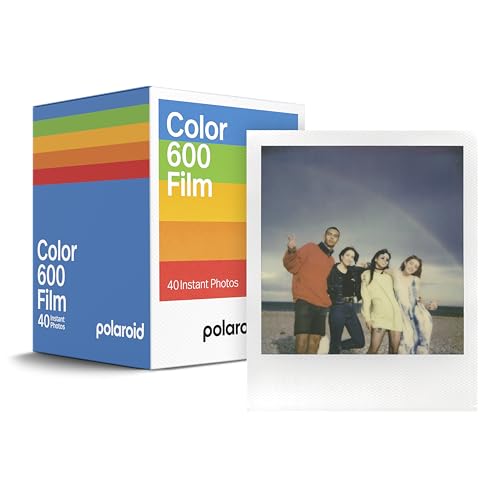Have you ever experienced the frustration of trying to capture a perfect moment with your iPhone camera, only for it to freeze or hang unexpectedly?
The iPhone camera is known for its high-quality images and ease of use, but like any technology, it can sometimes encounter issues.
There are several reasons why your iPhone camera may be hanging, from software glitches to hardware issues.
Reasons for iPhone Camera Hanging
There could be several reasons why your iPhone camera is hanging. Here are a few common factors that may be causing the issue:
1. Software Glitches
Software glitches or bugs in the camera app or the iOS system itself can lead to the camera freezing or hanging. Updating your iPhone to the latest software version can often resolve such issues.
2. Overheating
If your iPhone camera is overheating, it may cause the camera to hang or freeze. This can happen if you are using the camera for an extended period or in high-temperature environments. Giving your phone a break to cool down can help alleviate this issue.
Software Update
If your iPhone camera is hanging or not functioning properly, one possible solution is to check for software updates. Apple regularly releases updates to improve the performance and stability of iOS, which can also fix bugs affecting the camera. To check for updates, go to Settings > General > Software Update. If an update is available, download and install it to see if it resolves the issue with your camera.
Overloaded Memory
One common reason why your iPhone camera may be hanging is due to overloaded memory. When your iPhone’s storage is full, it can slow down the performance of the camera and other apps. To resolve this issue, try deleting unnecessary photos, videos, and apps to free up space on your device. You can also transfer your media files to iCloud or a computer to create more storage space on your iPhone.
Low Battery
If your iPhone camera is hanging, it could be due to a low battery. When your device’s battery is running low, it may not have enough power to properly operate the camera function, leading to lagging or freezing. Make sure to charge your iPhone fully before using the camera to avoid this issue.
Hardware Issues
If your iPhone camera is hanging, it could be due to hardware issues. Here are a few common hardware problems that can cause the camera to freeze:
1. Loose Connection
A loose connection between the camera module and the motherboard can cause the camera to hang. This can happen if the phone has been dropped or exposed to moisture. In this case, you may need to have the phone repaired by a professional.
2. Overheating
If your iPhone gets too hot, it can cause the camera to freeze. Make sure to let your phone cool down before using the camera again. Avoid using the camera in direct sunlight or in hot environments to prevent overheating issues.
Note: If you suspect a hardware issue is causing your camera to hang, it’s best to contact Apple Support or visit an authorized service center for assistance.
Running Multiple Apps
If your iPhone camera is hanging or freezing, it could be due to running multiple apps simultaneously. Running too many apps at the same time can overload the phone’s system and cause the camera app to freeze. To resolve this issue, try closing all other apps running in the background and then relaunch the camera app.
Camera App Glitches
Camera app glitches can be frustrating and can cause your iPhone camera to hang or freeze. There are several common reasons why this may happen:
1. Software Issues
One of the main reasons for camera app glitches is software issues. This can occur if the camera app is not updated to the latest version or if there are bugs in the current software. Updating the camera app and your iPhone’s operating system can help resolve these issues.
2. Overheating
Another common cause of camera app glitches is overheating. If your iPhone gets too hot, it can cause the camera app to malfunction. Try to avoid using your iPhone in direct sunlight or in hot environments for extended periods of time to prevent overheating.
| 3. Hardware Problems | Camera hardware issues, such as a faulty camera sensor or lens, can also lead to camera app glitches. If you suspect a hardware problem, it is best to contact Apple Support for assistance. |
Insufficient Storage
If your iPhone camera is hanging, it could be due to insufficient storage on your device. When your iPhone doesn’t have enough storage space, it can affect the performance of the camera app and cause it to freeze or lag. To resolve this issue, you can try deleting unnecessary photos, videos, and apps to free up space on your device. You can also transfer your media files to iCloud or a computer to free up space on your iPhone. Additionally, clearing the cache of the camera app can help improve its performance and prevent it from hanging.
Operating System Bugs
Another common reason for your iPhone camera to hang could be due to bugs in the operating system. Software glitches or bugs can cause the camera app to freeze or malfunction, leading to a hanging camera. In such cases, restarting your phone or updating the operating system to the latest version may help resolve the issue. If the problem persists, you may need to contact Apple Support for further assistance.
Network Connectivity Problems
If your iPhone camera is hanging, it could be due to network connectivity problems. Poor network connection can affect the performance of your camera app, causing it to freeze or lag. Make sure you are connected to a stable Wi-Fi or cellular network to ensure smooth camera operation.
| Check your internet connection | Ensure you have a strong and stable internet connection to prevent camera issues. |
| Restart your router | If you are using Wi-Fi, try restarting your router to fix any network issues. |
| Switch to cellular data | If your Wi-Fi connection is unstable, switch to cellular data to see if the camera performance improves. |