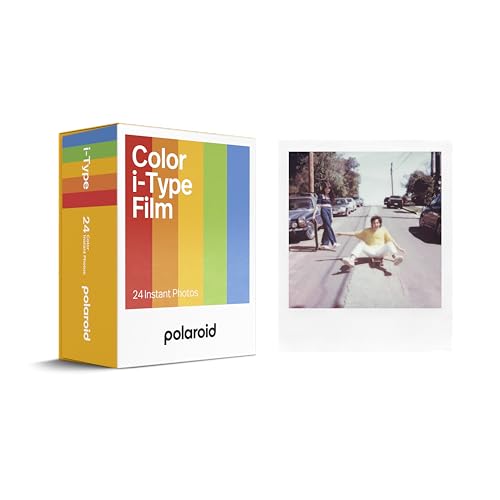If you’re experiencing issues with the flash on your iPhone 11 camera not working, you’re not alone. The flash is an essential feature for capturing well-lit photos in low-light conditions, so it can be frustrating when it malfunctions. There are several reasons why your flash may not be working properly, and understanding the possible causes can help you troubleshoot the issue.
One common reason for flash issues on the iPhone 11 camera is a software glitch. Sometimes, a simple restart of your device can resolve this problem. Try turning off your iPhone 11, then turning it back on after a few seconds. If the flash still doesn’t work, you may need to update your device’s software to the latest version, as Apple often releases updates to address bugs and performance issues.
Another possible cause of flash problems on the iPhone 11 camera is a hardware issue. The flash component itself may be damaged or malfunctioning, preventing it from functioning correctly. If you suspect a hardware issue, you may need to contact Apple Support or visit an authorized service provider to have your device inspected and repaired.
Reasons for Flash Not Working on iPhone 11 Camera
If the flash on your iPhone 11 camera is not working, there could be several reasons for this issue. Here are some common factors that may be causing the problem:
1. Software Glitch: Sometimes, a software glitch can cause the flash to stop working. Try restarting your iPhone or updating the software to see if this resolves the issue.
2. Settings Issue: Make sure that the flash is enabled in the camera settings. Go to the camera app, tap on the flash icon, and select the desired flash setting.
3. Dirt or Debris: Check the flash and camera lens for any dirt or debris that may be blocking the flash. Clean the flash and lens carefully to ensure they are free from obstruction.
4. Hardware Problem: If none of the above solutions work, there may be a hardware issue with the flash component. In this case, it is recommended to contact Apple Support or visit an authorized service center for further assistance.
Flash Setting Incorrectly Configured
If the flash on your iPhone 11 is not working, one possible reason could be that the flash setting is incorrectly configured. Make sure to check the flash settings on your camera app to ensure that the flash is set to auto or on, depending on your preference. Sometimes, the flash setting may have been accidentally switched off or set to a different mode, which can cause the flash not to work when needed.
Additionally, ensure that there are no obstructions covering the flash or that the flash lens is not dirty, as this can also affect its functionality. If the flash setting appears to be correct and there are no physical obstructions, you may want to try restarting your iPhone or updating the software to see if that resolves the issue.
Software Update Needed
If your flash isn’t working on your iPhone 11, it might be due to a software issue. Make sure that your device is running the latest version of iOS. Software updates often include bug fixes and improvements that can resolve issues with the flash functionality.
To check for updates, go to Settings > General > Software Update on your iPhone. If an update is available, download and install it to see if it resolves the problem with your flash.
Hardware Malfunction in Flash Component
One of the common reasons why the flash may not be working on your iPhone 11 is due to a hardware malfunction in the flash component. This could be caused by a variety of factors such as physical damage, moisture exposure, or simply wear and tear over time.
Possible Causes of Hardware Malfunction:
- Physical damage to the flash component
- Moisture exposure leading to corrosion
- Overheating causing damage to the flash
If you suspect that the flash component is malfunctioning due to hardware issues, it is recommended to contact Apple Support or visit an authorized service center for further assistance. A professional technician will be able to diagnose the problem and provide the necessary repairs or replacements to get your flash working again.
Lighting Conditions Affecting Flash Performance
When using the flash on your iPhone 11 camera, it’s important to consider the lighting conditions in the environment as they can greatly affect the performance of the flash. Here are some factors to keep in mind:
1. Bright Light
If you are in a well-lit environment, the flash may not have a significant impact on your photos. In bright light conditions, the flash may not fire or may appear dim, resulting in underexposed images. It’s best to avoid using the flash in such situations and rely on natural light instead.
2. Low Light
In low light conditions, the flash can be a valuable tool to illuminate your subject and improve the overall image quality. However, if the ambient light is too dim, the flash may struggle to properly expose the scene, leading to harsh shadows or overexposed areas. Experiment with the flash settings and adjust the intensity to achieve the desired results.
Camera App Glitch Causing Flash Issues
If you are experiencing issues with the flash not working on your iPhone 11 camera, it could be due to a glitch in the camera app. Sometimes, the app may encounter a bug or error that prevents the flash from functioning properly.
How to Fix:
To troubleshoot this issue, try the following steps:
- Restart the Camera App: Close the camera app and reopen it to see if the flash starts working again.
- Restart Your iPhone: Sometimes a simple restart can resolve software glitches affecting the camera app.
- Update Your iOS: Ensure your iPhone’s operating system is up to date as newer updates often include bug fixes that could resolve the flash issue.
- Reset Camera Settings: Go to Settings > General > Reset > Reset All Settings. This will not erase your data but will reset all camera settings to default.
- Contact Apple Support: If the issue persists, reach out to Apple Support for further assistance.
By following these steps, you may be able to resolve the flash issues on your iPhone 11 camera caused by a glitch in the camera app.
Battery Power Insufficient for Flash to Operate
If the flash on your iPhone 11 is not working, one possible reason could be that the battery power is insufficient to operate the flash. The flash requires a certain amount of power to function properly, and if the battery level is too low, the flash may not work at all.
How to Check Battery Level:
You can check the battery level of your iPhone 11 by swiping down from the top-right corner of the screen to access the Control Center. Look for the battery icon to see the current battery percentage.
What to Do:
If the battery level is low, try charging your iPhone 11 using the original charger and cable. Once the battery is sufficiently charged, try using the flash again to see if it works properly. If the issue persists even after charging the battery, you may need to contact Apple Support for further assistance.
| Possible Cause | Solution |
| Battery power insufficient | Charge the iPhone 11 to ensure adequate battery power for the flash to operate. |
Flashlight Mode Not Activated
One possible reason why the flash on your iPhone 11 camera may not be working is that the flashlight mode is not activated. Here are some steps you can take to activate the flashlight mode:
- Make sure your iPhone is updated to the latest version of iOS.
- Check the flashlight settings in the Control Center to ensure it is turned on.
- Restart your iPhone to see if the flashlight mode activates.
Additional Tips:
- Try resetting the settings on your iPhone to default to see if that resolves the issue.
- Contact Apple Support if the problem persists for further assistance.
Camera Lens or Flash Cover Obstructed
If your flash isn’t working on your iPhone 11, it could be due to an obstruction in front of the camera lens or flash cover. Make sure to check for any dirt, fingerprints, or other debris that may be blocking the camera lens or flash. Clean the lens and flash cover gently with a soft, lint-free cloth to remove any obstructions that could be affecting the performance of the flash. Once you have cleaned the lens and flash cover, try using the flash again to see if the issue has been resolved.
Accessibility Settings Restricting Flash Usage
If your flash is not working on your iPhone 11 camera, it could be due to accessibility settings that are restricting its usage. Here are some steps to check and adjust these settings:
Step 1: Check Display & Text Size Settings
- Go to Settings on your iPhone.
- Tap on Accessibility.
- Select Display & Text Size.
- Make sure that Auto-Brightness is turned off and that the Bold Text option is disabled.
Step 2: Verify Reduce Transparency and Increase Contrast Settings
- From the Accessibility menu, tap on Increase Contrast.
- Ensure that Reduce Transparency is turned off.
- Adjust the settings to your preference.
By checking and adjusting these settings, you may be able to resolve the issue with your flash not working on your iPhone 11 camera.
External Accessories Interfering with Flash Functionality
If your iPhone 11 flash is not working, it could be due to external accessories interfering with its functionality. Some cases, screen protectors, or other accessories may block the flash or interfere with the camera’s sensors, causing the flash to malfunction.
Solution: Try removing any external accessories or cases from your iPhone 11 and test the flash again. If the flash works without the accessories, then the issue is likely due to interference from those accessories. Consider using accessories that are designed to be compatible with the iPhone 11 camera to avoid any interference with the flash functionality.