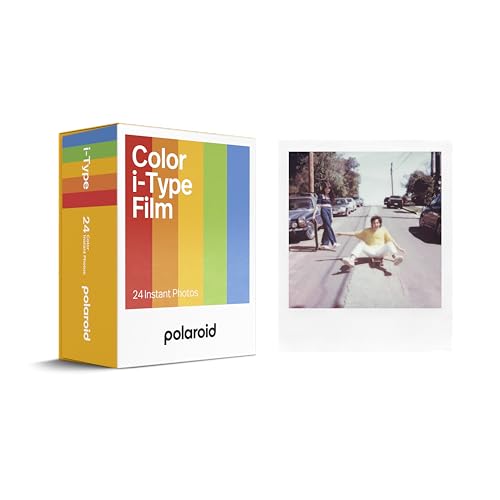Have you ever wanted to keep an eye on your home or baby while you’re away? With the advancements in technology, it’s easier than ever to turn your Android or iPhone into a spy camera or baby monitor. Whether you want to monitor your home security or check in on your little one while they sleep, there are apps and tools available that can help you turn your smartphone into a surveillance device.
In this article, we’ll explore the steps you need to take to transform your Android or iPhone into a spy camera or baby monitor. From choosing the right app to setting up your device for remote viewing, we’ll walk you through the process so you can keep an eye on what matters most to you.
By following these simple steps, you’ll be able to use your smartphone as a surveillance tool, giving you peace of mind and added security wherever you are.
How to Turn Your Android/iPhone into a Spy Camera or Baby Monitor
Are you looking for a way to repurpose your old Android or iPhone device into a spy camera or baby monitor? With the right app and setup, you can easily transform your smartphone into a surveillance tool. Here’s how:
Step 1: Choose the Right App
Start by selecting a reliable app that allows you to use your phone as a camera. There are several apps available on both the Google Play Store and the Apple App Store that offer this functionality. Some popular options include Manything, Alfred, and Presence. Make sure to read reviews and choose the app that best suits your needs.
Step 2: Set Up Your Device
Once you’ve downloaded the app, follow the setup instructions to configure your device as a spy camera or baby monitor. You may need to create an account, set up notifications, and adjust settings such as motion detection and recording options. Place your device in a strategic location where you want to monitor activity.
With your Android or iPhone turned into a spy camera or baby monitor, you can keep an eye on your home, children, pets, or any other area of interest remotely. Enjoy the peace of mind of knowing that you have a reliable surveillance tool at your fingertips.
Step-by-step guide to turning your phone into a spy camera
Turning your phone into a spy camera can be a useful and convenient way to monitor your surroundings. Follow these steps to set up your phone as a spy camera:
Step 1: Download a spy camera app from the Google Play Store or Apple App Store. There are many free and paid options available that offer various features such as motion detection, remote viewing, and recording capabilities.
Step 2: Install the spy camera app on your phone and follow the on-screen instructions to set it up. Make sure to grant the app the necessary permissions to access your camera and microphone.
Step 3: Position your phone in a discreet location where it has a clear view of the area you want to monitor. Make sure the camera lens is not obstructed and that the phone is securely mounted or placed.
Step 4: Configure the settings of the spy camera app to meet your monitoring needs. You can adjust the sensitivity of the motion detection, set up alerts or notifications, and choose whether to record video or take snapshots.
Step 5: Test your spy camera setup by triggering the motion detection or manually recording a video. Make sure that the app is functioning correctly and that you can access the live feed or recorded footage from your phone.
Step 6: Monitor the live feed or review the recorded footage from your phone whenever you need to keep an eye on the area. You can also set up remote access to view the feed from another device or receive alerts when motion is detected.
By following these steps, you can easily turn your phone into a spy camera and use it for surveillance or monitoring purposes. Just remember to comply with the laws and regulations regarding privacy and surveillance in your area.
Setting up your phone as a baby monitor
If you want to use your phone as a baby monitor, follow these simple steps to set it up:
Step 1: Download a baby monitor app
Search for and download a reputable baby monitor app from the App Store or Google Play Store. Some popular options include Baby Monitor & Alarm, Baby Monitor Annie, and Dormi.
Step 2: Install the app on both devices
Install the app on your phone and the device you’ll use as the receiver, such as another phone or tablet. Make sure both devices are connected to the same Wi-Fi network.
Tip: It’s recommended to use an old device as the receiver so you can leave it in the baby’s room.
Once the app is installed on both devices, follow the app’s instructions to pair them together and adjust the settings to your preferences.
You are now ready to use your phone as a baby monitor and keep an eye on your little one from anywhere in your home!
Choosing the right app for your surveillance needs
When it comes to turning your Android or iPhone into a spy camera or baby monitor, choosing the right app is crucial. Here are some key factors to consider:
1. Features
Look for an app that offers the features you need, such as live video streaming, motion detection, two-way audio communication, and cloud storage.
2. User interface
Make sure the app has a user-friendly interface that is easy to navigate and understand. You don’t want to waste time trying to figure out how to use the app when you need it most.
Remember: Before downloading any app for surveillance purposes, make sure to read reviews and check the app’s privacy policy to ensure your data is protected.
Adjusting camera settings for optimal surveillance
When using your Android or iPhone as a spy camera or baby monitor, it is important to adjust the camera settings for optimal surveillance. Here are some key settings to consider:
1. Resolution
- Set the resolution to the highest possible setting to capture clear and detailed footage.
- Higher resolution may consume more storage space, so choose a balance based on your needs.
2. Frame rate
- Adjust the frame rate to ensure smooth video playback.
- A higher frame rate is ideal for capturing fast-moving objects or people.
By adjusting these settings, you can enhance the quality of your surveillance footage and ensure that you capture important details effectively.
Ensuring privacy and security of your surveillance feed
When setting up your Android or iPhone as a spy camera or baby monitor, it is crucial to prioritize the privacy and security of your surveillance feed to prevent unauthorized access. Here are some essential tips to help you keep your data safe:
1. Secure your device
- Set up a strong password or PIN to lock your device and prevent unauthorized access.
- Enable two-factor authentication if available to add an extra layer of security.
2. Use secure connections
- Ensure that your Wi-Fi network is secure and encrypted with a strong password.
- Consider using a virtual private network (VPN) to encrypt your internet connection and protect your data while streaming the surveillance feed.
By following these security measures, you can help ensure that your surveillance feed remains private and secure, giving you peace of mind while monitoring your home or loved ones.
Monitoring your home or baby remotely using your phone
Monitoring your home or baby remotely using your phone can provide peace of mind and an extra layer of security. With the right apps and setup, you can easily turn your Android or iPhone into a spy camera or baby monitor.
Here are some steps to help you set up remote monitoring:
- Choose a reliable app: Look for a reputable app that allows you to access the camera feed remotely. There are many apps available for both Android and iPhone that offer this functionality.
- Install the app on your phone and the device you want to monitor: Make sure to follow the app’s instructions for installation and set up on both devices.
- Connect the devices: Ensure that both devices are connected to the same Wi-Fi network or have an internet connection for remote monitoring to work.
- Adjust settings: Customize the app settings to meet your monitoring needs, such as motion detection alerts or recording options.
- Start monitoring: Once everything is set up, you can start monitoring your home or baby remotely from your phone. Check the camera feed, receive alerts, and stay connected no matter where you are.
By following these steps, you can easily turn your Android or iPhone into a spy camera or baby monitor for added security and convenience.
Integrating Motion Detection and Sound Alerts for Surveillance
Enhance the functionality of your spy camera or baby monitor by integrating motion detection and sound alerts. This feature allows you to receive notifications when movement or sound is detected in the monitored area, providing an added layer of security and monitoring.
How to Set Up Motion Detection:
- Access the settings of your camera app and locate the motion detection feature.
- Adjust the sensitivity level to suit your monitoring needs.
- Enable notifications to receive alerts when motion is detected.
Setting Up Sound Alerts:
- Check if your camera app supports sound detection or install a third-party app that offers this feature.
- Configure the settings to activate sound alerts and adjust the sensitivity as needed.
- Ensure that notifications are enabled to receive alerts for sound detection events.
By combining motion detection and sound alerts, you can create a comprehensive surveillance system using your Android or iPhone device as a spy camera or baby monitor.
Accessing your surveillance feed from multiple devices
Once you have set up your spy camera or baby monitor on your Android or iPhone, you can easily access the surveillance feed from multiple devices. Here’s how you can do it:
1. Download the app on all devices
Make sure to download the corresponding app on all the devices from which you want to access the surveillance feed. This could be your smartphone, tablet, or even your computer.
2. Log in with the same account
Use the same account credentials to log in to the app on all devices. This will ensure that you have access to the live feed and recordings from anywhere.
Recording and storing surveillance footage on your phone
Once you have set up your Android or iPhone as a spy camera or baby monitor, you can start recording surveillance footage directly on your device. This will allow you to capture important moments or keep an eye on your baby while you are away.
How to record footage:
To start recording, simply open the camera app on your device and switch to the video recording mode. Position your phone in the desired location to capture the footage you need. You can start and stop recording by tapping the record button on the screen.
Storing the footage:
After recording, you can easily store the surveillance footage on your phone by saving it to your camera roll or a specific folder on your device. Make sure to organize your recordings for easy access and review later on. You can also consider transferring the footage to a secure cloud storage for backup and remote access.
Troubleshooting common issues with spy camera/baby monitor setup
If you are experiencing issues with setting up your spy camera or baby monitor, here are some common troubleshooting tips:
1. Check the network connection
Make sure that your device is connected to a stable Wi-Fi network. Poor network connection can result in lag or disconnection issues.
2. Restart the app or device
If the camera feed is not displaying properly, try restarting the app or rebooting the camera device. This can often resolve minor technical glitches.
Pro tip: Ensure that your camera device and the monitoring device are using the same Wi-Fi network for seamless connectivity.
If you continue to experience issues, refer to the user manual of your specific spy camera or baby monitor for further troubleshooting steps or contact customer support for assistance.