
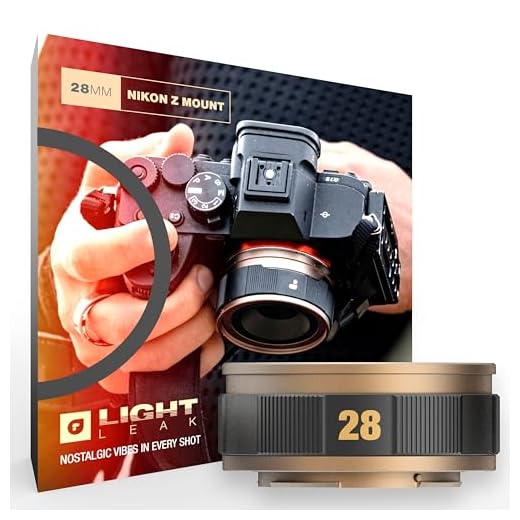

Disposable cameras have a nostalgic charm that many people enjoy. The grainy, retro look of the photos they produce can evoke a sense of nostalgia and creativity. However, with the rise of digital photography, disposable cameras have become less common.
If you want to capture the aesthetic of disposable camera photos using your iPhone, there are a few simple tips and tricks you can follow. By adjusting your camera settings and using editing apps, you can recreate the unique look of disposable camera pictures on your iPhone.
In this article, we will explore how to take disposable camera-style pictures on your iPhone. From adjusting the exposure to adding filters, we will guide you through the process of achieving that vintage, lo-fi look with your digital device.
How to Use a Disposable Camera
Disposable cameras are a fun and convenient way to capture memories without the need for a fancy digital camera. Here are some simple steps to help you make the most of your disposable camera:
1. Purchase a Disposable Camera
First, buy a disposable camera from a store or online. These cameras are affordable and come pre-loaded with film.
2. Take Pictures
To take a picture, simply point the camera at your subject and press the shutter button. Make sure to hold the camera steady for a clear shot.
Most disposable cameras have a flash that can be activated if needed. Check the camera’s manual for instructions on how to use the flash.
3. Rewind the Film
Once you have finished taking pictures, rewind the film by turning the dial on the camera. Make sure to do this in a dark room to avoid exposing the film to light.
After rewinding the film, you can take the camera to a photo lab or store to have the film developed and printed.
Using a disposable camera is a simple and nostalgic way to capture special moments. Have fun experimenting with different shots and enjoy the process of waiting to see your developed photos!
Step-by-Step Guide
1. Open the disposable camera app on your iPhone.
2. Select the camera mode to start taking pictures.
3. Frame your shot and adjust the settings if needed.
4. Press the virtual shutter button to capture the image.
5. Review the picture in the app before saving it.
6. Save the picture to your camera roll or share it directly from the app.
7. Repeat the process for each picture you want to take with the disposable camera app.
Tips for Better Results
1. Control the Lighting: Make sure your subject is well-lit to avoid blurry or dark photos.
2. Hold Steady: Keep your hands steady while taking the picture to avoid blurriness.
3. Frame your Shot: Take a moment to compose your shot before pressing the shutter button.
4. Experiment with Angles: Try different angles and perspectives to make your photos more interesting.
5. Don’t Overthink It: Disposable camera photos have a unique charm, so embrace imperfections and enjoy the process.
Benefits of Disposable Cameras
Disposable cameras offer a unique and nostalgic photography experience that can’t be replicated with digital cameras. Here are some benefits of using disposable cameras:
1. Simplicity
Disposable cameras are simple to use, making them perfect for beginners or those who prefer a no-fuss approach to photography. Just point and shoot!
2. Unexpected Results
With disposable cameras, you never know exactly how your photos will turn out until they are developed. This element of surprise can lead to some truly special and unexpected images.
Comparison with Digital Cameras
When comparing disposable cameras to digital cameras, there are several key differences to consider. Disposable cameras are typically cheaper and easier to use, making them a popular choice for casual photographers or special occasions. However, digital cameras offer higher image quality, more advanced features, and the ability to instantly view and share photos. Digital cameras also allow for editing and manipulation of images, whereas disposable cameras produce physical prints that cannot be easily altered.
Ultimately, the choice between a disposable camera and a digital camera depends on your personal preferences and photography needs. If you value convenience and simplicity, a disposable camera may be the best option for you. On the other hand, if you prioritize image quality and versatility, a digital camera is likely the better choice.
Developing Disposable Camera Pictures
Once you have taken your pictures with a disposable camera using your iPhone, the next step is to develop them. Here are a few ways you can do this:
1. Visit a Photo Lab
One option is to take your disposable camera to a photo lab or photo printing service. They will develop the film for you and provide you with physical prints of your pictures.
2. Use a Film Developing Kit
If you prefer a DIY approach, you can purchase a film developing kit and develop the film yourself at home. These kits come with all the necessary chemicals and equipment to develop your pictures.
Whichever method you choose, make sure to follow the instructions carefully to get the best results from your disposable camera pictures.






