

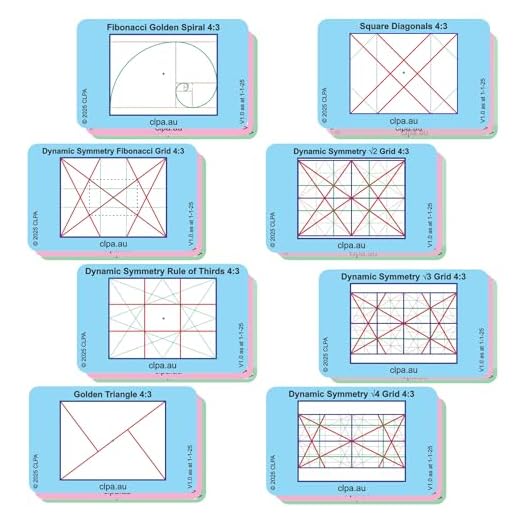
As smartphone photography continues to rise in popularity, knowing how to make the most of your iPhone camera can make a significant difference in the quality of your photos. With the right settings and techniques, you can capture breathtaking images that rival those taken with professional cameras.
Lighting: One of the most important factors in photography is lighting. When setting up your iPhone camera for a shot, make sure to utilize natural light whenever possible. Avoid harsh overhead light by positioning yourself so that the light source is in front or to the side of your subject.
Composition: Another key element in creating great photos is composition. Use the rule of thirds to place your subject off-center for a more visually appealing image. Experiment with different angles and perspectives to add depth and interest to your photos.
Understanding Your iPhone Camera
Before you start taking pictures with your iPhone, it’s important to understand the basic features of your camera. The iPhone camera has several settings and options that can help you capture high-quality photos. Here are a few key points to keep in mind:
1. Camera Modes: The iPhone camera offers different modes such as Photo, Video, Portrait, and Panorama. Make sure to select the appropriate mode for the type of shot you want to take.
2. Focus and Exposure: Tap on the screen to set the focus and exposure of your shot. This will help ensure that your subject is sharp and well-lit.
3. Gridlines: Turn on the gridlines feature to help you compose your shots using the rule of thirds. This can lead to more balanced and visually appealing photos.
4. HDR: HDR (High Dynamic Range) mode can help you capture better details in high-contrast scenes. Experiment with this feature to see how it can improve your photos.
5. Portrait Mode: If you want to create a blurred background effect, use Portrait mode. This feature can give your photos a professional look.
By understanding these key features of your iPhone camera, you can take better pictures and make the most of your device’s capabilities.
Choosing the Right Settings
When setting up your iPhone camera for good pictures, choosing the right settings is crucial. Here are some key settings to consider:
- Exposure: Adjust the exposure to ensure your photos are neither too dark nor too bright.
- Focus: Tap on the screen to set the focus point on your subject.
- HDR: Enable HDR mode for better dynamic range in your photos.
Additional Tips:
- Experiment with different settings to find what works best for your photography style.
- Consider using third-party camera apps for more advanced settings and features.
Adjusting Exposure and Focus
To ensure your iPhone camera takes good pictures, it’s important to adjust the exposure and focus settings. You can tap on the screen to set the focus point and adjust the exposure. This helps in getting sharp and well-exposed images. Experiment with different focus points and exposure levels to find the best settings for your photos.
Using Natural Lighting Effectively
One of the key factors in capturing great photos with your iPhone camera is utilizing natural lighting effectively. Here are some tips to help you make the most of natural light:
1. Golden Hour
Take advantage of the “golden hour,” which occurs during the first hour after sunrise and the last hour before sunset. During this time, the sunlight is softer and warmer, creating a beautiful glow that enhances your photos.
2. Avoid Harsh Shadows
Avoid shooting in direct sunlight, as it can create harsh shadows and overexposure in your photos. Look for shaded areas or use diffused light to create a more flattering and even lighting effect.
By understanding how to work with natural light, you can elevate your iPhone photography and capture stunning images.
Composing Your Shots
When setting up your iPhone camera for good pictures, it’s important to pay attention to the composition of your shots. Here are some tips to help you compose your photos effectively:
1. Rule of Thirds
Use the rule of thirds to create a balanced and visually appealing composition. Imagine your frame divided into a 3×3 grid and place your subject or focal point along the grid lines or at the intersections for a more dynamic shot.
2. Leading Lines
Look for natural lines or shapes in your environment that can lead the viewer’s eye through the photo. Use roads, fences, or even tree branches to create depth and visual interest in your composition.
By paying attention to composition techniques like the rule of thirds and leading lines, you can elevate your iPhone photography and capture more engaging and impactful images.
Using Gridlines for Better Alignment
One of the key features of the iPhone camera is the gridlines that can help you align your shots perfectly. To enable gridlines, go to Settings, then Camera, and toggle on the Grid option. The gridlines will appear on your camera screen, helping you to compose your shots using the rule of thirds.
The rule of thirds is a photography principle that suggests dividing the frame into nine equal sections with two horizontal and two vertical lines. The intersecting points of these lines are where you should place your main subjects or points of interest for a more balanced and visually appealing composition.
By using the gridlines on your iPhone camera, you can easily align your subjects and create well-balanced and visually pleasing photos. Experiment with different compositions and see how the gridlines can enhance your photography skills.
Avoiding Digital Zoom
When taking photos with your iPhone, it’s best to avoid using digital zoom. Digital zoom can result in loss of image quality and pixelation. Instead of using digital zoom, try to physically move closer to your subject to get a better shot. If you can’t get closer, consider cropping the image later to achieve a similar effect without sacrificing image quality.
Editing Your Photos Afterwards
Once you have taken your photos with your iPhone camera, you can enhance them further by editing them afterwards. Here are some tips on how to edit your photos:
1. Use Built-in Editing Tools
Your iPhone comes with built-in editing tools that allow you to adjust the exposure, brightness, contrast, and colors of your photos. Simply open the Photos app, select the photo you want to edit, and tap on the “Edit” button to access these tools.
2. Try Third-Party Apps
If you want more advanced editing options, you can download third-party apps from the App Store. Apps like VSCO, Snapseed, and Adobe Lightroom offer a wide range of editing tools and filters to help you enhance your photos.
| Tool | Description |
| Exposure | Adjust the overall brightness of the photo. |
| Contrast | Increase or decrease the difference between light and dark areas. |
| Color | Enhance or change the colors in the photo. |
Experiment with different editing tools and settings to find the best adjustments for your photos. Remember, editing can help you make your pictures even more stunning and professional-looking.
Using Third-Party Camera Apps
If you want to take your iPhone photography to the next level, consider using third-party camera apps. These apps offer advanced features and controls that can help you capture stunning photos. Some popular third-party camera apps include ProCamera, Halide, Camera+, and Manual. These apps give you more control over settings like exposure, focus, and white balance, allowing you to fine-tune your shots for the best results.
Additionally, many third-party camera apps offer features like manual focus, RAW image capture, and advanced editing tools, giving you even more flexibility and creative options when taking photos. Experiment with different apps to find the one that best suits your style and photography needs.
Practice and Patience for Great Pictures
One of the key factors in capturing great pictures with your iPhone camera is practice. The more you use your camera, the more you will understand its capabilities and limitations. Experiment with different settings, angles, and lighting conditions to see what works best for you.
Consistent Practice
Make it a habit to take photos regularly to improve your skills. Practice capturing a variety of subjects and scenes to broaden your photographic repertoire. Over time, you will develop a better eye for composition and framing.
Patience is Key
Patience is essential when it comes to photography. Wait for the right moment to capture a scene or subject in the best possible light. Take your time to compose your shot and don’t rush the process. Sometimes, the best shots come to those who are willing to wait.
- Take your time to compose each shot
- Experiment with different angles and perspectives
- Don’t be afraid to try new techniques







