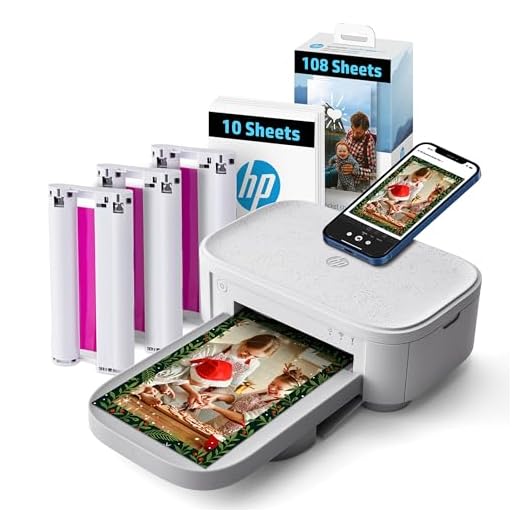As smartphone photography continues to evolve, the camera capabilities of devices like the iPhone 14 Pro are becoming increasingly advanced. With features such as multiple lenses, computational photography, and AI enhancements, capturing stunning photos and videos has never been easier. However, mastering the intricacies of the iPhone 14 Pro camera can still be a daunting task for many users.
In this guide, we will delve into the various settings, tips, and techniques that will help you unlock the full potential of your iPhone 14 Pro camera. Whether you’re a photography enthusiast looking to take your skills to the next level or a casual user wanting to improve your smartphone photography game, this guide has something for everyone.
From understanding the different camera modes and settings to learning how to compose compelling shots, we will cover everything you need to know to make the most of your iPhone 14 Pro camera. By the end of this guide, you’ll be equipped with the knowledge and skills to capture professional-quality photos and videos with your iPhone 14 Pro.
Exploring the Camera Features of iPhone 14 Pro
iPhone 14 Pro comes equipped with a powerful camera system that allows you to capture stunning photos and videos. Let’s take a closer look at some of the key camera features:
1. ProRAW and ProRes: With ProRAW, you can capture images in a high-quality raw format, giving you more flexibility in post-processing. ProRes video recording allows for professional-grade video capture with impressive dynamic range.
2. Cinematic Mode: This feature lets you create videos with a depth effect, similar to what you see in movies. You can adjust the focus even after recording, adding a cinematic touch to your videos.
3. Night mode: The improved night mode on iPhone 14 Pro allows you to capture bright and detailed photos in low-light conditions. It automatically activates in low-light settings, ensuring you get great shots every time.
4. Telephoto Lens: The telephoto lens on iPhone 14 Pro offers optical zoom capabilities, allowing you to get closer to your subjects without compromising image quality. This is perfect for capturing distant scenes or portraits with stunning clarity.
By mastering these camera features of iPhone 14 Pro, you can elevate your photography and videography skills to the next level.
Tips for Taking Stunning Photos with iPhone 14 Pro Camera
Mastering the iPhone 14 Pro camera can significantly enhance your photography skills and help you capture stunning images. Here are some tips to make the most of your iPhone 14 Pro camera:
1. Understand the Camera Features
Take the time to explore and understand the various features of the iPhone 14 Pro camera, such as Night mode, Portrait mode, and ProRAW. Each feature is designed to help you capture different types of shots in various lighting conditions.
2. Use Natural Lighting
One of the key factors in taking great photos is lighting. Whenever possible, try to utilize natural light for your shots. Natural light can enhance the colors and details in your photos, resulting in more visually appealing images.
Pro Tip: Avoid direct sunlight, as it can create harsh shadows and overexposure. Opt for softer, diffused light for better results.
By following these tips and practicing regularly, you can improve your photography skills and take stunning photos with your iPhone 14 Pro camera.
Understanding the Pro Mode Settings
Mastering the iPhone 14 Pro camera involves understanding the Pro Mode settings. This mode gives you full control over your camera settings, allowing you to customize your shots to your liking.
When you switch to Pro Mode, you can adjust settings such as ISO, shutter speed, white balance, and focus manually. This gives you the flexibility to experiment with different settings and achieve the perfect shot in any lighting condition.
Understanding how each setting affects your photos is essential to mastering the Pro Mode. Experiment with different combinations of settings to see how they impact your images and develop your own style.
Take the time to learn how each setting works and practice using them in different situations. With practice and experimentation, you can take your iPhone 14 Pro photography to the next level.
Enhancing Your Photography Skills with iPhone 14 Pro Camera
With the advanced camera capabilities of the iPhone 14 Pro, you have the opportunity to take your photography skills to the next level. Here are some tips to help you make the most of your iPhone 14 Pro camera:
1. Learn the Camera Features
Take some time to explore the various features of the iPhone 14 Pro camera, such as ProRAW, Night mode, and Portrait mode. Understanding how each feature works will allow you to capture stunning photos in different lighting conditions and scenarios.
2. Experiment with Composition
Composition plays a crucial role in photography. Try experimenting with different angles, perspectives, and framing techniques to create visually appealing images. Don’t be afraid to get creative and think outside the box.
By mastering the features of the iPhone 14 Pro camera and honing your composition skills, you can elevate your photography game and capture breathtaking images that truly stand out.
Editing Tools and Techniques for iPhone 14 Pro Photos
Once you have captured stunning photos with your iPhone 14 Pro camera, it’s time to enhance them using editing tools and techniques. Here are some tips to help you make your photos even more impressive:
- Use Built-in Editing Tools: The iPhone 14 Pro comes with a variety of built-in editing tools that allow you to adjust exposure, color balance, and more. Experiment with these tools to see how they can enhance your photos.
- Try Third-Party Apps: In addition to the built-in tools, there are numerous third-party apps available that offer advanced editing features. Apps like Lightroom and Snapseed can help you take your editing to the next level.
- Experiment with Filters: Filters can add a unique look to your photos and help you achieve a specific mood or aesthetic. Play around with different filters to see which ones work best for your images.
- Adjust Lighting and Contrast: Tweaking the lighting and contrast can dramatically improve the overall look of your photos. Use editing tools to adjust these settings until you achieve the desired effect.
- Crop and Straighten: Sometimes, a simple crop or straightening can make a big difference in the composition of your photos. Use these tools to enhance the framing and focus of your images.
By mastering these editing tools and techniques, you can take your iPhone 14 Pro photos to the next level and create stunning images that truly stand out.
Sharing Your Masterpieces: Social Media Tips for iPhone 14 Pro Users
Once you’ve mastered the stunning camera capabilities of your iPhone 14 Pro, it’s time to share your photographic masterpieces with the world. Social media platforms are the perfect place to showcase your creativity and connect with like-minded individuals. Here are some tips to help you make the most of sharing your photos on social media:
1. Choose the Right Platform
Each social media platform has its own strengths and audience. Consider the type of photos you take and the audience you want to reach when selecting where to share your images. Instagram is great for visually appealing photos, while Twitter may be better for sharing quick snapshots or behind-the-scenes shots.
2. Use Hashtags Wisely
Hashtags are a powerful tool for increasing the visibility of your photos on social media. Research popular hashtags in your niche and include them in your posts to reach a wider audience. Create your own unique hashtag to build a brand around your photography.
| Platform | Best Use |
| Visually appealing photos, storytelling | |
| Quick snapshots, behind-the-scenes shots |