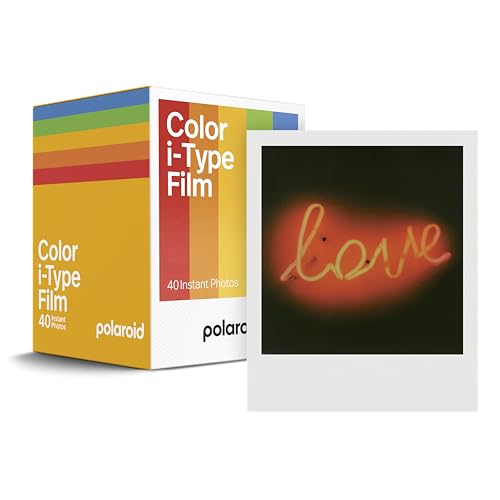
Do you love the vintage look of film photography but only have your iPhone camera at hand? Don’t worry, you can still achieve that classic film aesthetic with a few simple tricks and editing techniques. In this article, we’ll show you how to transform your digital photos into stunning film-like images that will make your Instagram feed stand out.
Step 1: Choose the Right Apps
Before you start shooting, make sure you have the right apps on your iPhone to help you achieve that film look. Apps like VSCO, Huji Cam, and Filmborn are popular choices for adding film-like filters and effects to your photos. Experiment with different apps to find the one that best suits your style.
Step 2: Set the Mood with Lighting
Good lighting is key to creating a film-like atmosphere in your photos. Natural light works best, so try to shoot during the golden hours of sunrise and sunset for that warm, soft glow. Avoid harsh overhead lighting and opt for soft, diffused light instead. This will give your photos a more cinematic feel.
How to Achieve Film Look on iPhone Camera
Creating a film-like look on your iPhone camera can add a touch of nostalgia and artistic flair to your photos. Here are some tips to help you achieve that vintage film aesthetic:
1. Use Film Emulation Apps
There are several apps available that can help you emulate the look of classic film stocks on your iPhone. Apps like VSCO, Huji Cam, and Filmborn offer a variety of filters and settings to mimic the colors and grain of old film.
2. Experiment with Manual Settings
Adjusting the exposure, white balance, and focus manually can give your photos a more authentic film look. Play around with these settings to create a vintage vibe that resembles film photography.
| Tip: Try shooting in natural light or low light conditions to enhance the mood and texture of your photos. |
Choose the Right App
When it comes to achieving that film look with your iPhone camera, choosing the right app is crucial. There are several apps available that can help you achieve the desired film-like effects. Here are some popular apps to consider:
VSCO
VSCO is a popular photo editing app that offers a wide range of filters and editing tools to help you achieve that film look. With VSCO, you can adjust the exposure, contrast, and color tones of your photos to give them a vintage feel.
Huji Cam
Huji Cam is another app that has gained popularity for its ability to mimic the look of photos taken with a disposable camera. This app adds light leaks, grain, and date stamps to your photos to give them a nostalgic, film-like quality.
| App | Description |
|---|---|
| VSCO | Offers a wide range of filters and editing tools for a vintage feel |
| Huji Cam | Mimics the look of photos taken with a disposable camera |
Adjust Exposure and Contrast
Exposure: To achieve a film-like look on your iPhone camera, it’s important to adjust the exposure settings. Experiment with different exposure levels to find the right balance of light and shadows in your photos. Avoid overexposing or underexposing your images as this can result in a loss of detail and a lack of depth in your photos.
Contrast: Another key element in creating a film-like effect is adjusting the contrast of your photos. Increasing the contrast can help bring out the textures and details in your images, giving them a more cinematic feel. Be mindful not to overdo it, as excessive contrast can make your photos look unnatural and harsh. Strike a balance that enhances the mood and atmosphere of your photos.
Experiment with Filters
One way to make your iPhone camera photos look like film is to experiment with different filters. There are many photo editing apps available that offer a variety of filters that can give your photos a vintage, film-like look. Some popular filters to try include ones that mimic old film stocks, add grain or texture, or give a faded, retro feel.
Play around with different filters and see which ones work best for the look you’re trying to achieve. Remember that less is often more when it comes to filters, so don’t overdo it. Subtle adjustments can go a long way in creating a film-like effect.
Use Natural Lighting
One of the key elements in creating a film-like look with your iPhone camera is to utilize natural lighting. Natural light can add depth, warmth, and texture to your photos, giving them a more cinematic feel.
Try to shoot during the golden hours of the day, which are the first hour after sunrise and the last hour before sunset. The soft, warm light during these times can create beautiful, dramatic effects in your photos.
Focus on Composition
When trying to achieve a film-like look with your iPhone camera, focusing on composition is key. Pay attention to the framing of your shots, the rule of thirds, leading lines, and symmetry. Experiment with different angles and perspectives to create visually interesting images.
Consider the lighting in your scene and how it can enhance the mood of your photos. Soft, natural light often works best for achieving a cinematic feel. You can also play with shadows and silhouettes to add depth and drama to your images.
Don’t be afraid to get creative with your compositions. Try incorporating elements like texture, patterns, and negative space to add visual interest to your photos. Remember, composition is just as important as editing when it comes to creating a film-like look with your iPhone camera.
Edit for Vintage Effect
To achieve a vintage film look with your iPhone camera, you can use editing apps to add filters and effects. Here are some tips:
1. Use Vintage Filters
Experiment with different vintage filters in editing apps like VSCO, Snapseed, or Afterlight. These filters can give your photos a nostalgic, aged look similar to film.
2. Adjust Contrast and Saturation
Play around with the contrast and saturation levels to mimic the rich tones and colors often found in film photography. This can help enhance the vintage feel of your images.






