



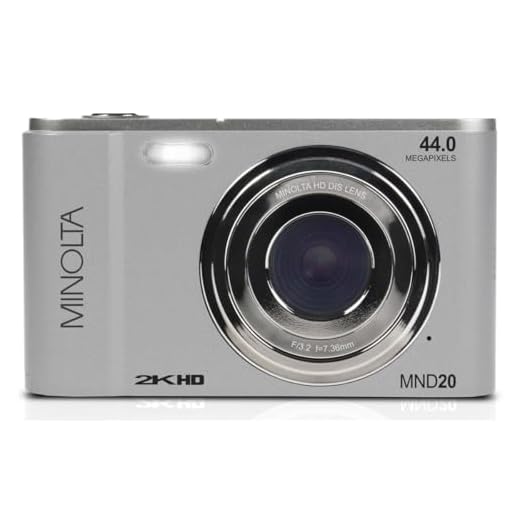
Modern digital cameras offer a plethora of exposure controls that allow photographers to capture stunning images in various lighting conditions. Understanding these controls is crucial for achieving the desired exposure and creating visually appealing photographs.
ISO: One of the key exposure controls on digital cameras is ISO, which determines the sensitivity of the camera sensor to light. A lower ISO setting is ideal for bright conditions, while a higher ISO setting is necessary for low-light situations. However, higher ISO settings can introduce noise into the image.
Aperture: The aperture controls the amount of light that passes through the lens. A wider aperture (smaller f-stop number) allows more light to enter, resulting in a shallower depth of field. On the other hand, a smaller aperture (larger f-stop number) lets in less light but increases the depth of field.
Understanding Exposure Controls
Modern digital cameras offer a variety of exposure controls that allow photographers to adjust the amount of light hitting the camera’s image sensor. These controls include:
1. Shutter Speed: Determines how long the camera’s shutter remains open, affecting the amount of light that enters the camera.
2. Aperture: Controls the size of the lens opening, regulating the amount of light passing through to the image sensor.
3. ISO Sensitivity: Adjusts the camera’s sensitivity to light, affecting the brightness of the image.
4. Exposure Compensation: Allows users to manually adjust the camera’s automatic exposure settings to achieve the desired exposure level.
Understanding and mastering these exposure controls is essential for photographers to capture well-exposed and visually appealing images.
Shutter Speed Control
Shutter speed control is an important exposure parameter on modern digital cameras that determines how long the camera’s shutter remains open when taking a photo. It affects the amount of light that reaches the camera sensor and is crucial for capturing motion.
With faster shutter speeds, such as 1/1000 or 1/2000 of a second, you can freeze fast-moving subjects like sports or wildlife. On the other hand, slower shutter speeds, like 1/30 or 1/15 of a second, can create motion blur, adding a sense of movement to your images.
Key Points:
- Shutter speed controls the duration of light exposure.
- Faster shutter speeds freeze motion, while slower speeds create motion blur.
- Adjusting the shutter speed allows you to control the visual impact of movement in your photos.
Aperture Settings
The aperture setting on a digital camera controls the size of the opening in the lens through which light passes. It is measured in f-stops, with lower f-stop numbers indicating larger apertures and higher f-stop numbers indicating smaller apertures. A wider aperture (lower f-stop) allows more light to enter the camera, resulting in a shallower depth of field and a blurred background. On the other hand, a narrower aperture (higher f-stop) lets in less light, resulting in a greater depth of field and more of the scene in focus.
Aperture settings also affect the amount of light that reaches the camera’s sensor, which can impact the exposure of the image. In addition to controlling the amount of light, aperture settings can also influence the overall sharpness and clarity of the image, as different apertures have different effects on the quality of the captured light.
ISO Sensitivity Adjustment
ISO sensitivity adjustment is a key feature on modern digital cameras that allows photographers to control the camera’s sensitivity to light. The ISO setting determines how sensitive the camera’s sensor is to light, affecting the brightness and quality of the image.
By adjusting the ISO sensitivity, photographers can compensate for low light conditions or achieve specific creative effects. A higher ISO setting makes the sensor more sensitive to light, allowing for faster shutter speeds and better performance in low-light situations. However, increasing the ISO can also introduce digital noise and reduce image quality.
White Balance Options
White balance is a crucial setting on a digital camera that controls the color balance of the image based on the lighting conditions. Modern digital cameras offer various white balance options to ensure accurate color reproduction in different lighting environments.
Common White Balance Options:
- Auto White Balance (AWB): This setting automatically adjusts the white balance based on the lighting conditions detected by the camera’s sensor.
- Daylight: This setting is ideal for shooting in natural daylight conditions, providing a balanced color temperature for outdoor photography.
- Cloudy: This setting adds warmth to images taken on cloudy days to compensate for the cooler color temperature of overcast skies.
- Shade: The shade white balance setting enhances the warmth of images captured in shaded areas to prevent a blue color cast.
- Fluorescent: This option corrects the greenish tint often produced by fluorescent lighting, ensuring accurate color reproduction.
- Incandescent: This setting adjusts the white balance for shooting under incandescent lighting, reducing the warm tones produced by traditional light bulbs.
- Custom White Balance: Some cameras allow users to set a custom white balance by calibrating the camera to a white or neutral gray reference in the scene for precise color accuracy.
By selecting the appropriate white balance option, photographers can ensure that the colors in their images appear natural and true to life, regardless of the lighting conditions they are shooting in.
Metering Modes
Modern digital cameras offer various metering modes to help you accurately determine the exposure settings for your photos. These metering modes measure the amount of light in a scene and help the camera determine the best exposure settings.
Evaluative (Matrix) Metering
This mode divides the scene into multiple zones and evaluates the light levels in each zone to determine the best overall exposure. It is a versatile mode that works well in most situations.
Spot Metering
Spot metering allows you to meter a specific area of the scene, usually a small spot in the center of the frame. This mode is useful when you want to expose for a specific subject or element in the scene.
- Center-Weighted Metering
- Partial Metering
- Highlight-Weighted Metering
These are some additional metering modes found in modern digital cameras that offer different ways to measure and adjust exposure based on the light in the scene.
Exposure Compensation Techniques
Exposure compensation is a valuable feature on modern digital cameras that allows photographers to adjust the exposure settings to achieve the desired brightness in their images. Here are some common exposure compensation techniques:
- Increasing Exposure: If your image appears too dark, you can use exposure compensation to increase the brightness. This is useful when shooting in low-light conditions or when capturing subjects against a bright background.
- Decreasing Exposure: On the other hand, if your image is too bright, you can decrease the exposure compensation to darken the image. This can be helpful when shooting in bright sunlight or when capturing high-contrast scenes.
- Bracketing: Exposure bracketing involves taking multiple shots of the same scene at different exposure levels. By using exposure compensation to adjust the exposure settings for each shot, photographers can ensure they capture the best possible image, especially in challenging lighting conditions.
- Manual Exposure Compensation: Some cameras allow photographers to manually adjust the exposure compensation settings to fine-tune the exposure based on their creative vision. This gives photographers more control over the final look of their images.
By understanding and utilizing exposure compensation techniques, photographers can enhance their creativity and capture stunning images in various lighting situations.
Focus Control Features
Modern digital cameras come equipped with a variety of focus control features that allow photographers to achieve sharp and well-defined images. These features help users to adjust the focus of the camera lens to ensure that the subject of the photograph is in clear focus. Some typical focus control features found on digital cameras include:
Auto-Focus (AF)
Auto-focus technology automatically adjusts the focus of the camera lens to ensure that the subject is sharp and in focus. This feature is particularly useful for capturing fast-moving subjects or when shooting in low-light conditions.
Manual Focus
Manual focus allows photographers to manually adjust the focus of the camera lens to achieve the desired focus point. This feature gives users more control over the focus of the image and is often used in situations where auto-focus may struggle to accurately focus on the subject.
Flash Settings
Modern digital cameras come equipped with a variety of flash settings that allow photographers to control the intensity and timing of the flash. Some common flash settings include:
| Auto flash: | Automatically activates the flash when the camera detects low light conditions. |
| Fill flash: | Used to fill in shadows or balance light in well-lit scenes. |
| Red-eye reduction: | Prevents red-eye by emitting a series of pre-flashes before the main flash. |
| Slow sync: | Combines a slow shutter speed with the flash to capture both the subject and ambient light. |
| Rear curtain sync: | Fires the flash at the end of the exposure, creating a trailing light effect. |
Custom Functions and Presets
Modern digital cameras come equipped with a variety of custom functions and presets that allow photographers to fine-tune their exposure controls based on specific shooting conditions. These custom functions can include settings for white balance, ISO sensitivity, exposure compensation, and metering modes.
Photographers can also create their own presets for commonly used exposure settings, making it easier to switch between different shooting scenarios quickly. This flexibility in customizing exposure controls ensures that photographers can capture the perfect shot in any lighting conditions.
FAQ
What exposure controls can I find on modern digital cameras?
Modern digital cameras typically have exposure controls such as shutter speed, aperture, ISO, exposure compensation, and white balance settings. These controls allow photographers to adjust the amount of light entering the camera, the sensitivity of the sensor, and the overall look of the image.
How do exposure controls like aperture and shutter speed affect the final image?
Aperture controls the size of the opening in the lens through which light passes, affecting the depth of field and amount of light. Shutter speed controls how long the shutter stays open, affecting motion blur and overall brightness. Both of these settings, along with ISO, play a crucial role in determining the exposure of the image.
Can exposure controls on digital cameras be adjusted manually?
Yes, exposure controls on modern digital cameras can usually be adjusted manually. This allows photographers to have more creative control over their images and tailor the settings to suit the specific lighting conditions and desired aesthetic. Automatic modes are also available for those who prefer a more hands-off approach.







