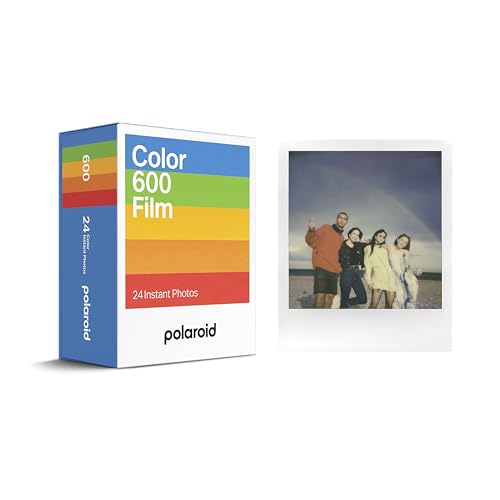Stargazing can be a magical experience, but capturing the beauty of the night sky in a photograph can be a challenging task. With the right techniques and equipment, you can take stunning photos of stars with your digital camera.
One of the key factors in capturing clear and sharp photos of stars is to use a tripod to stabilize your camera. This will help prevent camera shake and ensure that your images are crisp and in focus. Additionally, using a remote shutter release or the camera’s self-timer function can further reduce any vibrations that could blur your photos.
When photographing stars, it’s important to use a wide aperture to let in as much light as possible. A low f-stop, such as f/2.8 or lower, will help you capture the faint light of the stars and create stunning bokeh effects in the background. Experiment with different exposure settings to find the right balance between capturing the stars and avoiding overexposure.
Planning Your Night Photography
Before heading out for a night of star photography, it’s important to plan ahead to ensure you capture the best shots possible. Here are some key tips to consider:
Choose the Right Location
Find a location away from city lights where you’ll have a clear view of the night sky. Look for areas with minimal light pollution to enhance the visibility of the stars.
Check the Weather
Monitor the weather forecast to ensure you have clear skies for your night photography session. Cloudy or overcast conditions can obstruct your view of the stars.
Tip: Consider using a weather app or website to track the conditions in your chosen location.
By planning ahead and choosing the right location and weather conditions, you’ll set yourself up for a successful night of capturing stunning star photos with your digital camera.
Choosing the Right Location
When it comes to capturing stunning photos of the stars with your digital camera, choosing the right location is key. Look for places with minimal light pollution, such as remote areas or national parks, to ensure a clear view of the night sky.
Additionally, consider the weather conditions and time of year when selecting a location. Clear skies and low humidity are ideal for astrophotography, so plan your shoot accordingly. Remember to check the moon phase as well, as a bright moon can wash out the stars in your photos.
Lastly, think about the foreground elements in your composition. Interesting landscapes or objects can add depth and context to your starry images. Experiment with different locations to find the perfect backdrop for your night sky photography.
Understanding Camera Settings
When taking photos of the stars with a digital camera, it’s crucial to understand and adjust the camera settings properly to capture stunning images of the night sky. Here are some key camera settings to consider:
1. Manual Mode
Switch your camera to manual mode to have full control over the settings. This allows you to adjust the aperture, shutter speed, and ISO according to the conditions of the night sky.
2. Aperture
Set your aperture to the widest possible setting (lowest f-stop number) to allow more light to enter the lens. A wide aperture helps capture more stars and details in the night sky.
| Setting | Recommendation |
|---|---|
| Shutter Speed | Start with a shutter speed of around 15-30 seconds to avoid star trails and capture sharp images. |
| ISO | Use a high ISO (e.g., 1600-3200) to make the camera more sensitive to light, but be mindful of noise in the image. |
Using a Tripod for Stability
One of the most important tools for capturing clear and sharp photos of the stars with a digital camera is a tripod. A tripod provides stability and eliminates camera shake, which is crucial when shooting long exposures in low light conditions.
Choosing the Right Tripod
When selecting a tripod for astrophotography, look for a sturdy and durable model that can support the weight of your camera and lens. Make sure the tripod is adjustable to different heights and angles to allow for flexibility in framing your shots.
| Benefits of Using a Tripod | Considerations when Using a Tripod |
| – Stability for clear and sharp images | – Ensure the tripod is securely set up on stable ground |
| – Eliminates camera shake during long exposures | – Use a remote shutter release or timer to minimize vibrations |
| – Allows for precise framing and composition | – Adjust the tripod height and angle for optimal shooting position |
Adjusting the Focus Manually
When taking photos of the stars with a digital camera, it is important to adjust the focus manually to ensure crisp and clear images. Here are the steps to follow:
- Switch your camera to manual focus mode.
- Set the focus ring to infinity (∞) or the infinity symbol.
- If your camera doesn’t have an infinity mark, focus on a distant object during the day and mark the focus ring position.
- Use Live View mode if available to fine-tune the focus by zooming in on a bright star.
- Check the focus by taking test shots and adjusting as needed.
By adjusting the focus manually, you can capture stunning photos of the stars with your digital camera.
Setting the Shutter Speed and Aperture
When taking photos of the stars with a digital camera, setting the right shutter speed and aperture is crucial to capture clear and detailed images of the night sky.
Shutter Speed: To capture the light from the stars effectively, you will need to set a long exposure time. Start with a shutter speed of around 15-30 seconds to allow enough light to enter the camera sensor.
Aperture: When photographing stars, using a wide aperture (low f-stop number) is recommended to gather more light. Set your aperture to the widest available on your lens, such as f/2.8 or lower, to maximize light intake.
By adjusting the shutter speed and aperture settings accordingly, you can achieve stunning and detailed photos of the stars with your digital camera.
Dealing with Noise in Night Shots
When taking photos of stars with a digital camera, noise can be a common issue, especially in low-light conditions. Noise refers to the grainy or speckled appearance that can appear in photos, particularly in darker areas of the image. Here are some tips to help reduce noise in your night shots:
- Use a lower ISO setting: Lowering the ISO setting on your camera can help reduce noise in your photos. Try using the lowest ISO setting possible while still maintaining a proper exposure.
- Use a longer exposure time: Increasing the exposure time can allow more light to reach the camera sensor, which can result in less noise in the final image. Experiment with longer exposure times to find the right balance between capturing enough light and minimizing noise.
- Consider using noise reduction software: There are various software programs available that can help reduce noise in your photos during post-processing. Explore different options and find a tool that works best for your needs.
- Shoot in RAW format: Shooting in RAW format can give you more flexibility when it comes to noise reduction in post-processing. RAW files contain more image data than JPEG files, allowing for more detailed noise reduction adjustments.
- Avoid extreme contrast adjustments: Making drastic contrast adjustments in post-processing can sometimes accentuate noise in your photos. Try to avoid extreme adjustments and focus on subtle enhancements to maintain image quality.
Experimenting with Different ISO Levels
ISO settings on your digital camera control its sensitivity to light. When shooting stars, it’s important to experiment with different ISO levels to find the right balance between capturing enough light and minimizing noise in your images.
Start by setting your ISO to a lower level, such as 400, and take a test shot. If the stars appear too dim, gradually increase the ISO until you achieve the desired brightness. Be cautious not to set the ISO too high, as this can introduce unwanted noise in your photos.
Tips:
– Use a tripod to keep your camera steady and prevent blurry photos when shooting with higher ISO levels.
– Consider using long exposure times in combination with lower ISO settings for cleaner, noise-free star photos.
Taking Test Shots and Making Adjustments
Before capturing the perfect shot of the stars with your digital camera, it’s essential to take some test shots to see how the camera is performing in the dark. Start by setting your camera on a tripod to avoid any blurriness caused by shaky hands.
- Set your camera to manual mode and adjust the settings to a wide aperture (f/2.8-f/4) and a high ISO (1600-3200) to let in more light.
- Focus your camera to infinity or use the manual focus setting to ensure sharpness on the stars.
- Take a few test shots with different exposure times (start with 15-30 seconds) to see how the stars appear in the frame.
After reviewing your test shots, make adjustments to the settings as needed. You may need to increase or decrease the exposure time, adjust the ISO, or fine-tune the focus to achieve the desired result. Keep experimenting until you find the perfect settings for capturing stunning photos of the stars with your digital camera.
Utilizing Remote Shutter Release
One of the essential tools for capturing stunning photos of the stars with a digital camera is a remote shutter release. This handy device allows you to trigger the camera without physically touching it, reducing the risk of camera shake and ensuring sharper images.
When photographing the stars, any movement or vibration can result in blurry photos. By using a remote shutter release, you can eliminate this risk and capture clear, crisp images of the night sky.
Simply connect the remote shutter release to your camera, set up your composition, and trigger the shutter remotely to capture breathtaking photos of the stars without any unwanted camera shake.
Post-Processing for Stunning Results
After capturing your photos of the stars with your digital camera, the post-processing stage is crucial to enhancing the beauty of your images. Here are some key steps to achieve stunning results:
1. Noise Reduction
Use noise reduction software or tools to reduce any noise present in your starry sky photos. This will help make the stars appear sharper and clearer.
2. Adjust Levels and Curves
Experiment with adjusting levels and curves in editing software to bring out the details in the stars and darken the sky background. This can enhance the contrast and make the stars pop.
| Tip: Try increasing the clarity and sharpness of your images to make the stars stand out even more. |
FAQ
What equipment do I need to take photos of the stars with a digital camera?
To take photos of the stars with a digital camera, you will need a camera with manual settings, a sturdy tripod to keep your camera stable, and a remote shutter release or self-timer function to minimize camera shake during long exposures. Additionally, a wide-angle lens with a low aperture (f/2.8 or lower) is recommended for capturing more light from the stars.
How do I set up my digital camera to take photos of the stars?
To set up your digital camera for star photography, start by setting the camera to manual mode and selecting a wide aperture (low f-stop number) to let in more light. Set the ISO to a high value (usually around 1600-3200) to capture the faint starlight. Use a long exposure time (start with 15-30 seconds) to allow enough time for the camera to gather light. Experiment with different settings to find the right balance for your desired results.
What are some tips for capturing stunning star photos with a digital camera?
For capturing stunning star photos with a digital camera, try to find a location with minimal light pollution to get clear, detailed shots of the stars. Use manual focus to ensure the stars are sharp and in focus. Experiment with different compositions, such as including foreground elements like trees or mountains to add interest to your photos. Consider using a star tracker to capture longer exposures without star trails for even more detailed images.