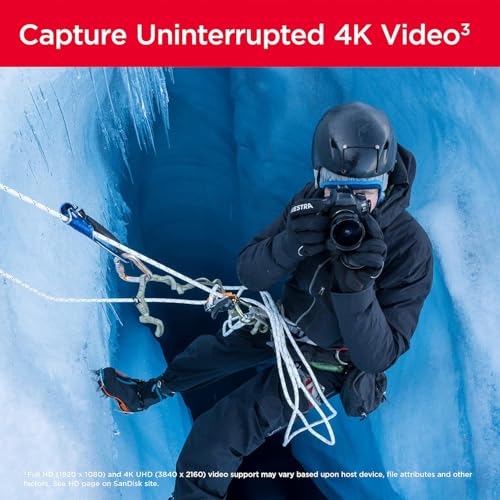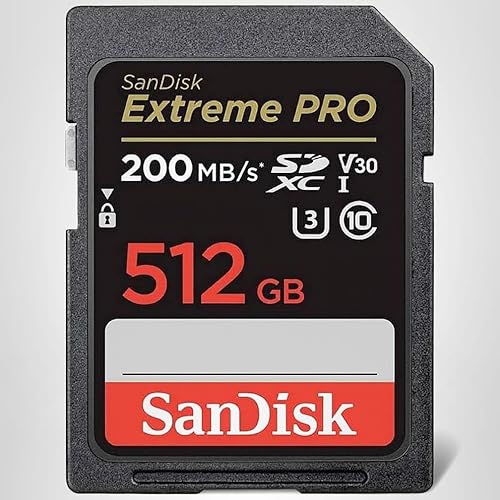As a photographer, finding the right image size setting for my digital camera has always been a priority for me. Setting the image size affects not only the quality of my photos, but also the amount of storage space they take up.
One of the key factors to consider when choosing the image size setting is the intended use of the photos. If I am shooting for a print publication or for large prints, I always aim for a higher image size setting. This ensures that the photos maintain their sharpness and detail even when blown up to a larger size.
On the other hand, if I am shooting for online use or social media platforms, a lower image size setting is usually sufficient. This helps to reduce the file size of the photos, making them easier to upload and share without sacrificing too much quality.
Another important consideration is the storage capacity of my camera’s memory card. Higher image size settings produce larger file sizes, which means I can store fewer photos on my memory card. Therefore, if I am shooting in a situation where I need to take a large number of photos, such as at a wedding or event, I may opt for a lower image size setting to maximize the number of shots I can take without running out of storage space.
In conclusion, the best image size setting for a digital camera depends on the intended use of the photos and the available storage capacity. Finding the right balance between file size and image quality is crucial for achieving the desired results in photography.
How to choose the best image size setting for your digital camera
When it comes to capturing images with your digital camera, choosing the right image size setting can greatly impact the quality and file size of your photos. Here are a few tips on how to select the best image size setting for your camera:
Consider the purpose of your photos
Before deciding on a specific image size setting, think about what you will be using the photos for. If you are planning to print them out in large formats or display them on a high-resolution screen, you may want to choose a higher image size setting to ensure the highest level of detail and clarity. On the other hand, if you are only sharing the photos online or using them for small prints, a lower image size setting may be sufficient to save storage space and reduce loading times.
Balancing quality and storage space
Image size settings can have a significant impact on the amount of storage space required for your photos. Higher image size settings produce larger files, which means you will need more storage space on your memory card or computer. If you have limited storage space available or need to capture a large number of photos, you may need to choose a lower image size setting to save space. However, keep in mind that lower image sizes may result in a loss of detail and quality, so it’s essential to find the right balance between quality and storage space.
Experiment and review your photos
Choosing the best image size setting for your digital camera may require some experimentation and review of your photos. Take some test shots at different image size settings and compare the results. Pay attention to the level of detail, clarity, and file size of each image. This will help you determine which image size setting works best for the type of photography you do and the specific conditions you shoot in. Remember, different situations may require different image size settings, so don’t be afraid to adjust them based on your needs.
- Consider the purpose of your photos
- Balancing quality and storage space
- Experiment and review your photos
Understanding image size settings on digital cameras
As a photographer, it is crucial to understand the different image size settings on your digital camera. By adjusting these settings, you can control the quality and file size of your photos, giving you more flexibility in post-processing and sharing your images.
Image size: This setting determines the number of pixels captured by your camera’s sensor and directly affects the resolution and print size of your photos. Higher image size settings result in larger files and better quality, making them suitable for printing or enlarging. On the other hand, lower image size settings reduce file size but sacrifice image detail and resolution.
Aspect ratio: Digital cameras typically offer different aspect ratios, which determine the width-to-height ratio of your photos. The most common aspect ratio is 3:2, which matches the dimensions of standard photo prints. However, some cameras also provide other options such as 4:3 or 16:9, which may be more suitable for specific purposes such as panoramic shots or widescreen displays.
File format: In addition to image size, your camera’s settings also include options for file format. The two most common formats are JPEG and RAW. JPEG is a compressed file format that offers convenience and compatibility, making it suitable for everyday use. RAW, on the other hand, is an uncompressed format that captures all the data from your camera’s sensor, providing greater flexibility for post-processing but resulting in larger file sizes.
Choosing the right settings: The ideal image size setting depends on your intended use for the photos. For general purposes such as online sharing or small prints, a lower image size setting may be sufficient to reduce file size and improve upload and download times. However, if you plan to print your photos or want maximum image quality, it is recommended to choose a higher image size setting and shoot in RAW format to preserve all the details and allow for more editing flexibility.
Experiment and evaluate: As with any camera setting, it is important to experiment and evaluate the results to find the optimal image size setting for your needs. Take photos at different sizes, compare them on your computer, and consider factors such as sharpness, clarity, and detail. By understanding how image size affects the quality and usability of your photos, you can make informed decisions and capture the best possible images with your digital camera.
The importance of selecting the right image size on your camera
When it comes to capturing the perfect moments with your digital camera, selecting the right image size is of utmost importance. The image size you choose determines the resolution and quality of your photographs, and can significantly impact the final result.
High quality prints: If you plan on printing your photos or enlarging them, it is crucial to select a larger image size. This ensures that your images have enough pixels to maintain sharpness and detail when printed at a larger scale. Choosing a higher image size also gives you more flexibility during post-processing, as you can crop and edit your photos without losing too much resolution.
Web sharing and social media: On the other hand, if you primarily share your photos on the web or social media platforms, a smaller image size may be more suitable. This reduces the file size of your images, making them quicker to upload and easier to share. It also benefits viewers who may have slower internet connections, as they can still enjoy your photos without experiencing long loading times.
Storage considerations: Another factor to consider when selecting the image size is the amount of storage space available on your device. Larger image sizes occupy more storage space, which may become an issue if you frequently take a large number of photos. By choosing a smaller image size, you can conserve storage and store more photos on your camera’s memory card.
Personal preference: Ultimately, the image size you select depends on your personal preference and intended use of the photographs. Experimenting with different image sizes can help you find the perfect balance between resolution, file size, and image quality, allowing you to capture and share your memories exactly as you envision them.
Exploring the different image size options on digital cameras
When it comes to digital cameras, one of the key features to consider is the image size options. Being able to choose the appropriate image size can have a significant impact on the quality and usability of your photos. Let’s take a closer look at the different image size options available on digital cameras and how they can enhance your photography experience.
1. High-resolution images for professional-quality prints
If you’re a professional photographer or simply someone who values high-quality prints, selecting the highest image size setting on your digital camera is essential. These high-resolution images capture the finest details and allow you to print large-sized photos without losing any of the sharpness. The image files may be larger in size, but they provide the flexibility to crop and zoom while maintaining excellent image quality.
2. Medium-sized images for online sharing
For those who primarily share their photos online, choosing a medium-sized image setting is often sufficient. These compressed images are smaller in size and therefore more convenient for uploading to social media platforms or sending through email. They still retain a good level of detail, making them suitable for viewing on computer screens or mobile devices. Additionally, the smaller file sizes save storage space on both your camera’s memory card and your computer’s hard drive.
3. Small-sized images for quick and easy sharing
If you’re looking for quick and easy sharing options, selecting the smallest image size setting on your digital camera can be beneficial. These miniature-sized images are ideal for instantly sharing via messaging apps or uploading to websites that have a file size limit. While the image quality may not be as high as with larger sizes, the small file sizes make them convenient for effortless sharing.
In conclusion, understanding the different image size options on digital cameras allows you to choose the most suitable setting based on your photography needs. Whether you aim for high-resolution prints, online sharing, or quick and easy sharing, selecting the right image size can significantly enhance your overall photography experience.
Tips for maximizing image quality with the right size settings
As a photography enthusiast, I have learned that the right image size settings can significantly impact the final output. Here are a few tips I’ve discovered for maximizing image quality through the correct size settings:
- Understand resolution: Before diving into the size settings, it’s essential to understand resolution. Resolution is the number of pixels in an image, usually denoted as width x height. The higher the resolution, the more detail and clarity the image will have. However, keep in mind that high resolutions also result in larger file sizes, which might affect storage and processing capabilities.
- Choose the appropriate megapixels: Most digital cameras offer various megapixel options. Higher megapixel settings capture more details and allow for larger prints without losing quality. However, don’t automatically go for the highest megapixel option available. Consider the purpose of your photographs and the storage capacity you have. For everyday use and social media sharing, lower megapixel settings might still produce excellent results while saving space on your memory card.
- Balance quality and file size: Finding the balance between image quality and file size is crucial. High-quality settings ensure the best image detail and color accuracy, but they also result in larger file sizes. Lower quality settings reduce file size but can sacrifice some image detail. Experiment with different quality settings to find the optimal balance for your needs.
- Consider the output: When determining the image size settings, take into account the final output of your photos. If you primarily share images online, a lower resolution might be sufficient to maintain good quality while reducing file sizes. On the other hand, if you plan to print your photos or crop them extensively, opt for higher resolutions to ensure the final output looks crisp and detailed.
- Shoot in RAW: If your camera supports it, shooting in RAW format provides the highest quality and flexibility in post-processing. RAW files store all the data captured by the camera’s sensor, allowing for more extensive adjustments without losing image quality. Keep in mind that RAW files are larger and might require more storage space and processing power.
By understanding resolution, choosing the appropriate megapixels, balancing quality and file size, considering the output, and shooting in RAW when possible, you can maximize the image quality of your photos using the right size settings. Experiment with different settings, learn from your results, and keep improving your photography skills.
Which image size setting is best for different types of photography
When it comes to photography, choosing the best image size setting for your camera can make a significant difference in the final result of your photos. The image size setting determines the number of pixels captured by your camera and can affect the level of detail, file size, and overall quality of your images. Different types of photography require different image size settings to achieve the desired outcome.
Landscape Photography: For landscape photography, where capturing fine details and wide scenic views are crucial, it’s recommended to choose a larger image size setting. This allows you to capture as much detail as possible, ensuring that your landscape photos are sharp and vibrant. A higher resolution also gives you the flexibility to crop and edit your images without sacrificing quality.
Portrait Photography: Portrait photography focuses on capturing the personality and emotions of the subject. In this genre, a medium-sized image setting is generally sufficient. It provides enough detail to showcase the subject’s features and expressions, while also keeping the file size manageable. This is particularly important if you plan on printing or sharing your portrait photographs.
Sports Photography: Sports photography requires quick reflexes and the ability to capture fast-moving subjects. Choosing a smaller image size setting can be beneficial in this case, as it allows your camera to shoot at a faster frame rate. This helps to capture more consecutive shots, increasing the chances of getting the perfect action shot. Additionally, a smaller image size setting also reduces the file size, making it easier to transfer and store a large number of images.
Product Photography: When it comes to product photography, attention to detail is crucial. Choosing a larger image size setting is recommended to capture all the intricate details of the product. This allows viewers to zoom in and examine the item closely, enhancing their shopping experience. Additionally, a higher resolution image ensures that your product photos look professional and appealing, even when displayed on large screens or in print.
In conclusion, the best image size setting for different types of photography depends on the desired outcome and purpose. Understanding the requirements of each genre and choosing an appropriate image size setting can greatly enhance the quality and impact of your photographs.
How image size settings affect file size and storage capacity
When it comes to digital cameras, the image size settings have a significant impact on the resulting file size and the storage capacity needed to store the images. By adjusting the image size settings, you can control the resolution and quality of the photos you capture.
For example, if you set the image size to a larger resolution, such as 20 megapixels, the resulting file size will be larger. This is because the camera captures more details and information in each photo, resulting in a higher level of image quality. However, this also means that the file size will be larger, requiring more storage space on your memory card or computer.
On the other hand, if you set the image size to a lower resolution, such as 6 megapixels, the resulting file size will be smaller. This is because the camera captures fewer details and information in each photo, resulting in a lower level of image quality. However, this also means that the file size will be smaller, requiring less storage space.
It’s important to consider your specific needs and preferences when adjusting the image size settings. If you’re planning to print your photos or display them on a large screen, a higher resolution and larger file size may be necessary to ensure the best possible image quality. However, if you’re only planning to view your photos on a computer screen or share them online, a lower resolution and smaller file size may be sufficient.
- Higher resolution – larger file size: Capturing images at a higher resolution allows for more detailed and higher quality photos, but also results in larger file sizes.
- Lower resolution – smaller file size: Capturing images at a lower resolution reduces the level of detail and image quality, but also results in smaller file sizes.
- Consider your needs: Consider how you plan to use your photos and adjust the image size settings accordingly to optimize storage capacity without compromising image quality.
The Relationship between Image Size and Print Quality
When it comes to capturing moments with my digital camera, I always pay close attention to the image size settings. The image size plays a crucial role in determining the print quality and overall outcome of my photographs. It is important to understand the relationship between the two to ensure that my prints turn out as crisp and clear as possible.
Choosing the right image size is like choosing the right canvas for a painting. The larger the image size, the more detail and information the camera can capture. This means that when I print my photos, there will be more pixels per inch, resulting in a higher print quality and sharper image. On the other hand, if I choose a smaller image size, the camera will capture fewer pixels, leading to a lower print quality and potentially pixelated or blurry photos.
It is worth noting that the desired print size also plays a role in determining the optimal image size setting. If I plan to print my photos in large formats, such as posters or canvases, it is essential to select a larger image size to ensure the details are preserved when the image is blown up. However, for smaller prints, like 4×6 photos, a smaller image size may be sufficient, as the print size itself is smaller and will require fewer pixels to maintain clarity and fine detail.
In conclusion, the image size setting on a digital camera directly affects the print quality of the photos. By understanding the relationship between the two and considering the desired print size, I can choose the appropriate image size setting to achieve the best print quality possible. Whether I plan to print large-scale or small-scale, selecting the optimal image size ensures that my prints will showcase all the details and moments I have captured with my digital camera.
Understanding how image size settings impact editing and post-processing
As a photographer, it is important for me to understand how different image size settings on my digital camera can impact my editing and post-processing workflow. The image size setting determines the resolution and size of the photos I capture, which in turn affects the amount of detail and flexibility I have during the editing process.
Higher resolution, larger file size: When I set my camera to capture images at a higher resolution, it results in larger file sizes. This means that the images will have more pixels, which can be beneficial when it comes to maintaining details and sharpness. However, larger file sizes also mean that I will need more storage space, and it can take longer to transfer and process these images.
Lower resolution, smaller file size: On the other hand, setting my camera to capture images at a lower resolution will result in smaller file sizes. This can be advantageous when it comes to conserving storage space and processing images more quickly. However, lower resolution images may have less detail and might not be suitable for large prints or extensive post-processing.
Understanding the impact of different image size settings allows me to make informed decisions based on the specific requirements of each photoshoot. For example, if I am shooting for web use or social media, where high resolution is not necessary, setting my camera to a lower resolution can save me time and storage space without sacrificing image quality. On the other hand, if I am capturing images for print or planning on extensive editing, opting for a higher resolution setting ensures that I have the necessary details and flexibility during post-processing.
Ultimately, finding the right balance between resolution, file size, and post-processing needs is crucial for achieving the desired results in my photography. It is important to experiment with different image size settings and understand how they can impact the final outcome, allowing me to tailor my workflow to suit different shooting scenarios and creative intentions.
The future of image size settings: trends and advancements
The world of digital photography is constantly evolving, and image size settings are no exception. As technology progresses, we can expect to see several trends and advancements in this area. These changes will not only improve the quality and flexibility of images, but also enhance the overall user experience.
1. Higher resolution and pixel count
In the future, digital cameras will continue to push the boundaries of resolution and pixel count. This means that photographers will be able to capture images with much more detail and clarity. Higher resolution and pixel count will also allow for larger prints without compromising image quality. As a result, the demand for larger image size settings will increase.
2. Variable image compression
Image compression plays a crucial role in reducing the file size of images without significant loss of quality. In the future, digital cameras may incorporate advanced variable compression algorithms that intelligently adjust the compression level based on the content of the image. This would allow photographers to choose different compression settings depending on their specific needs, resulting in smaller file sizes or higher image quality.
3. Enhanced image format support
As technology progresses, we can also expect to see digital cameras supporting a wider range of image formats. This will give photographers more flexibility and freedom in choosing the image format that best suits their needs. Additionally, advancements in image processing algorithms will allow cameras to capture and process images in new and innovative ways, further expanding the possibilities for image size settings.
4. Intelligent image resizing
In the future, digital cameras may incorporate intelligent image resizing features that automatically adjust the image size based on the intended use. For example, a camera could detect whether the image is intended for social media sharing or printing and automatically resize the image accordingly. This would simplify the image size selection process for photographers, saving them time and effort.
5. Seamless integration with other devices
With the increasing popularity of smartphones, tablets, and other portable devices, future digital cameras may offer seamless integration with these devices. This would allow photographers to easily transfer and share images between their camera and other devices, eliminating the need for manual file transfers. As a result, image size settings may become more standardized and optimized for various types of displays.
Overall, the future of image size settings in digital cameras looks promising. Higher resolution, variable compression, enhanced format support, intelligent resizing, and seamless integration with other devices are just a few of the advancements we can expect to see. These advancements will not only improve the quality and flexibility of digital images but also enhance the overall user experience for photographers of all skill levels.
Best image size setting digital camera
Features
| Part Number | DC101 |
| Model | DC101 |
| Warranty | 1 |
| Color | Black |
Features
| Part Number | SDSDXXD-512G-GN4IN |
| Model | SDSDXXD-512G-GN4IN |
| Warranty | Lifetime limited manufacturer warranty |
| Color | Dark gray/Black |
| Release Date | 2022-05-16T00:00:01Z |
| Size | 512GB |
| Language | English |
| Price history for SanDisk 512GB Extreme PRO Memory Card | |
|---|---|
|
Latest updates:
|
|
Features
| Part Number | AZ405-WH |
| Model | AZ405-WH |
| Warranty | 1 year manufacturer |
| Color | White |
| Release Date | 2022-11-05T00:00:01Z |
| Language | English |
| Price history for KODAK PIXPRO 20MP Digital Camera | |
|---|---|
|
Latest updates:
|
|
Features
| Model | CFEBSS03 |
| Warranty | 5 Year |
| Color | 500GB |
Features
| Part Number | Photography Backdrop |
| Model | Photography Background |
| Color | Brown_Blue |
| Size | 20x10ft |
Features
| Model | W08 |
| Color | YL15-W08-C-Pink |
Features
| Part Number | 7637DC-64MP/4K |
| Model | 7637DC-64MP/4K |
| Warranty | follow fba rules |
| Color | Black |
Question and answers:
What is the best image size setting for a digital camera?
The best image size setting for a digital camera depends on your specific needs and preferences. If you want high-quality, detailed images, it is recommended to choose the highest image size setting available on your camera.
Does image size affect image quality?
Yes, image size can affect image quality. Larger image sizes generally have higher resolution and more details, resulting in better image quality. However, keep in mind that larger image sizes also take up more storage space on your memory card and computer.
What image size setting is suitable for web and social media sharing?
For web and social media sharing, it is typically recommended to resize your images to a smaller size to optimize loading time and reduce file size. A common size for web and social media sharing is around 1,200 pixels on the longer side.
Can I change the image size setting after taking a photo?
No, you cannot change the image size setting after taking a photo. The image size setting determines the resolution of the photo at the time it is captured. If you want a different image size, you will need to adjust the setting before taking the photo.
What image size setting is suitable for printing?
The image size setting suitable for printing depends on the desired print size and the printing method. As a general guideline, it is recommended to choose the highest image size setting available on your camera to ensure you have enough resolution for high-quality prints.