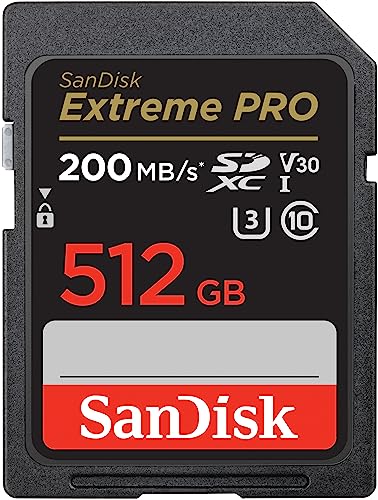


Have you ever experienced the frustration of not being able to access your photos on your digital camera? This can be a common issue that many users face, and there are several possible reasons why your pictures may not be available. Understanding these reasons can help you troubleshoot the problem and potentially recover your precious memories.
One of the most common reasons for pictures not being available on a digital camera is memory card issues. If the memory card is corrupted, damaged, or not properly inserted, it can prevent the camera from accessing the photos stored on it. Checking the memory card and ensuring it is functioning correctly can often resolve this issue.
Another potential cause of missing pictures is software or firmware problems. If the camera’s software is outdated or malfunctioning, it may not be able to display the photos properly. Updating the camera’s firmware or resetting the settings can sometimes solve this issue and restore access to your pictures.
Common Reasons for Missing Pictures on Digital Camera
When you find that pictures are missing from your digital camera, it can be frustrating. There are several common reasons why this might happen:
- Memory card issues: One of the most common reasons for missing pictures is a problem with the memory card. It could be full, corrupted, or not properly inserted, leading to data loss.
- Accidental deletion: Sometimes, pictures are deleted accidentally, either by the user or due to a software glitch.
- Camera settings: Incorrect camera settings can lead to pictures not being saved or being saved in a different location than expected.
If you encounter missing pictures on your digital camera, it’s important to troubleshoot these common issues to recover your photos and prevent future data loss.
Memory Card Issues
One common reason why pictures may not be available on your digital camera is due to issues with the memory card. Here are some common memory card issues:
1. Memory Card Not Inserted Properly
If the memory card is not inserted properly into the camera, the pictures stored on the card may not be accessible. Make sure to properly insert the memory card into the designated slot following the camera’s instructions.
2. Memory Card Corrupted
If the memory card becomes corrupted, it can prevent the camera from accessing the pictures stored on it. Try using a different memory card to see if the issue persists. If the problem is with the memory card, you may need to format it or replace it.
| Issue | Solution |
|---|---|
| Memory Card Full | Delete unwanted photos or videos to free up space on the memory card. |
| Memory Card Locked | Check if the write protection switch on the memory card is in the unlocked position. |
Camera Settings Problems
Another common reason for pictures not being available on a digital camera is incorrect camera settings. Make sure to check the following settings:
| 1. Memory card status: | Ensure that the memory card is properly inserted and not full. If the memory card is full, you may need to delete some photos or videos to free up space. |
| 2. File format: | Check if the camera is set to save photos in a compatible file format. Some cameras may have specific settings for file formats that are not recognized by all devices. |
| 3. Storage location: | Verify that the camera is set to save photos to the correct storage location, whether it’s the memory card or internal storage. If the storage location is full or inaccessible, you may encounter issues with saving pictures. |
| 4. Camera mode: | Make sure the camera is in the appropriate mode for taking pictures. Some camera modes may restrict the availability of certain features or settings. |
File Corruption on Memory Card
One common reason why pictures may not be available on your digital camera is file corruption on the memory card. File corruption can occur due to various reasons, such as improper ejection of the memory card, power failures during file transfer, or even using the same memory card on multiple devices.
When file corruption happens, the camera may not be able to read the data stored on the memory card, resulting in missing or inaccessible pictures. To prevent file corruption, always make sure to properly eject the memory card from the camera or device, avoid sudden power interruptions during file transfers, and use a dedicated memory card for each device.
Storage Space Running Out
If you find that your pictures are not available on your digital camera, it could be due to the storage space running out. When the memory card or internal storage of your camera is full, it will not be able to store any more pictures. Make sure to regularly transfer your photos to a computer or external storage device to free up space on your camera.
How to Check Storage Space
To check the storage space on your digital camera, navigate to the settings or menu option on your camera. Look for the storage or memory option to see how much space is remaining. If the storage is nearly full, consider deleting unwanted photos or transferring them to free up space.
Preventing Storage Issues
- Regularly transfer photos to a computer or external storage device
- Delete unwanted photos from your camera
- Invest in a larger memory card for your camera
- Keep an eye on the storage space to prevent running out of space
Battery Drainage
One common reason why pictures may not be available on your digital camera is due to battery drainage. If your camera’s battery is low or dead, it may not have enough power to properly save the images you capture. Make sure to check the battery level indicator on your camera and recharge or replace the battery if necessary.
Tip: It’s always a good practice to carry an extra fully charged battery with you when using your digital camera, especially during important events or photo sessions.
Software Glitches
Software glitches can also be a common reason why pictures on a digital camera are not available. If the camera’s software is not functioning properly, it may not save or display the pictures correctly. This can happen due to a variety of reasons, such as a software update gone wrong, corrupted files, or conflicts with other applications on the camera. In some cases, resetting the camera or reinstalling the software can help resolve the issue.
Physical Damage to Camera
One of the common reasons for pictures not being available on a digital camera is physical damage to the camera itself. If the camera has been dropped, exposed to water, or experienced any other form of physical trauma, it can result in the internal components becoming damaged or misaligned. This can lead to issues with the storage of photos or the ability to access them. In such cases, it is important to have the camera inspected and repaired by a professional technician to restore its functionality.
Accidental Deletion of Pictures
One common reason why pictures may not be available on a digital camera is accidental deletion. This can happen when a user mistakenly deletes images while browsing through the camera’s menu or when trying to free up storage space. If pictures are deleted without a backup, they may be permanently lost.
How to prevent accidental deletion:
- Be cautious when navigating the camera’s menu and deleting files.
- Consider locking important images to prevent accidental deletion.
- Regularly back up your photos to a computer or cloud storage.
FAQ
Why are my pictures not showing up on my digital camera?
There could be several reasons for this issue. It’s possible that the memory card is not properly inserted or is malfunctioning. Another reason could be that the files are corrupted or the camera settings are not configured correctly. Try troubleshooting by checking the memory card, formatting it if necessary, and adjusting the camera settings.
What should I do if my digital camera displays a “No Image” message?
If your camera is showing a “No Image” message, it could indicate that there are no pictures saved on the memory card, or the files are not in a compatible format. Check the memory card to ensure it has pictures on it and that they are not corrupted. You may also want to try viewing the pictures on a computer to see if they are accessible there.
Can a software glitch cause pictures to disappear from a digital camera?
Yes, a software glitch can potentially cause pictures to become unavailable on a digital camera. If the camera’s firmware is outdated or corrupted, it may not be able to display the pictures properly. In such cases, updating the camera’s firmware or resetting it to factory settings could help resolve the issue and make the pictures accessible again.
What steps should I take if my digital camera is not saving pictures?
If your digital camera is not saving pictures, first check if the memory card is full or if it’s write-protected. Make sure there is enough space on the memory card for new pictures and that it is not locked. Additionally, verify that the memory card is compatible with your camera and try formatting it to see if that resolves the issue. If the problem persists, consult the camera’s manual or contact customer support for further assistance.







