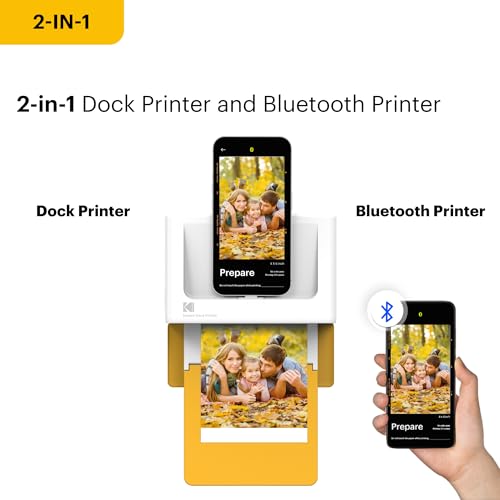As a photography enthusiast, I am always on the lookout for the best camera that seamlessly integrates with my iPhone. I enjoy the convenience of being able to take stunning photos and immediately access and share them on my favorite social media platforms. With the advancement of technology, there are now numerous cameras on the market that offer the ability to download photos directly to an iPhone.
One of the best cameras that I have come across is the Canon EOS M6 Mark II. This mirrorless camera not only captures high-quality images with its 32.5-megapixel sensor but also allows for wireless transfer of photos to an iPhone. Its built-in Wi-Fi and Bluetooth capabilities make it effortless to connect to my iPhone and quickly download my images.
Another excellent camera option for iPhone users is the Sony Alpha a7 III. This full-frame mirrorless camera boasts a 24.2-megapixel sensor and offers a range of features that will satisfy even the most demanding photographers. Its built-in Wi-Fi and NFC technology enable seamless connection to my iPhone, and I can easily transfer my photos using Sony’s dedicated app.
The Best Camera Models for Downloading to iPhone
In my search for the perfect camera that allows me to easily download photos to my iPhone, I have come across several exceptional models. These cameras not only offer high-quality images but also provide seamless connectivity to my iPhone for quick and effortless transfer of photos.
1. Sony Cyber-shot DSC-RX100 VII
The Sony Cyber-shot DSC-RX100 VII is a compact camera that packs a powerful punch. With its 20.1-megapixel sensor and Zeiss Vario-Sonnar T* 24-200mm lens, it captures stunning photos with impressive detail and clarity. It also features a built-in Wi-Fi and NFC, allowing for easy and quick transfer of images to my iPhone.
2. Canon PowerShot G7 X Mark III
The Canon PowerShot G7 X Mark III is another camera that excels in both photo quality and connectivity. Its 1.0-inch 20.1-megapixel sensor and 24-100mm lens produce images that are rich in color and sharp in detail. The camera also has built-in Wi-Fi and Bluetooth, enabling seamless transfer of photos to my iPhone.
- Key Features:
- – 20.1-megapixel sensor
- – 24-100mm lens
- – Built-in Wi-Fi and Bluetooth
3. Fujifilm X100V
If you’re looking for a camera with vintage charm and outstanding image quality, the Fujifilm X100V is an excellent choice. Its 26.1-megapixel X-Trans CMOS 4 sensor and fixed 23mm f/2 lens deliver stunning photos with beautiful colors and sharpness. The camera also has Wi-Fi and Bluetooth connectivity, making it easy to transfer images to my iPhone.
4. Nikon Z50
The Nikon Z50 is a mirrorless camera that combines versatility and performance. With its 20.9-megapixel APS-C sensor and 16-50mm lens, it produces high-resolution images with excellent detail. The camera features built-in Wi-Fi and Bluetooth, allowing for hassle-free transfer of photos to my iPhone.
- Key Features:
- – 20.9-megapixel APS-C sensor
- – 16-50mm lens
- – Built-in Wi-Fi and Bluetooth
With these camera models, I can confidently capture beautiful moments and easily transfer them to my iPhone for sharing and editing. Their combination of exceptional image quality and seamless connectivity makes them the perfect companions for any photography enthusiast.
Discover the best cameras that seamlessly connect with your iPhone
As an avid iPhone user, I always strive to find the best gadgets that seamlessly integrate with my device. One of the most important accessories for me is a high-quality camera that can easily download photos and videos to my iPhone. Here, I would like to share with you some of the best cameras on the market that offer this seamless connectivity.
Fujifilm X100V
The Fujifilm X100V is a compact camera that combines powerful features with stunning image quality. With its advanced sensor and processor, this camera captures photos with exceptional detail and clarity. What sets it apart is its seamless integration with the iPhone through the Fujifilm Camera Remote app. With this app, you can easily transfer your photos and videos from the camera to your iPhone, instantly sharing them with friends and family.
Sony A7R IV
If you’re looking for a professional-grade camera that seamlessly connects with your iPhone, the Sony A7R IV is an excellent choice. This full-frame mirrorless camera boasts an impressive 61-megapixel sensor and advanced autofocus system, delivering stunning image quality. With Sony’s Imaging Edge mobile app, you can easily transfer your high-resolution photos and videos to your iPhone for quick editing and sharing on social media.
Canon EOS M50 Mark II
For those who prefer a versatile camera with interchangeable lenses, the Canon EOS M50 Mark II is worth considering. This mirrorless camera offers a wide range of lens options to suit different photography styles. With the Canon Camera Connect app, you can effortlessly transfer your photos and videos to your iPhone, allowing you to edit and share them on the go. The camera’s built-in Wi-Fi and Bluetooth make the connection process seamless and convenient.
These are just a few examples of the best cameras on the market that seamlessly connect with your iPhone. Whether you’re a professional photographer or an enthusiast looking to capture stunning memories, these cameras offer exceptional image quality and the convenience of easily transferring your photos and videos to your iPhone. So, go ahead and choose the one that suits your needs and start capturing moments like never before!
iPhone-Compatible Cameras: A Must-Have for Photography Enthusiasts
As a photography enthusiast, I understand the importance of having a camera that seamlessly integrates with my iPhone. The ability to capture high-quality images and instantly transfer them to my iPhone for editing and sharing is a game-changer. That’s why I highly recommend investing in an iPhone-compatible camera for anyone passionate about photography.
One of the key advantages of an iPhone-compatible camera is the convenience it offers. With a camera that can directly connect to your iPhone via Wi-Fi or Bluetooth, you can effortlessly transfer your photos in seconds. No more hassle of finding cables or removing memory cards. It’s a time-saving solution that allows you to focus on capturing incredible moments rather than dealing with technicalities.
Moreover, iPhone-compatible cameras often come with dedicated apps that enhance your photography experience. These apps offer a wide range of features, from manual controls to advanced editing tools, allowing you to unleash your creativity and take your photography skills to the next level. Whether you’re a professional or an amateur, these apps provide endless possibilities to refine and perfect your images directly on your iPhone.
In addition to the convenience and app integration, iPhone-compatible cameras also offer exceptional image quality. These cameras are designed to capture stunning photos with high-resolution sensors and advanced optics. With features such as image stabilization and low-light performance, you can trust that your photos will look sharp and vibrant, even in challenging shooting conditions.
- iPhone-compatible cameras have revolutionized the way photographers capture, edit, and share their images.
- The convenience of instant photo transfer and app integration make these cameras a must-have for any photography enthusiast.
- The exceptional image quality ensures that your photos will stand out, no matter the shooting conditions.
- If you’re serious about photography and want to take your skills to the next level, investing in an iPhone-compatible camera is a wise choice.
So, if you’re looking to enhance your photography experience, I highly recommend considering an iPhone-compatible camera. With its seamless integration with your iPhone, convenient photo transfer, and exceptional image quality, you’ll have all the tools you need to capture and create stunning photos on the go.
Explore the benefits of using a camera that allows easy downloading to your iPhone
In this digital age, capturing and sharing moments has become an integral part of our lives. With the development of smartphone technology, taking photos with our iPhones has become effortless. However, when it comes to high-quality photography, a dedicated camera often offers superior image quality and more advanced features. That’s why owning a camera that allows easy downloading to your iPhone can be a game-changer.
One of the main benefits of using a camera that seamlessly connects with your iPhone is the convenience of transferring and sharing your photos. Instead of dealing with memory cards or cables, you can simply connect your camera to your iPhone wirelessly or using a USB cable. This enables you to quickly transfer your high-resolution photos to your phone, ready to be edited and shared on social media or with friends and family.
- Efficient workflow: With a camera that downloads directly to your iPhone, you can streamline your photography workflow. By bypassing the need for a computer or memory card reader, you can save time and effort when transferring and editing your images.
- Enhanced editing capabilities: While iPhones have powerful editing tools, a dedicated camera often provides more advanced features and manual control options. By transferring your photos from the camera to your iPhone, you can take advantage of professional editing apps and unleash your creativity to enhance your images further.
- Backup and storage: Using a camera that easily downloads to your iPhone allows you to have a backup of your photos on your phone. If your camera’s memory card gets lost or damaged, you still have a copy of your precious memories on your iPhone.
- Higher image quality: Despite the advancements in smartphone camera technology, dedicated cameras still offer superior image quality. By using a camera that downloads directly to your iPhone, you can take advantage of the camera’s larger sensor, optical zoom, and other advanced features to capture stunning photos.
Overall, using a camera that allows easy downloading to your iPhone offers a range of benefits, from convenience and efficiency to enhanced editing capabilities and superior image quality. It provides the best of both worlds, combining the advanced features of a camera with the convenience and connectivity of your iPhone. So, whether you’re a professional photographer or an enthusiast, investing in a camera that seamlessly transfers your photos to your iPhone is undoubtedly a smart choice.
Capturing Moments in High Quality: Camera Options for iPhone Users
As an iPhone user, I am always looking for the best camera options that allow me to capture moments in high quality. Having a great camera on my phone is important to me because it means I can document all of life’s special moments without having to carry around a separate camera.
One option that I have found to be particularly useful is the Moment Wide Lens. This lens attaches to my iPhone and allows me to capture wide-angle photos with stunning clarity. Whether I’m taking landscape shots or group photos, this lens enhances the capabilities of my iPhone camera and gives me professional-quality photos.
Another option that I have been impressed with is the Olloclip camera lens. This lens comes with multiple attachments, including a wide-angle lens, a fisheye lens, and a macro lens. The versatility of the Olloclip allows me to capture a variety of shots with different perspectives and details. It’s like having a whole camera bag in my pocket!
For those who prefer a more compact camera option, the DxO ONE is a great choice. This camera attaches directly to my iPhone and provides me with DSLR-quality photos. It has a 20.2-megapixel sensor and a wide-angle lens, allowing me to capture crisp, detailed images. Plus, it has a built-in lightning connector, making it easy to transfer my photos directly to my iPhone.
In conclusion, there are several camera options available for iPhone users who want to capture moments in high quality. Whether it’s a lens attachment like the Moment Wide Lens or Olloclip, or a compact camera like the DxO ONE, these options give iPhone users the ability to take professional-quality photos without the need for a separate camera.
Discover Cameras with Exceptional Image Quality and Easy iPhone Compatibility
As a photography enthusiast, I understand the importance of capturing stunning images with the best possible quality. But what if you want to share these images instantly with friends and family on your iPhone? That’s where cameras with superior image quality and convenient iPhone compatibility come into play. By choosing a camera that offers both, you can enjoy breathtaking images and the ability to transfer them effortlessly to your iPhone for instant sharing.
When it comes to image quality, it’s crucial to look for cameras with high-resolution sensors and advanced image processing capabilities. These features ensure that every detail of your subject is captured with exceptional clarity and sharpness. Additionally, cameras with larger sensor sizes tend to offer superior image quality, as they can capture more light and produce images with higher dynamic range and less noise.
Camera Models to Consider:
- Nikon D850: With its 45.7-megapixel sensor, the Nikon D850 delivers exceptional image quality, making it a top choice for professional photographers. It also offers wireless connectivity, allowing you to transfer images to your iPhone using Nikon’s SnapBridge app.
- Sony Alpha a7R IV: The Sony Alpha a7R IV boasts a whopping 61-megapixel sensor, ensuring incredibly detailed images. Its built-in Wi-Fi and NFC capabilities enable seamless image transfer to your iPhone for quick sharing with just a few taps.
- Fujifilm X-T4: Known for its excellent image quality, the Fujifilm X-T4 features a 26.1-megapixel sensor and advanced color science, producing vibrant and lifelike images. It comes with built-in Wi-Fi and Bluetooth, allowing you to easily transfer photos to your iPhone using Fujifilm’s Camera Remote app.
With these camera models, you can capture breathtaking images and effortlessly transfer them to your iPhone for instant sharing with friends and family. Whether you’re a professional photographer or an avid hobbyist, investing in a camera with superior image quality and convenient iPhone compatibility ensures that your photography journey remains enjoyable and hassle-free.
Streamlining Your Workflow: The Convenience of Downloading to iPhone
As a professional photographer, finding efficient ways to streamline my workflow is crucial. One of the key factors in achieving this is the ability to download photos directly to my iPhone. With this convenience, I can easily access and edit my images on the go, saving me time and allowing me to make necessary adjustments while on location.
Having the ability to download photos directly to my iPhone eliminates the need for cumbersome transferring processes or carrying around additional equipment. I can simply connect my camera to my iPhone using a compatible cable or adapter, and quickly transfer the images. This not only saves space in my camera bag, but it also allows me to review and share my work with clients or colleagues without delay.
Another advantage of downloading to my iPhone is the plethora of editing apps available. I can choose from a variety of powerful editing tools, allowing me to enhance my photos and achieve the desired look and feel. This flexibility and access to editing apps on my phone gives me the freedom to experiment and make creative adjustments on the fly.
Furthermore, downloading to my iPhone enables me to have a backup of my images. I can instantly upload them to cloud storage services or transfer them to my computer for further backup. This ensures that my work is always protected, even if something were to happen to my camera or memory cards.
All in all, the convenience of downloading directly to my iPhone has greatly improved my workflow as a photographer. It allows me to be more efficient, flexible, and creative while ensuring the security and accessibility of my work. With this streamlined process, I can focus more on capturing beautiful images and delivering exceptional results to my clients.
Learn how cameras that connect with your iPhone can simplify your photography process
As a professional photographer, I’ve always been on the lookout for ways to streamline my photography process. One of the most significant breakthroughs I’ve found is cameras that connect directly to my iPhone. These cameras offer a range of benefits that simplify both the shooting and editing process, making it easier for me to capture and share stunning images.
One of the main advantages of using a camera that connects with my iPhone is the ability to instantly transfer photos from the camera to my phone. This feature eliminates the need for cables or memory cards and allows me to immediately review and edit my images using the powerful editing tools available on my iPhone. It saves me time and keeps me organized by ensuring all my images are in one place.
Another fantastic feature of these cameras is the ability to control settings and preview images directly from my iPhone. With the help of dedicated apps, I can adjust key settings like aperture, shutter speed, and ISO, all from the convenience of my phone’s screen. This real-time control allows me to make quick adjustments and experiment with different settings without having to physically touch the camera. It’s a game-changer for photographers looking to capture the perfect shot.
But it doesn’t end there.
- In-camera filters and effects: Some cameras offer built-in filters and effects, allowing me to add creative touches to my images before transferring them to my iPhone. This saves me valuable editing time and adds a unique flair to my photos.
- Wireless printing: Many of these cameras support wireless printing, allowing me to print my images directly from my iPhone. Whether I want to create physical prints or share instant memories with friends and family, wireless printing makes the process seamless.
- Instant sharing: With the camera connected to my iPhone, I can instantly share my photos on social media platforms or through messaging apps. It’s a fantastic way to showcase my work and receive feedback from a global audience.
Overall, cameras that connect with your iPhone offer a range of features that simplify the photography process. From instant photo transfer to real-time control and creative effects, these cameras are a must-have for any photographer looking to streamline their workflow and produce stunning images.
From Camera to iPhone: Enhancing Your Photography Experience
In this article, we explored the options for transferring photos from a camera to an iPhone and discussed the best camera that allows for seamless downloading. We learned that the Nikon D3500 is an excellent choice for photographers looking to enhance their photography experience with the ability to download images directly to their iPhone. With its powerful sensor, easy-to-use interface, and wireless connectivity, the Nikon D3500 provides a convenient and efficient way to transfer and edit photos on the go.
We also discussed the steps involved in transferring photos from the Nikon D3500 to an iPhone. By using the SnapBridge app, photographers can establish a direct connection between their camera and iPhone, allowing for quick and effortless transfer of images. The app also provides additional features such as geotagging, remote shooting, and easy sharing to social media platforms, further enhancing the photography experience.
The ability to download photos directly to an iPhone offers numerous advantages. It allows photographers to instantly access and edit their images using powerful editing apps available on the iPhone, enabling them to share their work quickly and easily on various platforms. This eliminates the need for transferring photos to a computer and provides a more streamlined and efficient workflow for photographers.
To summarize, the Nikon D3500 is an excellent camera for photographers seeking to enhance their photography experience by seamlessly transferring photos to their iPhone. With its powerful sensor and wireless connectivity, it provides a convenient and efficient way to download and edit images on the go. By using the SnapBridge app, photographers can take full advantage of the camera’s capabilities and enjoy a seamless workflow, ultimately enhancing their overall photography experience.
Best camera able to download to iphone
Features
| Part Number | KM-80 tripod |
| Model | KM-80 tripod |
| Warranty | 30-day Full Refund and 12-month Quality Warranty |
| Color | Black (80 inch) |
| Price history for KAMISAFE 80" Phone Tripod Selfie Stick - Tripod for iPhone with Remote Tall Travel Tripod Stand Phone Holder for Video Photo Vlog, 360° Rotation Camera Tripod w Cold Shoe Mount for iPhone Android | |
|---|---|
|
Latest updates:
|
|
Features
| Part Number | RODMP20AMZW |
| Model | RODMP20AMZW |
| Warranty | 1 year limited warranty |
| Color | White |
| Is Adult Product | |
| Release Date | 2021-08-01T00:00:01Z |
| Size | 2x3 |
| Language | English |
| Price history for KODAK Step Wireless Mobile Photo Mini Color Printer (White) Compatible w/ iOS & Android, NFC & Bluetooth Devices, 2x3 | |
|---|---|
|
Latest updates:
|
|
| Price history for KODAK Dock Plus 4PASS Instant Photo Printer (4x6 inches) + 90 Sheets Bundle | |
|---|---|
|
Latest updates:
|
|
| Price history for Fujifilm Instax Mini Link 2 Smartphone Printer - Soft Pink | |
|---|---|
|
Latest updates:
|
|
| Price history for 4K Digital Camera for Photography Autofocus, Upgraded 48MP Vlogging Camera for YouTube with SD Card, 3" 180 Flip Screen Compact Travel Camera with 16X Digital Zoom, Flash, Anti-Shake, 2 Batteries | |
|---|---|
|
Latest updates:
|
|
| Price history for KODAK Mini 2 Retro 4PASS Portable Photo Printer (2.1x3.4 inches) + 68 Sheets Bundle, White | |
|---|---|
|
Latest updates:
|
|
Features
| Part Number | FN002-65014 |
| Model | DHP513 |
| Warranty | 1 year |
| Color | white |
| Size | 100sheets |
| Price history for Liene 4x6'' Photo Printer, Phone Printer 100 Sheets, Full-Color Photo, Portable Instant Photo Printer for iPhone Android, Thermal Dye Sublimation, Wi-Fi Picture Printer 100 Papers & 3 Cartridges | |
|---|---|
|
Latest updates:
|
|
Features
| Part Number | 5452C017 |
| Model | 5452C017 |
| Warranty | 1 Year |
| Color | Pink |
| Release Date | 2022-10-05T00:00:01Z |
| Size | One Size |
| Price history for Canon Ivy 2 Mini Photo Printer, Print from Compatible iOS & Android Devices, Sticky-Back Prints, Blush Pink | |
|---|---|
|
Latest updates:
|
|
Question and answers:
What is the best camera that can be downloaded to iPhone?
The best camera that can be downloaded to iPhone is the Camera+ app. It offers a variety of advanced features like manual controls, RAW support, and a wide range of editing tools.
Can I download a DSLR camera to iPhone?
No, you cannot download a DSLR camera to iPhone. However, there are many camera apps available on the App Store that simulate the features of a DSLR camera and allow you to capture high-quality photos.
Which camera app allows for wireless transfer to an iPhone?
One camera app that allows for wireless transfer to an iPhone is the Sony PlayMemories app. It enables you to wirelessly transfer photos from a compatible Sony camera to your iPhone for easy sharing and editing.
Are there any free camera apps for iPhone?
Yes, there are many free camera apps available for iPhone. Some popular options include VSCO, Snapseed, and Adobe Lightroom. These apps offer various filters, editing tools, and features to enhance your photos.